needed features in an online
taxi booking script
features
features-title
To provide the ultimate experience to riders in an effective way, your web app should be encompassed with the user-friendly attributes. To meet the business standards we have ensured that the following features in our script.

Simple Sign Up
To make the registration process as simple, easy and responsive, we have comprised multiple options like e-mail, phone number or social media to get signup in less than a second. Even this, social media login options can be utilized for the promotional activities to enhance your business.
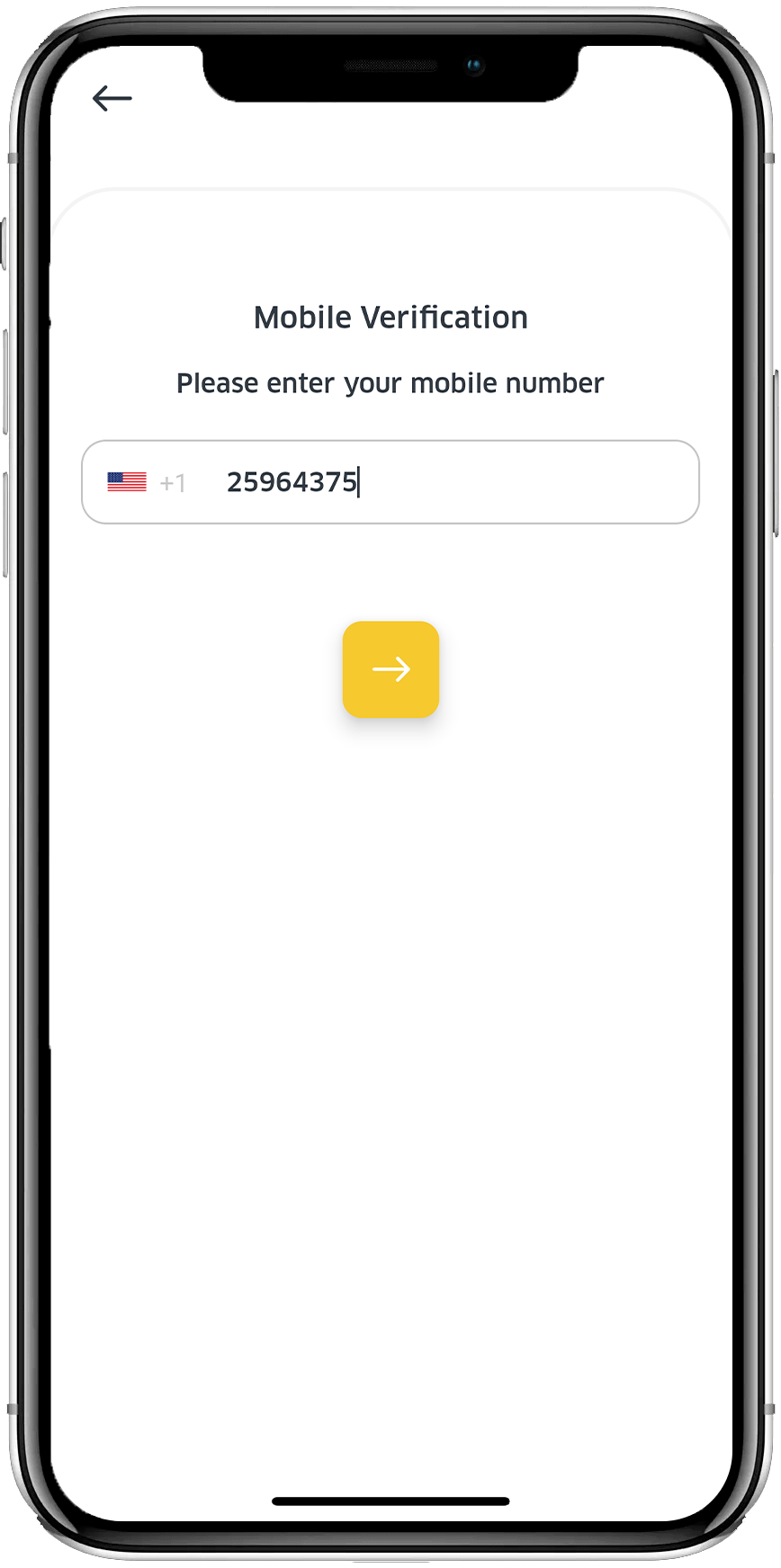
Verified Riders
We care about your business safety, so to ensure trust and for the future verification purpose, using Facebook Kit Integration technology OTP generation is incorporated in the script. So you can prevent from the gordian knot in before hands and provide seamless service.
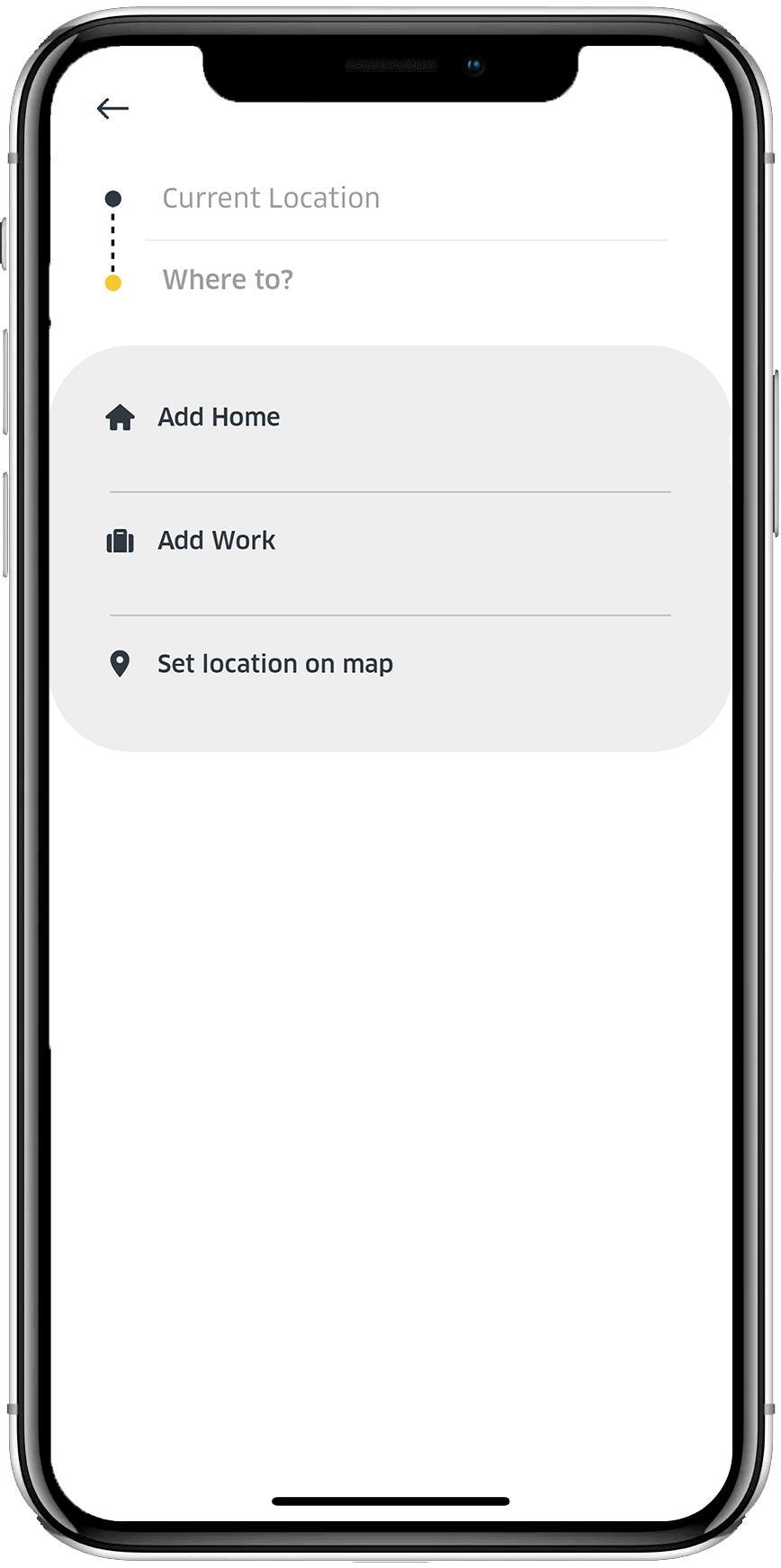
Super Fast Search
By entering the pickup and drop location in the respective menu, one can easily request for the ride. We have also categorised cars like SUV, Sedan or other options for the better navigation in the app to access the service of the rider’s choice.

Instant Notifications
Notification regarding the confirmation of the ride and other updates will tweak up the communication and help riders to catch up the cab in the right time. So our team has especially worked on this to maintain the gleaming performance using Firebase technology.

Live Geo Tracking
This noteworthy feature will speak about your quality of service. We have integrated the map in the script, which allow riders to track the driver on his way to your location and eventually the route to the destination can also be tracked easily.
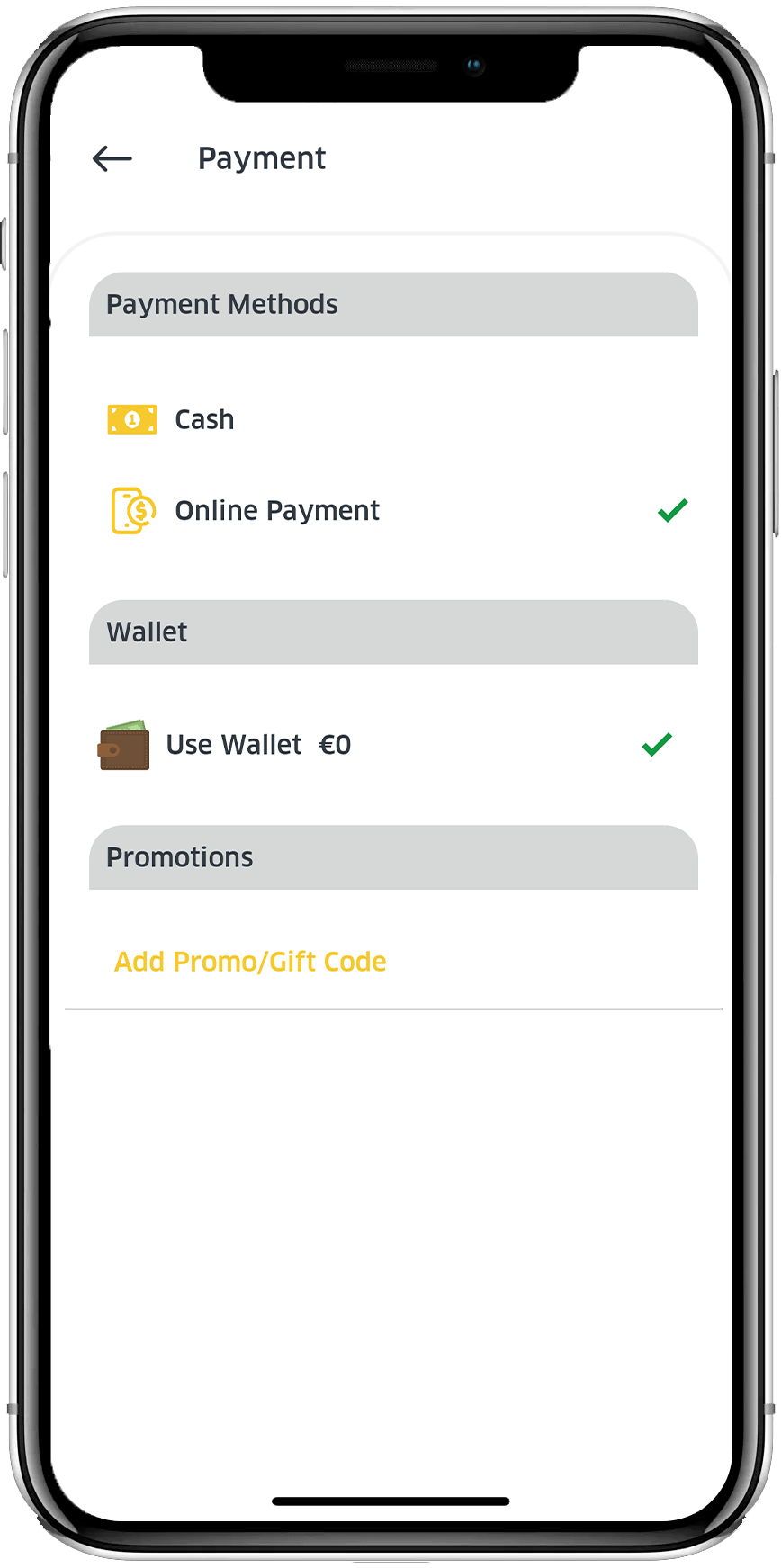
Multiple Payment Option
To complete the trip successfully after reaching the destination we have integrated payment option like cash on delivery, But when the user wish to go for cashless transaction then for their support we have involved Wallet, Credit or debit and Paypal option.
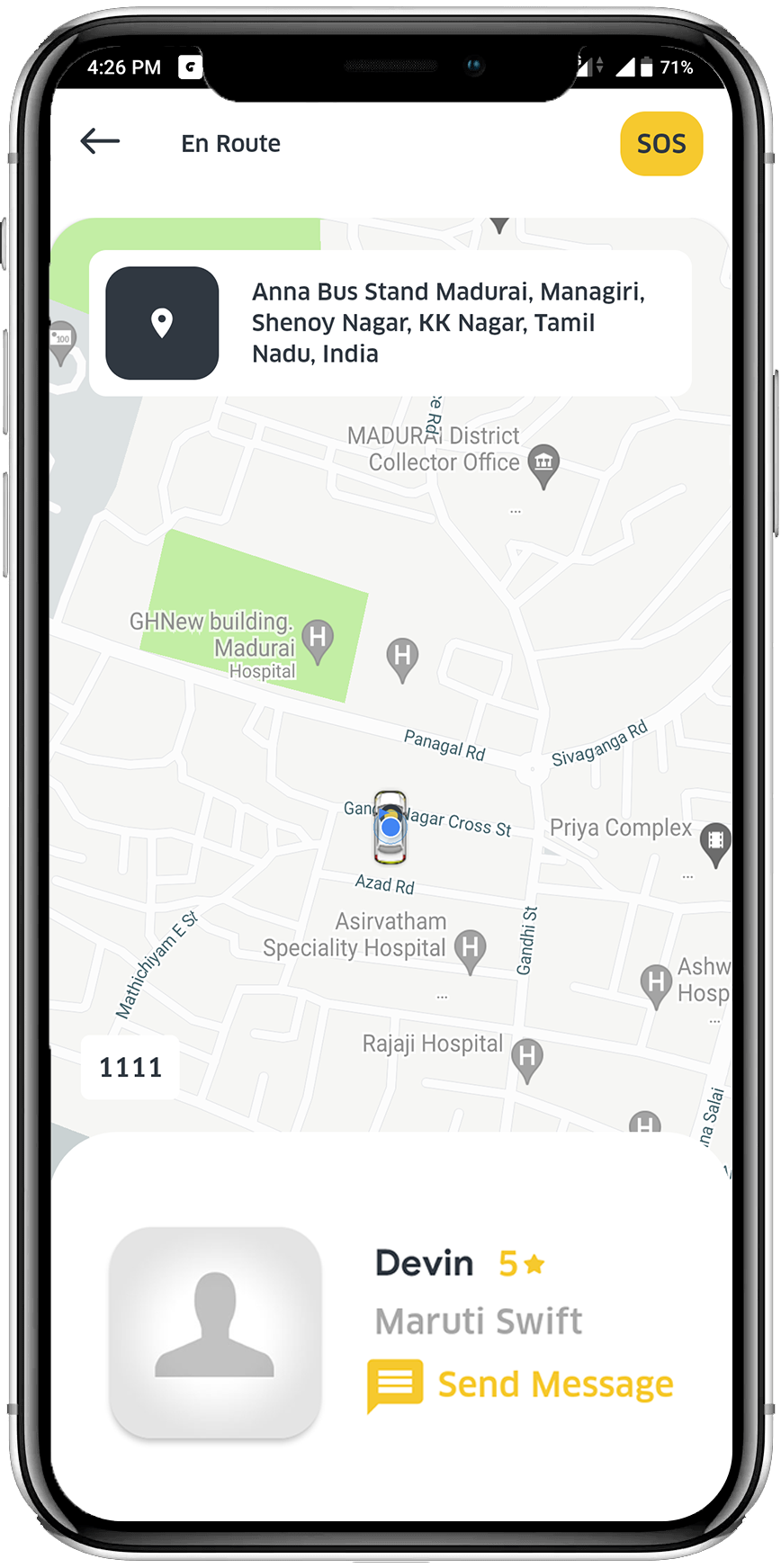
SoS
We have included the SoS option to avoid unpleasant situations and in case of emergency, the user can share their location and their details instantly to the helpline board. Also, the option supports including the emergency contact number in their profile.
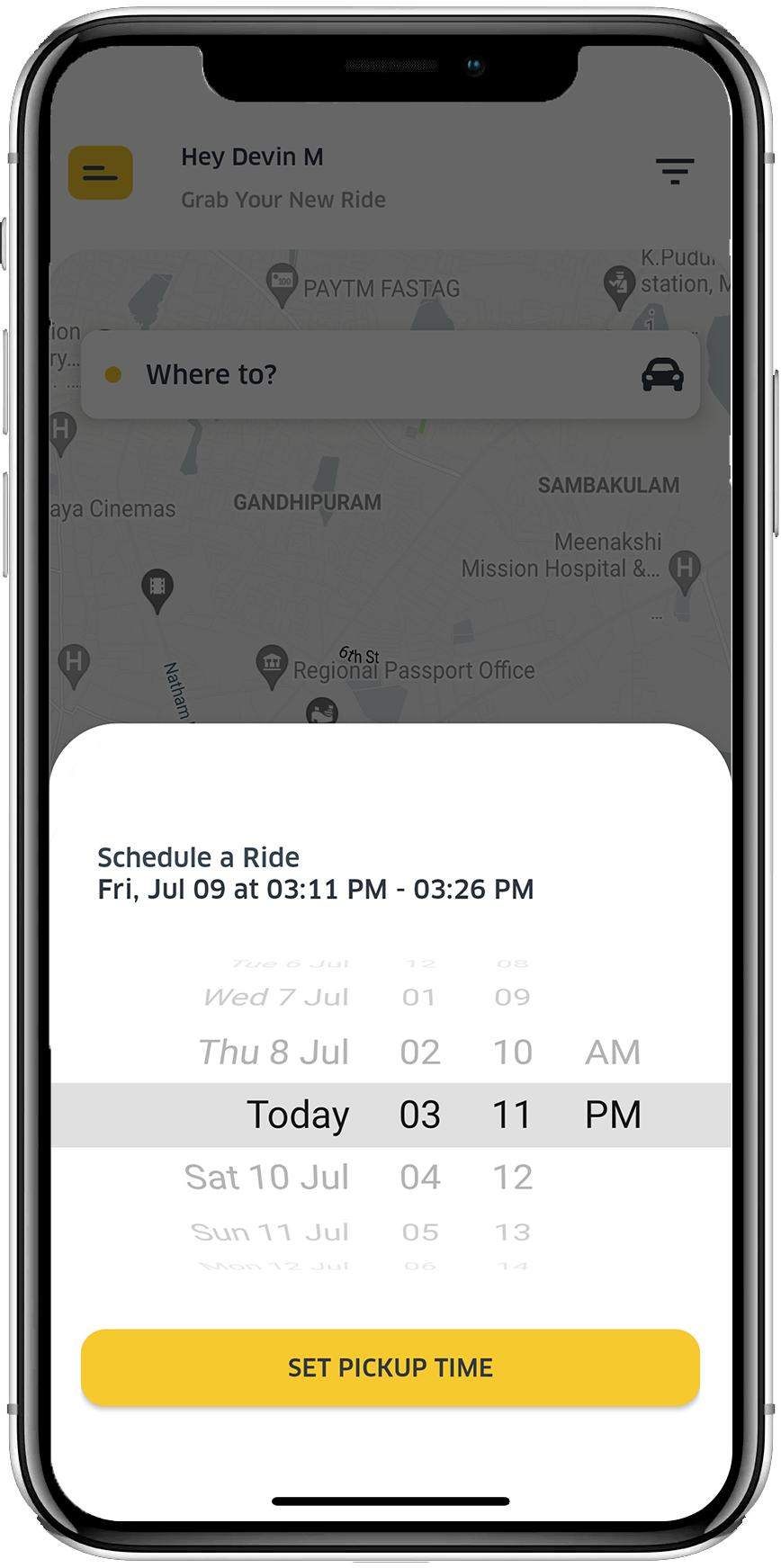
Schedule Ride
Rides can be scheduled now in accordance with the user’s convenience, and that's why we have included the options like ride now / ride later for the user to book a ride instantly or to schedule the ride. Eventually, the driver will also be notified by the request and the cab gets booked.
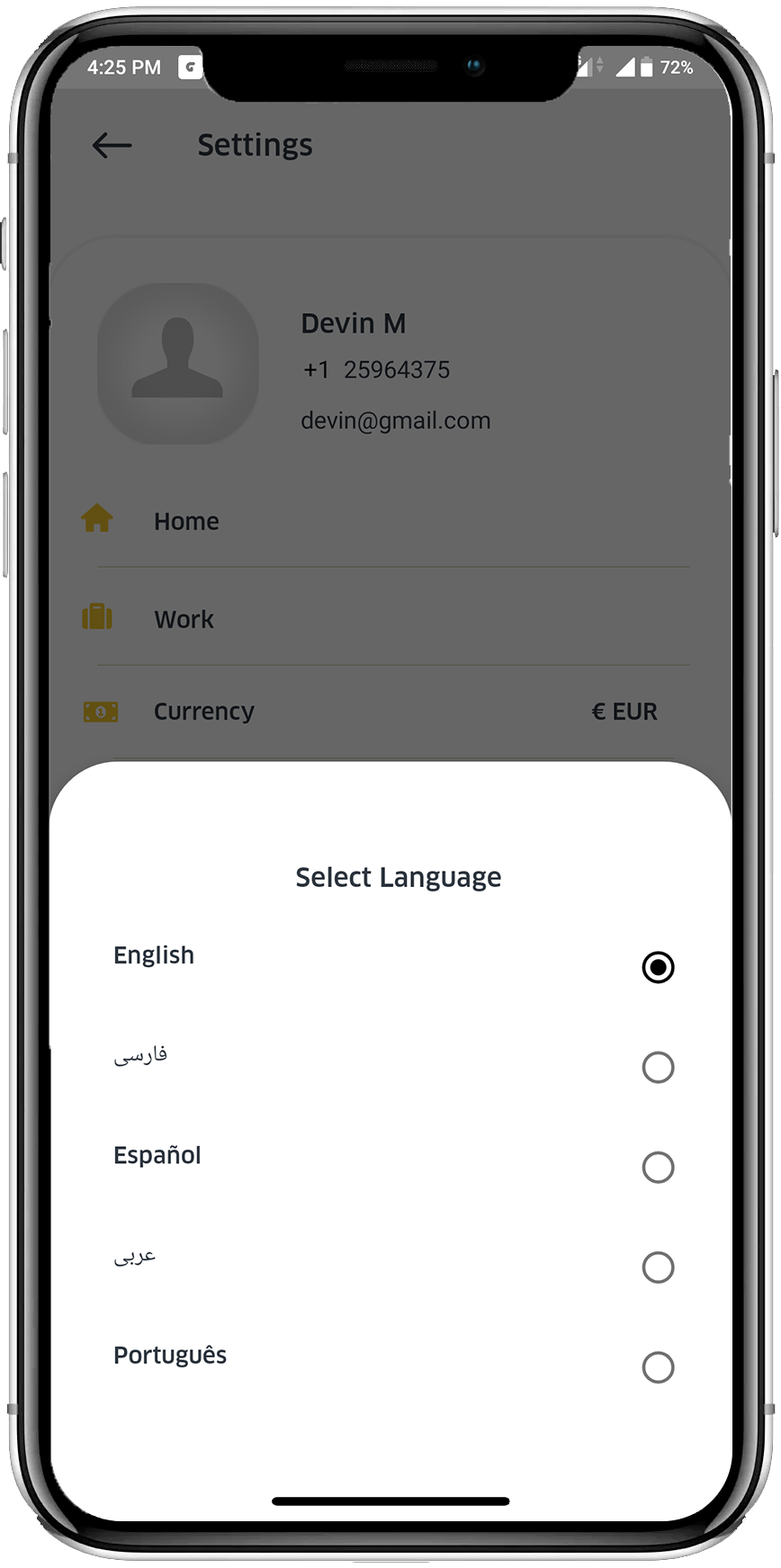
Multiple Languages
We support your riders by providing multiple language options. That is based on the location, the user’s preferred language will be changed manually. To cater the multitude of regions this option plays a major role.
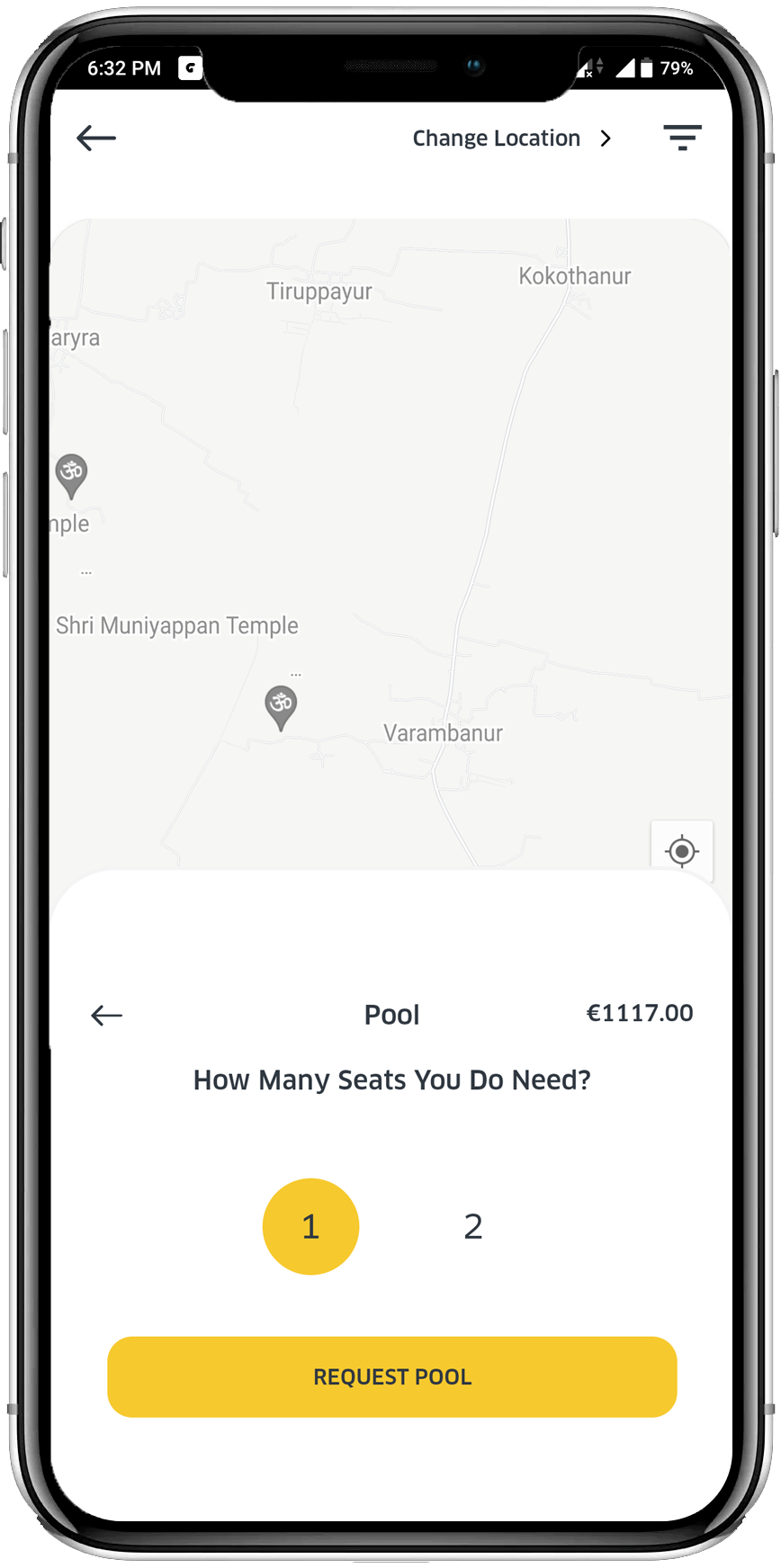
Rideshare option
Once the rider has chosen the pool option, the rider can book two seats for each ride. A rider should select the pool vehicle and check the capacity of the vehicle, and selects the number of seatings.
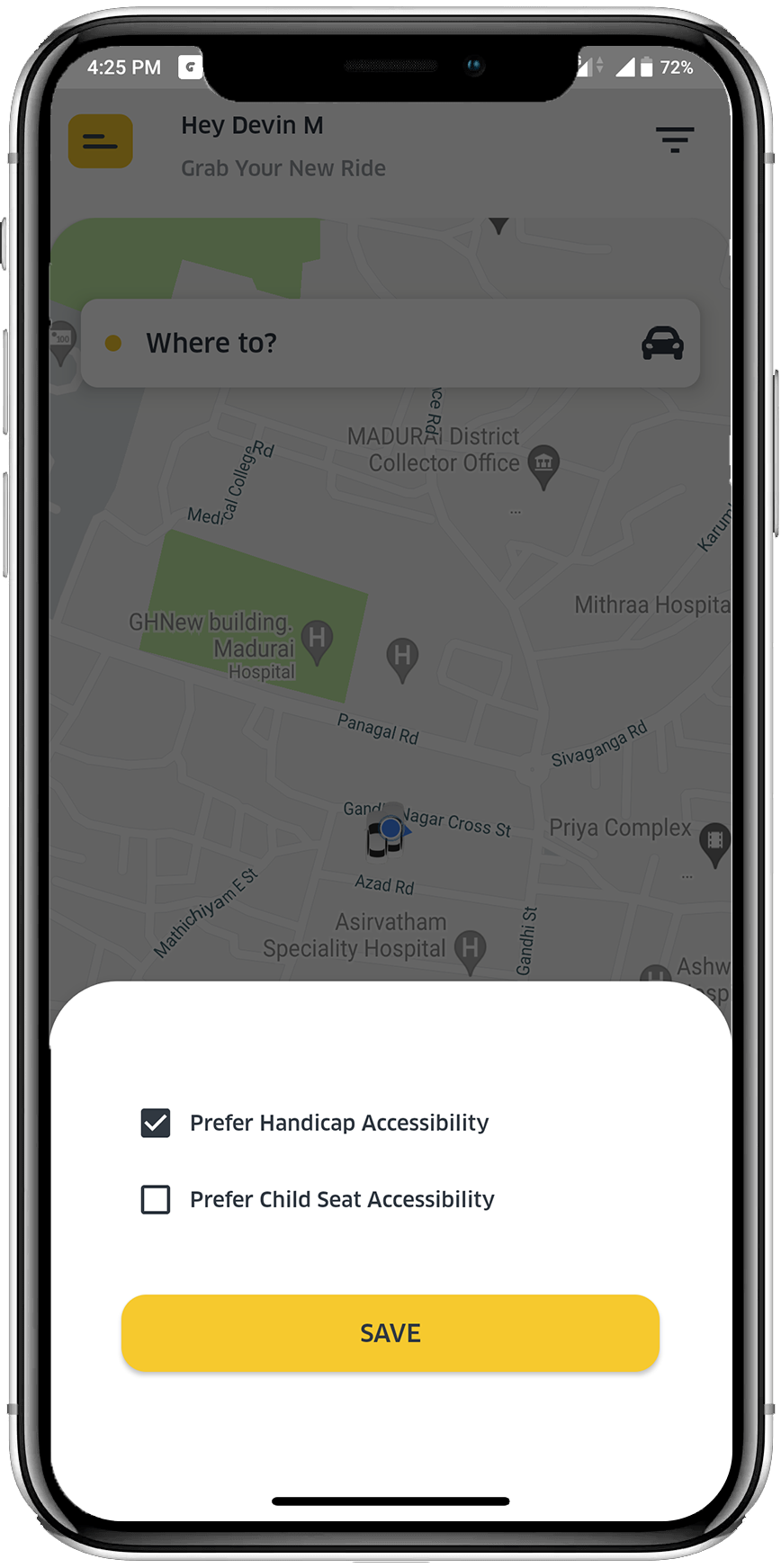
Handicap Seat Accessibility
For the differently-abled, Gofer offers a separate space for seating in the car. The rider can filter the available vehicles with a handicap facility.
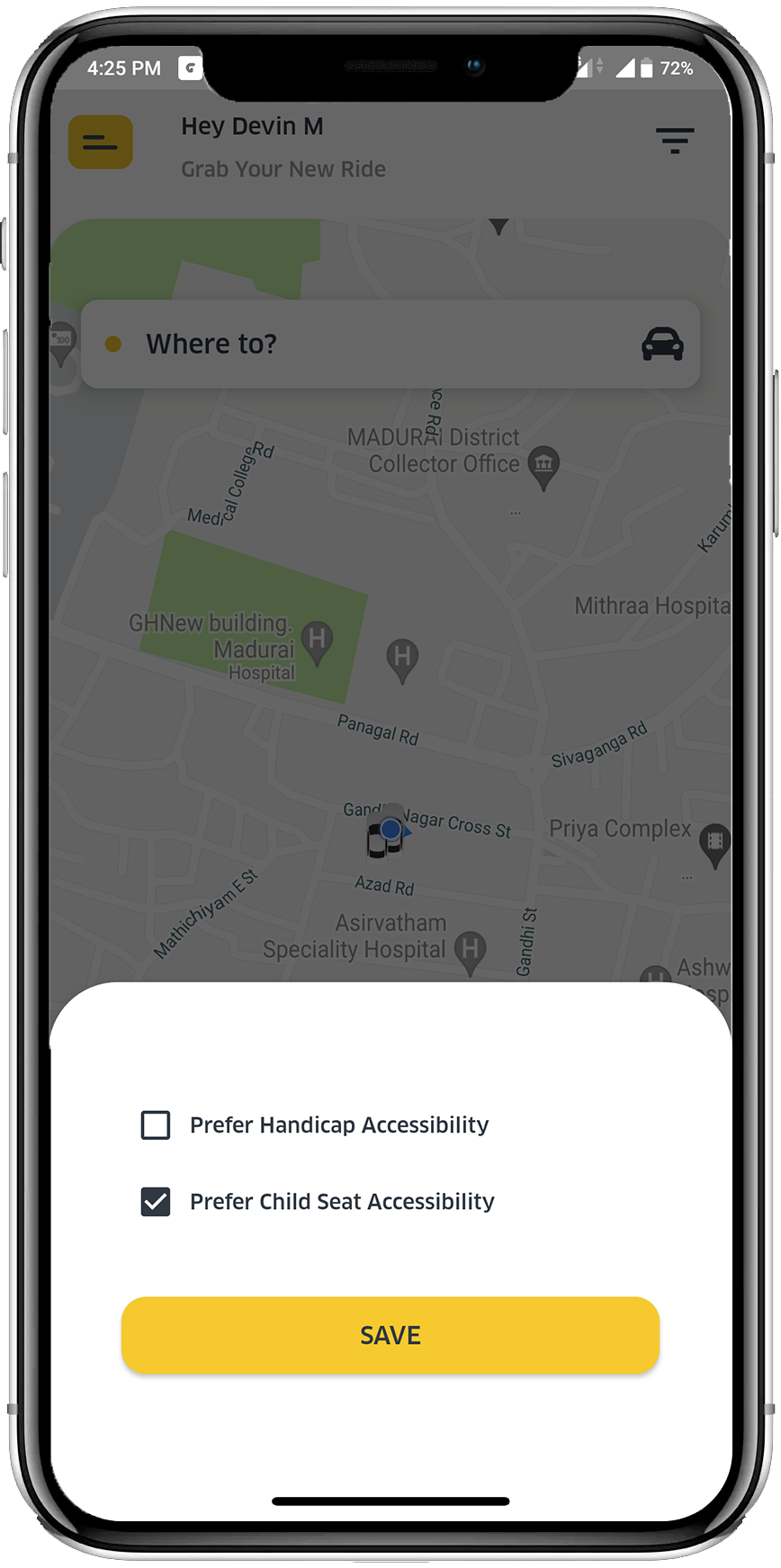
Child Seat Accessibility
Child seat accessibility can be used to keep the children safe during the ride. This provides safety to the children and the rider can choose based on the need.
rider web features
Features speak of the product quality and that’s the reason, we have concentrated more on building up essential rider features.
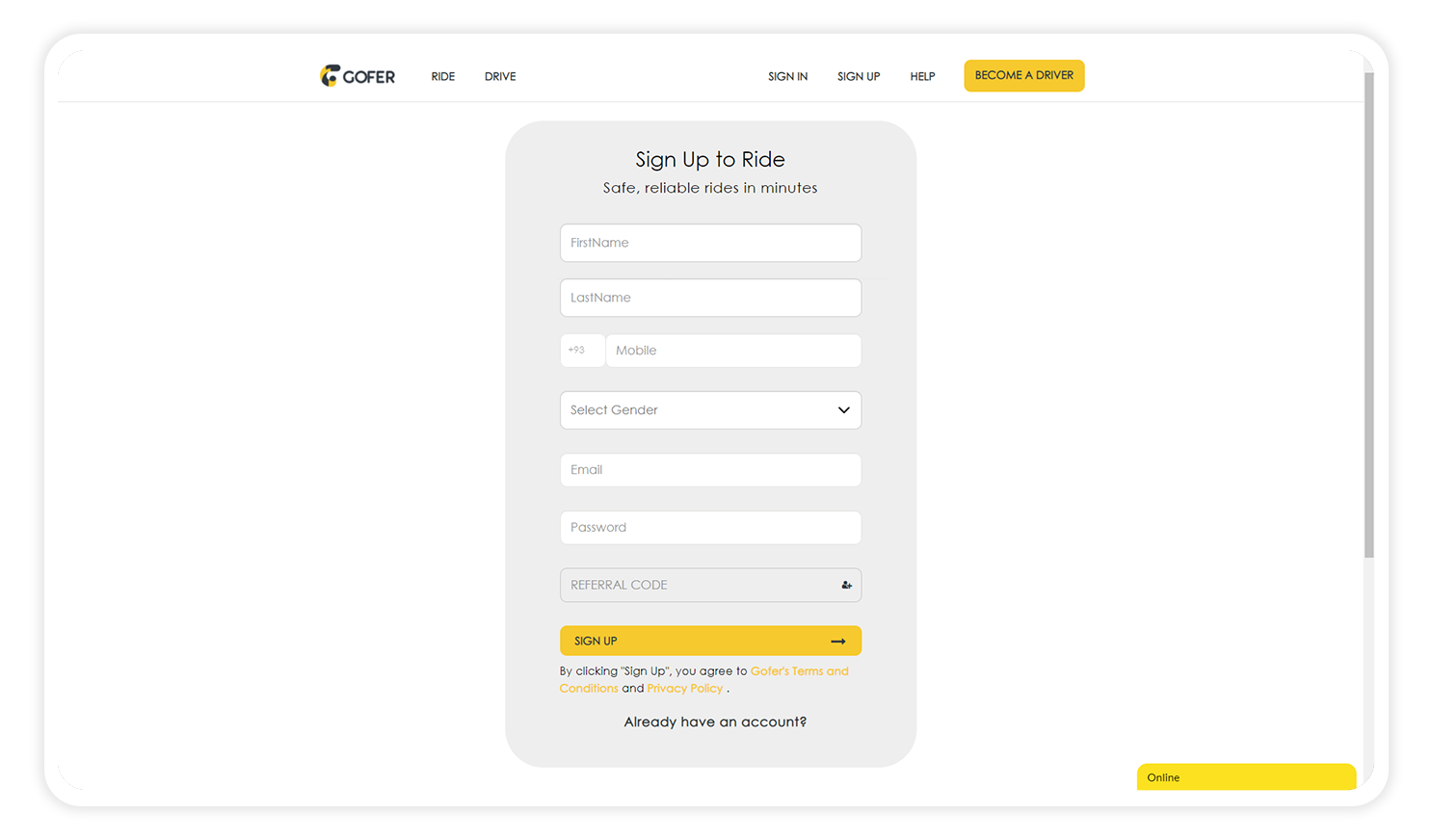
Simple Sign Up
To make the registration process as simple, easy and responsive, we have comprised multiple options like e-mail, phone number or social media to get signup in less than a second. Even this, social media login options can be utilized for the promotional activities to enhance your business.
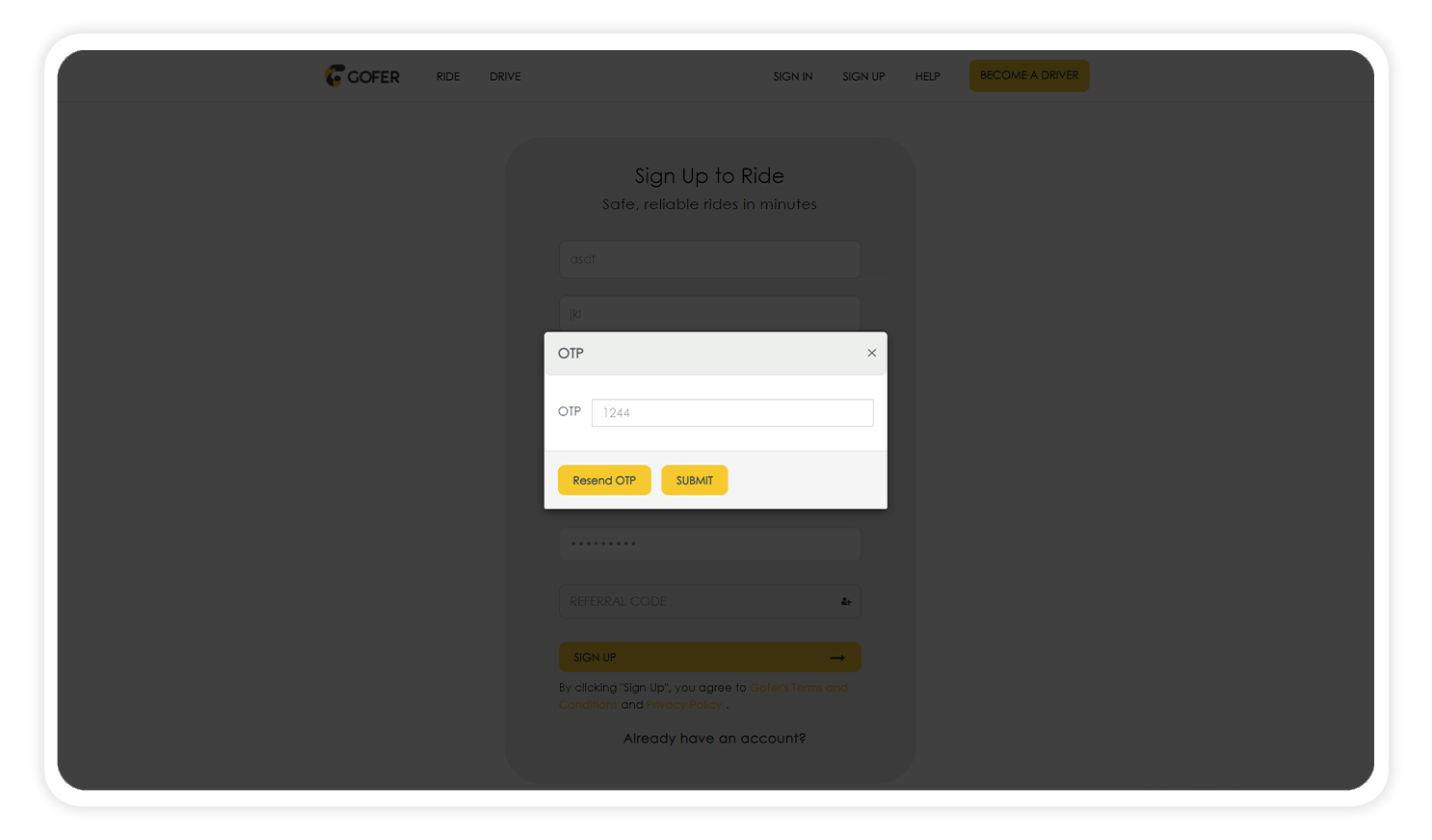
Verified Riders
We care about your business safety, so to ensure trust and for the future verification purpose, using Facebook Kit Integration technology OTP generation is incorporated in the script. So you can prevent from the gordian knot in before hands and provide seamless service.
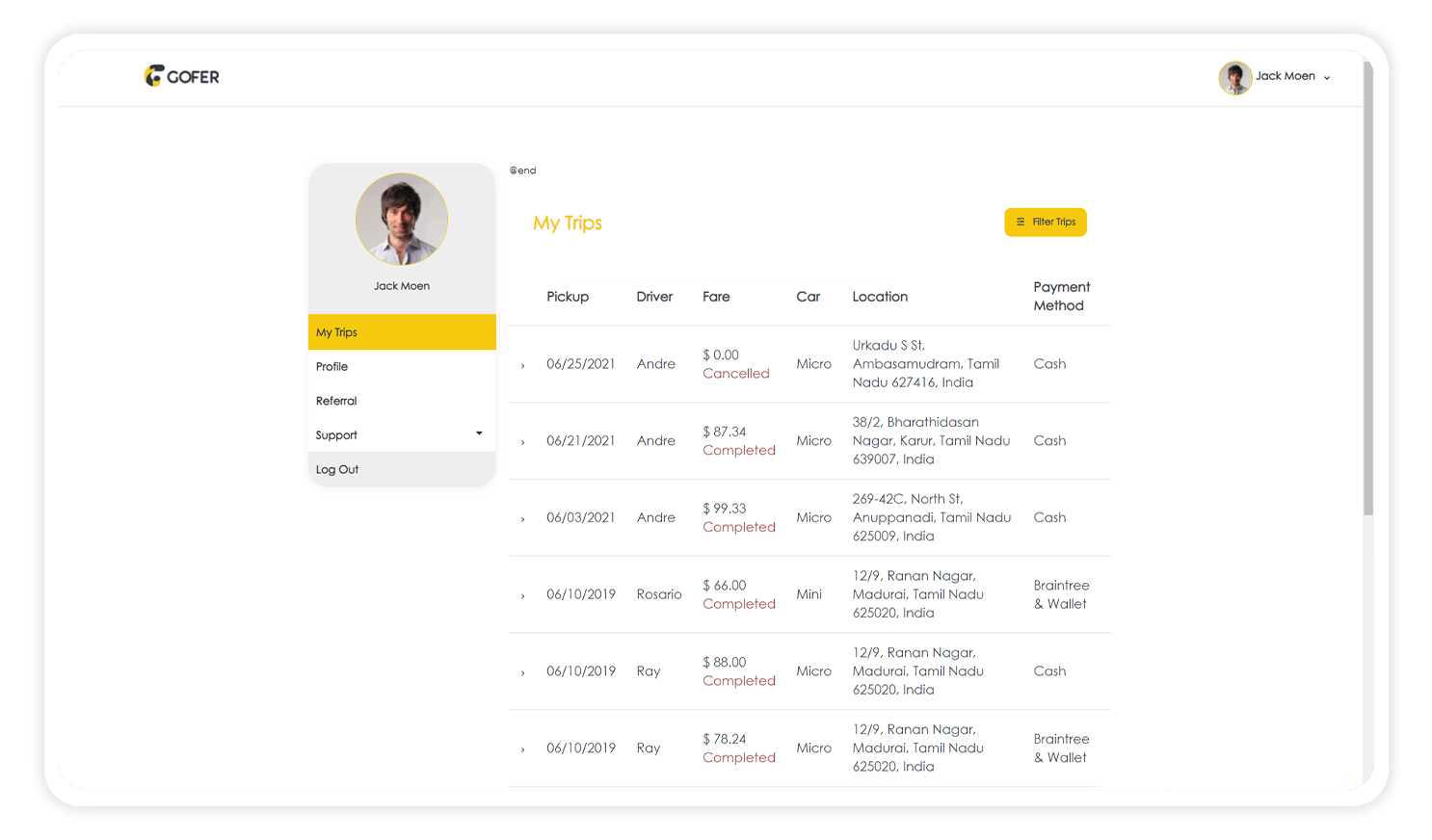
My Trips
The riders can see their past history of the trip with the explicit expounds that is driver name, fare and the car details. For user convenience we have included filter option in the website for the betterment
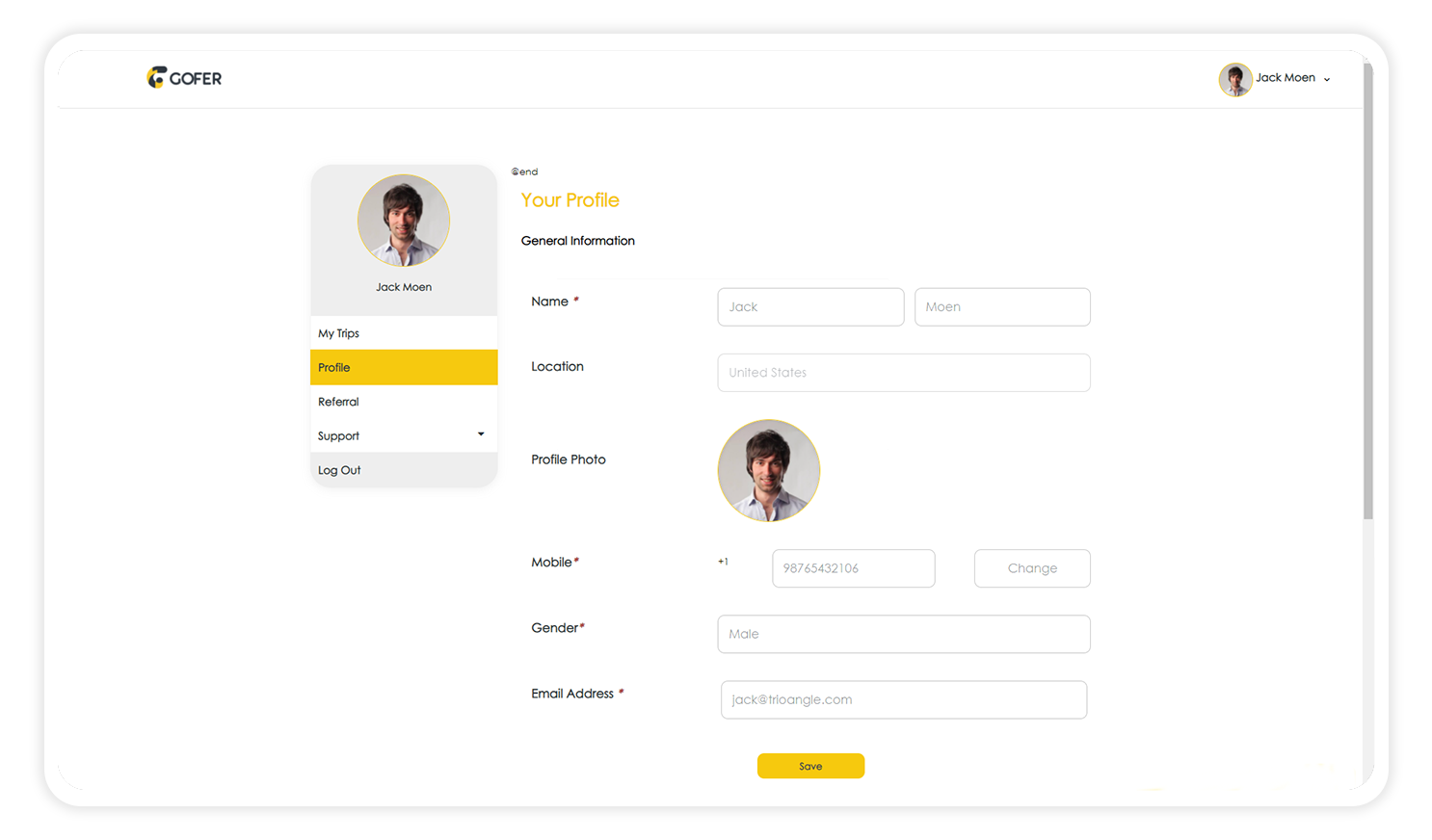
Profile Page
Even after the sign up the rider might change the profile details. So to edit or update the profile details easily we have included a profile page in the script. Through this you can manage the recent details of the user.The gender field cannot be edited once the user entered it the profile page.
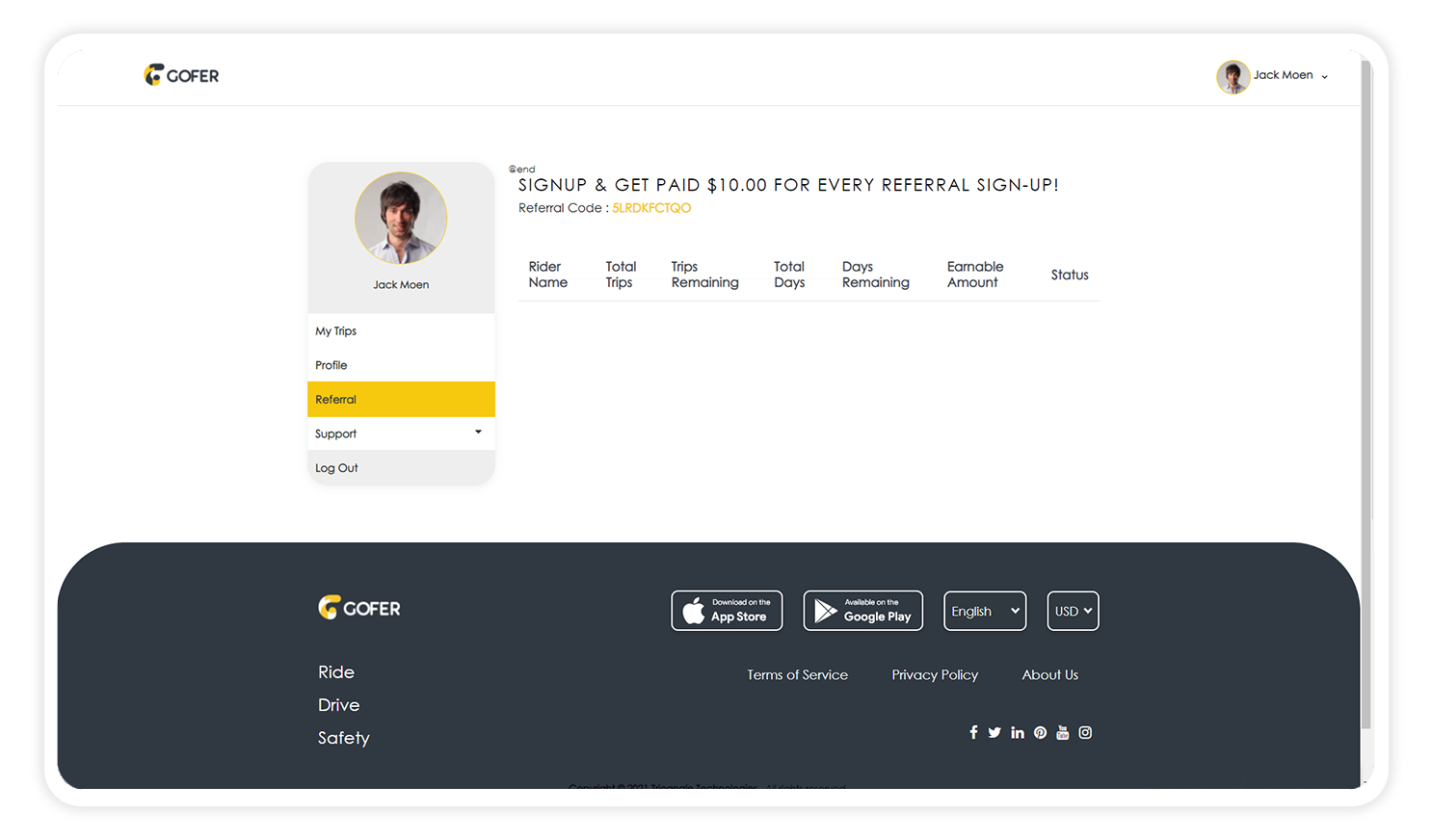
Referral
When the rider refers a friend via rider referral code, and the rider's friend completes the login process, the referral can be seen on the status of trip. Once the trip has been completed, the rider will receive a bonus.
driver features
Beyond the concept of accepting the trip, the Gofer driver app has been developed with the must included features, considering security, reliability and many attributes. The pre-eminent features that included in our script are as follows.
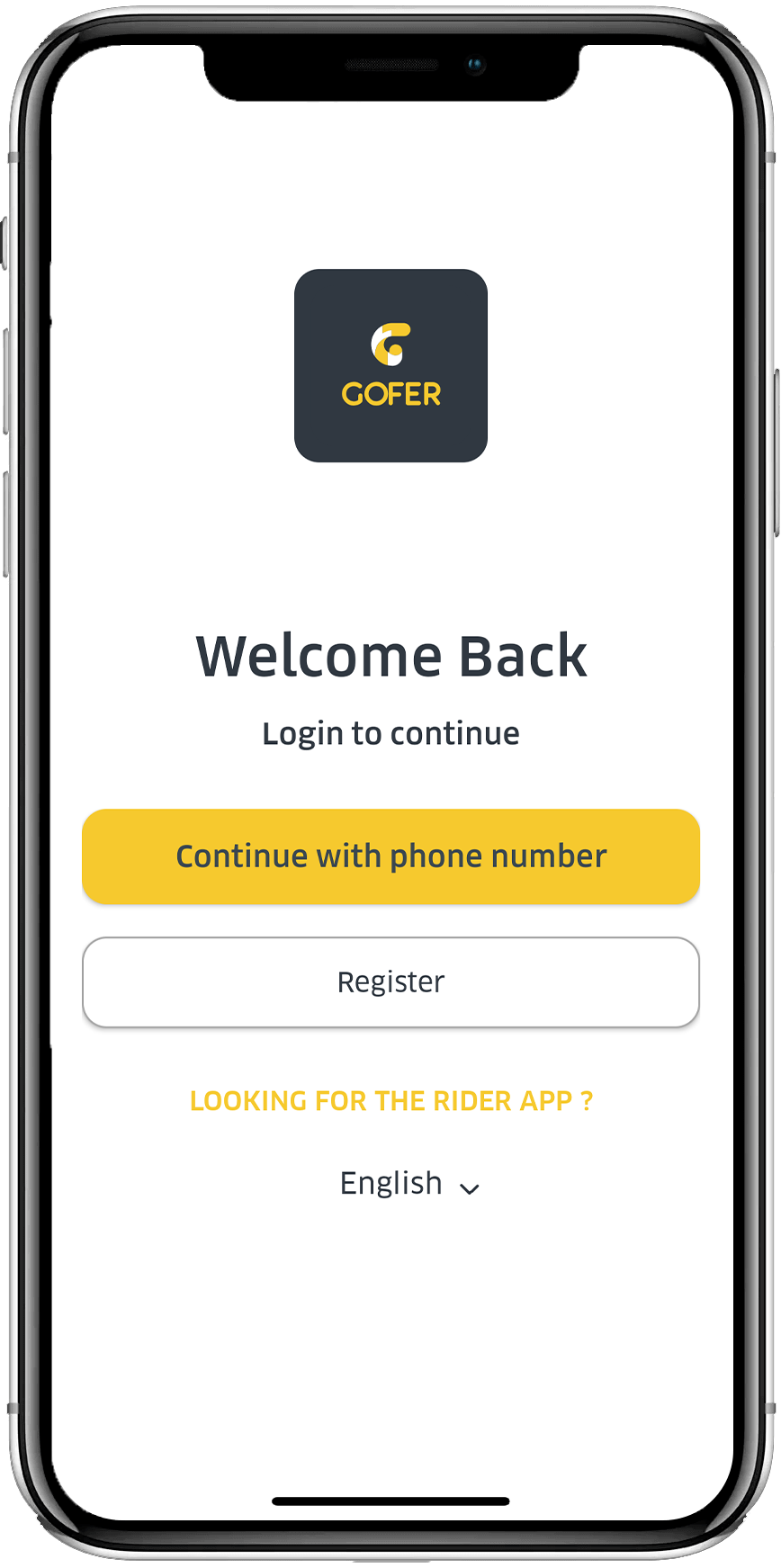
Simple sign in
Immediate response, once after entering the required details for the sign in and the security verification regarding that no third party is using your account has to get satisfied in the signin page. So to gratify the drivers need we have deployed time and new technology for the better performance.
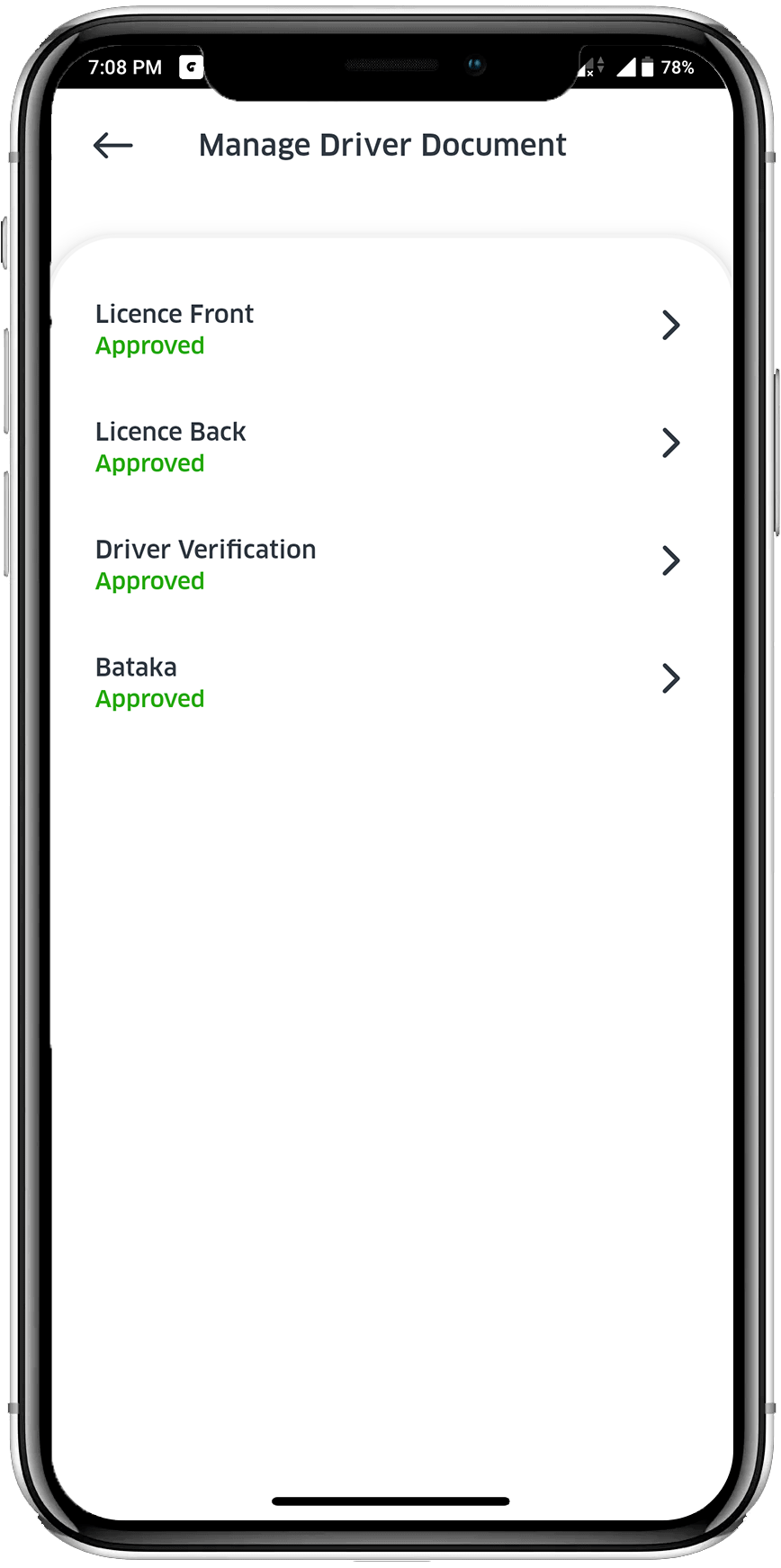
Document Management
Once after signing up with the service, we made option to easily upload the documentation like license, insurance copy and other files instantly with in the app itself for the drivers. Also the script is designed in a way to send notification regarding the verification of the driver.
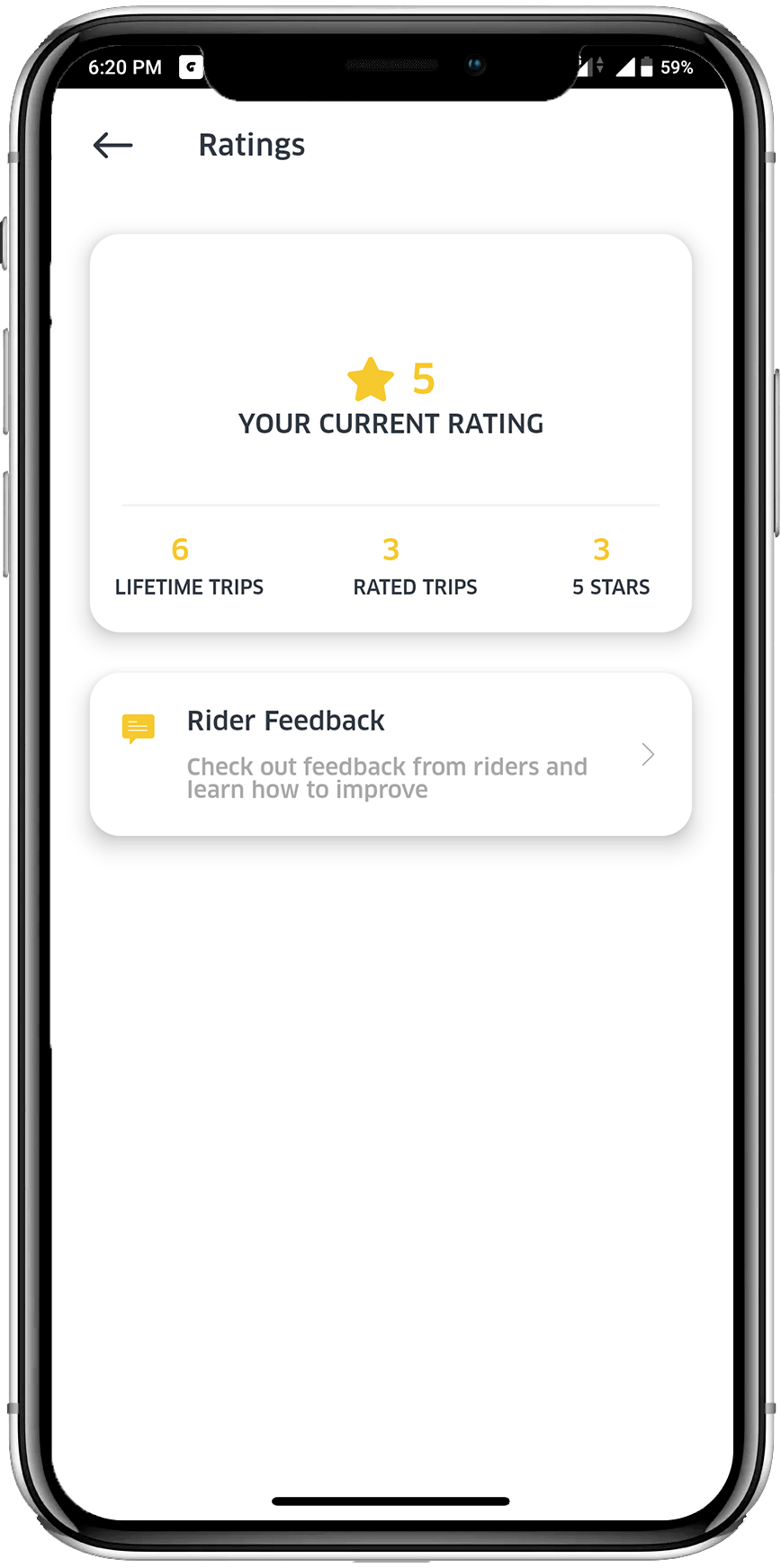
Ratings & Reviews
Driver can evaluate their services by viewing the ratings & reviews given by the riders for every trip.
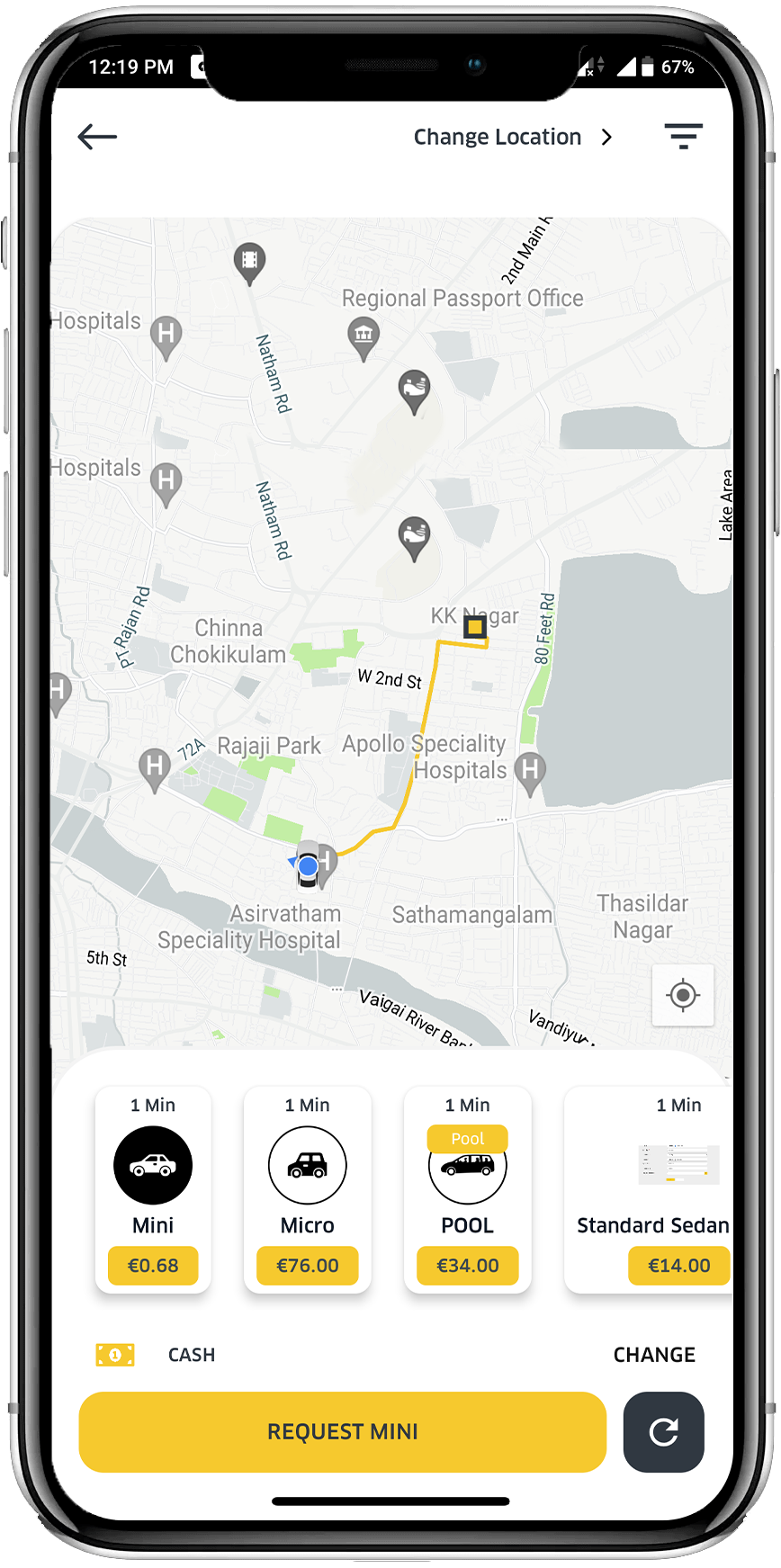
Seamless Map Integration
To track the location or to choose a better route, the map plays a major role. So in our script, we have included the courteous map option for the driver’s benefits. This majorly helps drivers to reach the destination on time and provide splendid service.

Switch To Online Or Offline Mode
For reliability we have included online or offline mode that is if the driver is avail to accept the request can enable the online mode, and the request regarding the ride will be sent to the drivers. In case if he is toggled to offline the driver can spend his own time without driving.
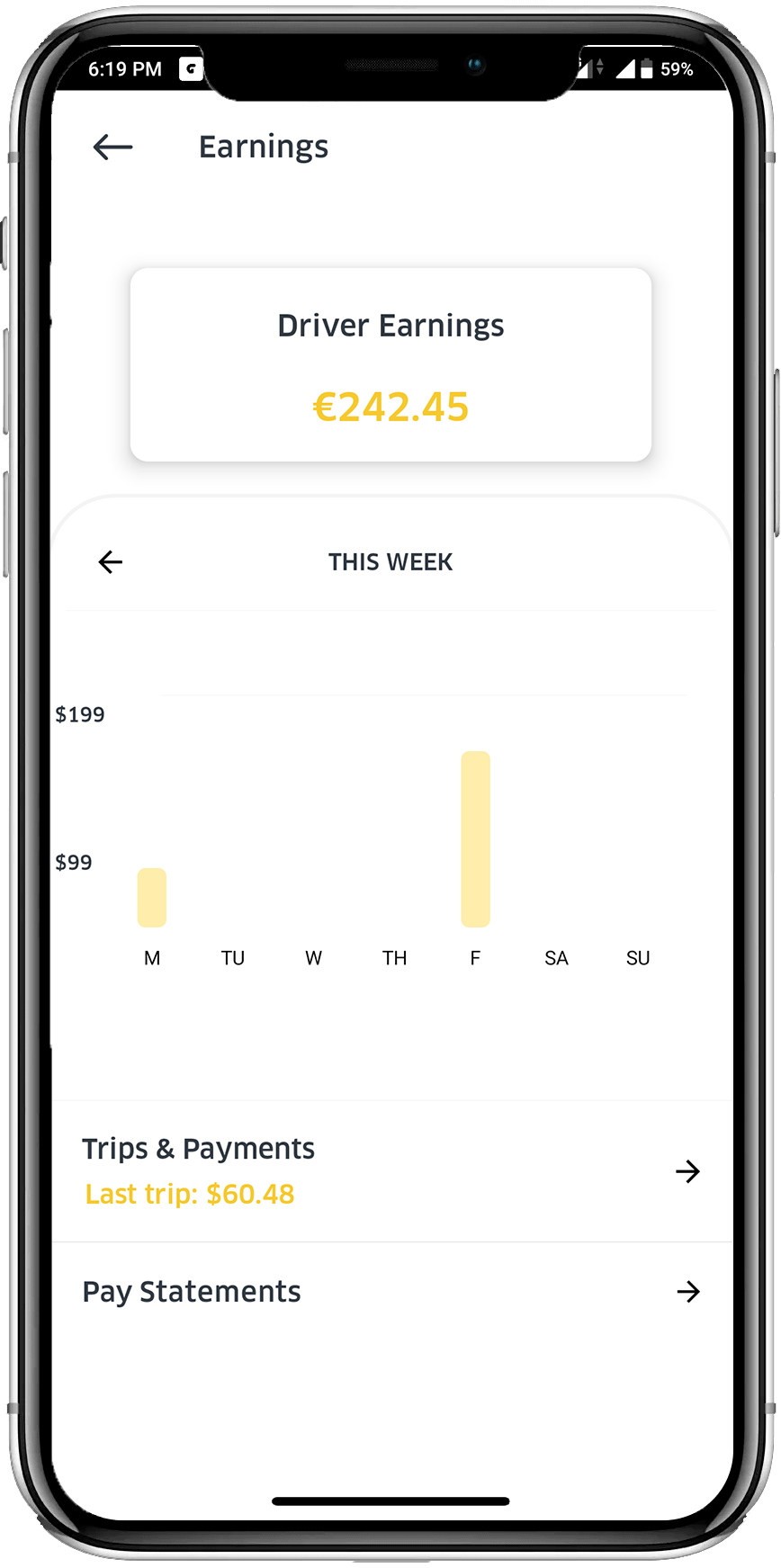
Earnings Report
For the drivers need and reference, we have also concentrated on the earning report that displays in the driver’s app. Additionally the report is designed dynamically so that the driver can be see the report in an monthly, yearly, weekly or in a days time period in an explicit manner.
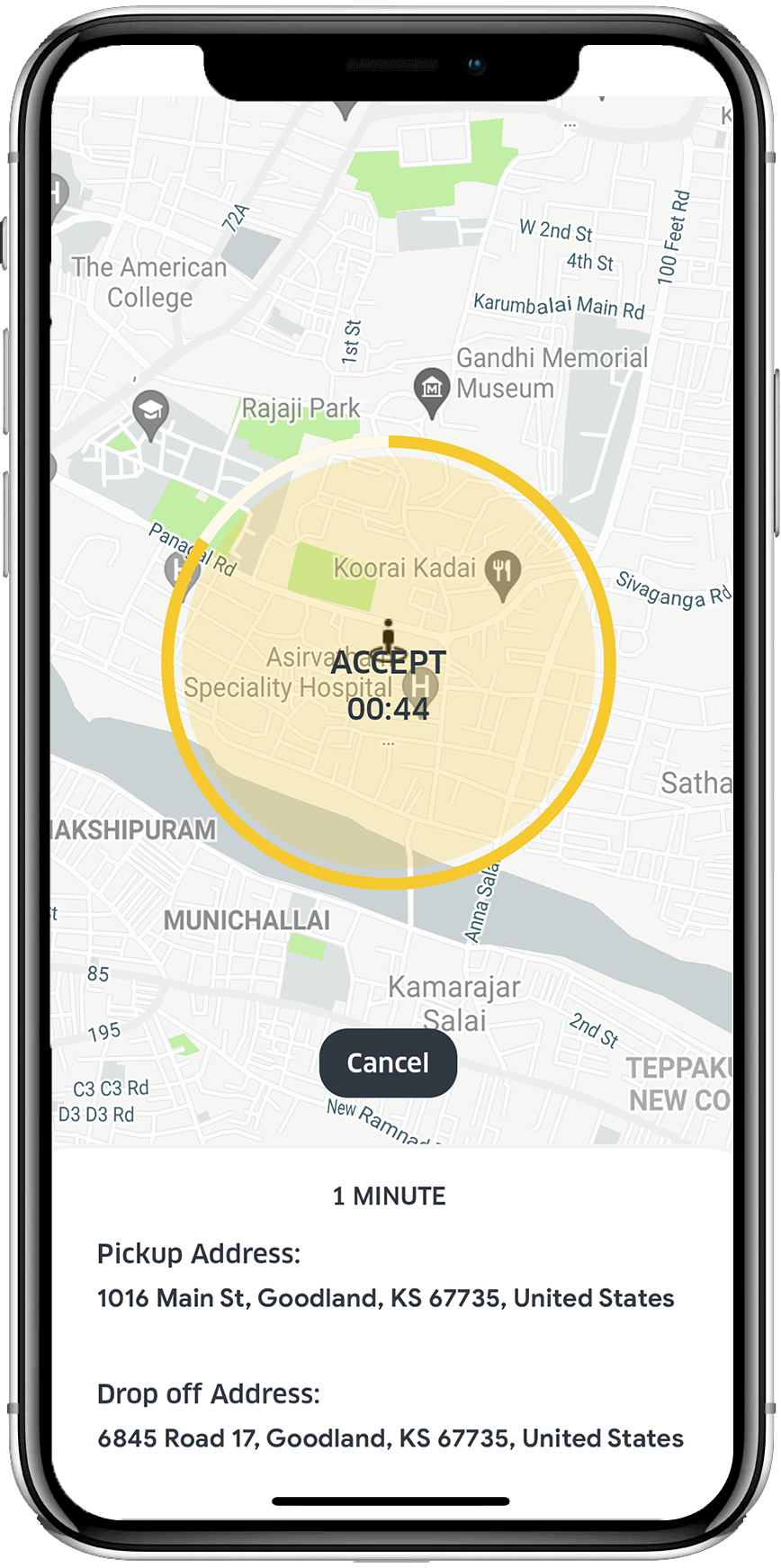
Driver Request
The driver has to grab the opportunity to accept the ride. So for the driver’s welfare we have a request page in the app, where the driver could initially get notification regarding the request and the decision to accept or deny the request is up to the driver.
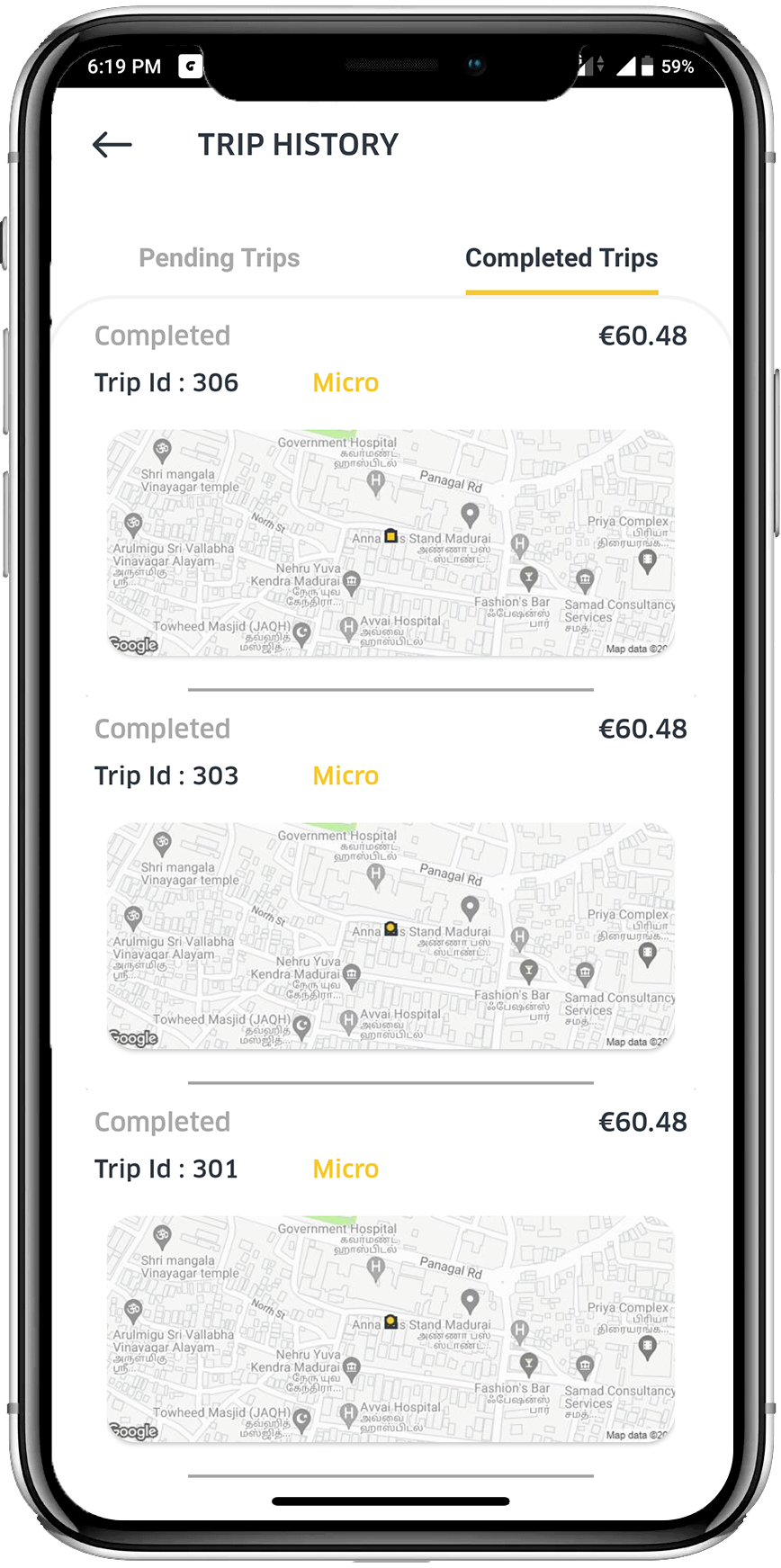
Trip History
The summary of details regarding the trip with obscure details helps the driver to know what trip they have taken and helps them in future for their reference. So that we have involved this feature for their favours.
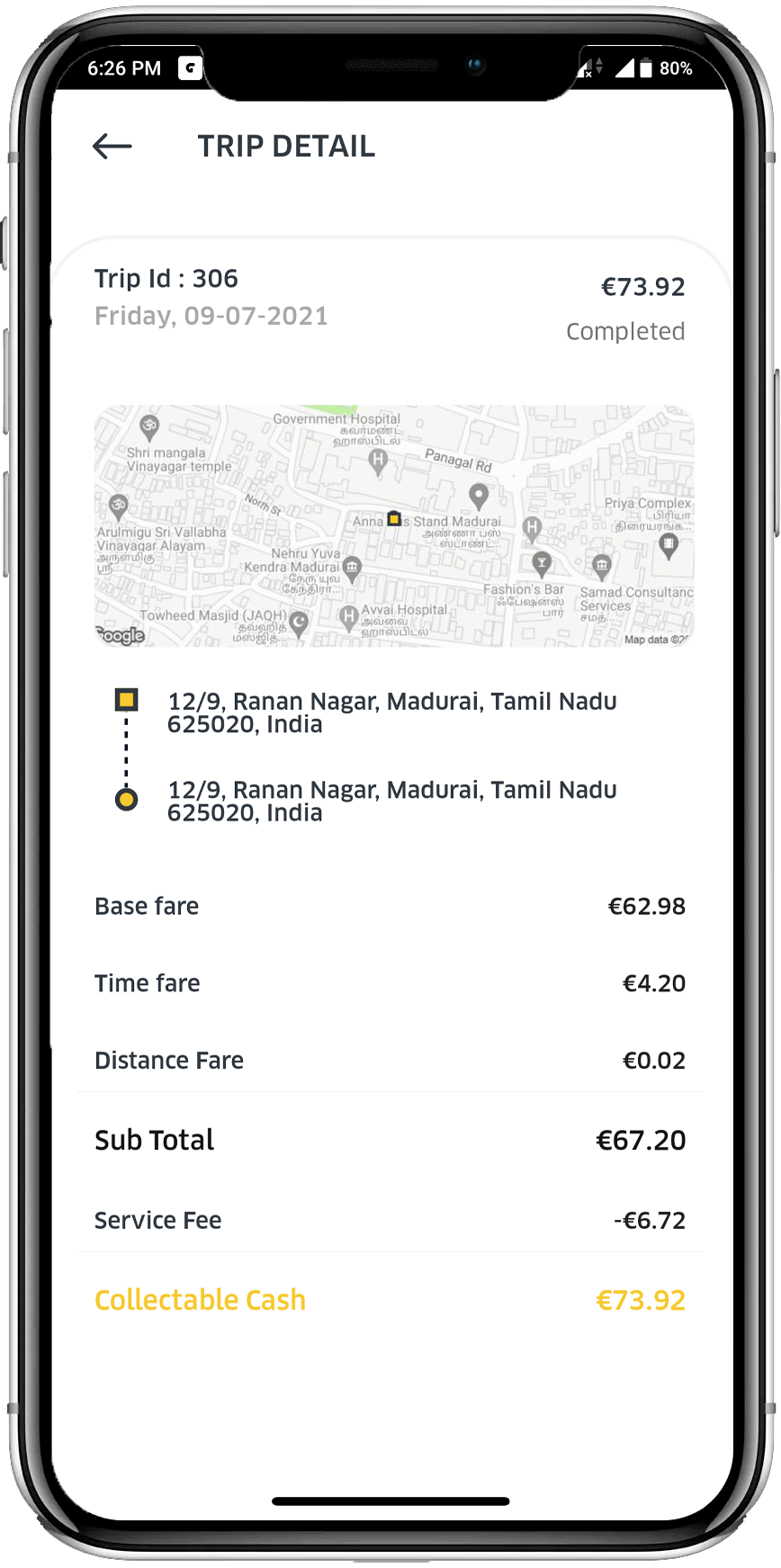
Trip Detail
To know about a particular trip the driver can make use of this option. The data under this category will not be explicit for security reasons, because we prioritize security attributes in maintaining data.
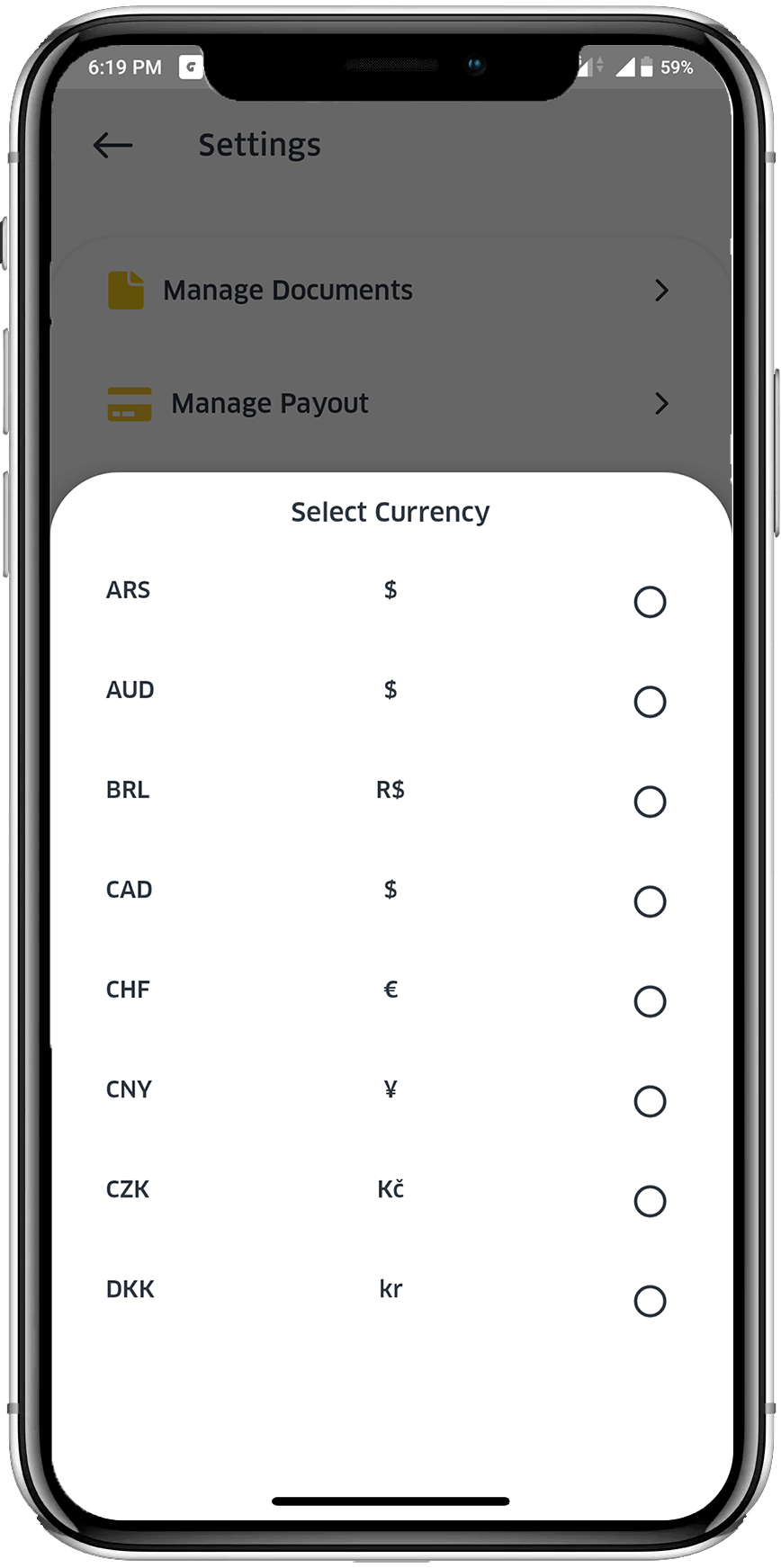
Multiple Currency
The multiple currency option is integrated in the driver app in our script. Because we believe that if the particular driver prefers to work in different country can make use of the same account and enjoy driving.
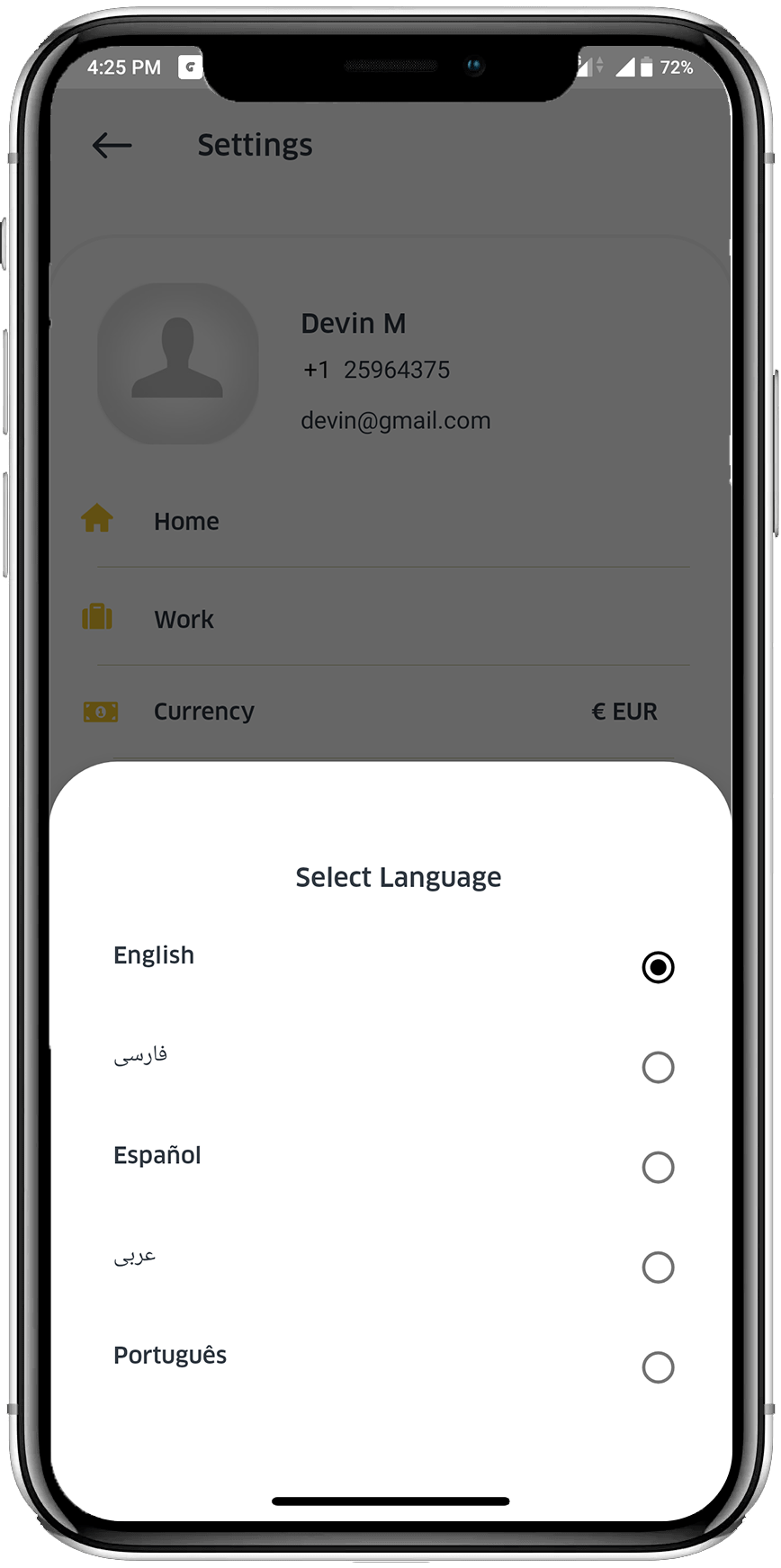
Multiple Language
Similarly like currency, according to multiple location the driver has to get adapted easily. So for that requirement multiple language support has been initiated in our script which is simple and effective to use.
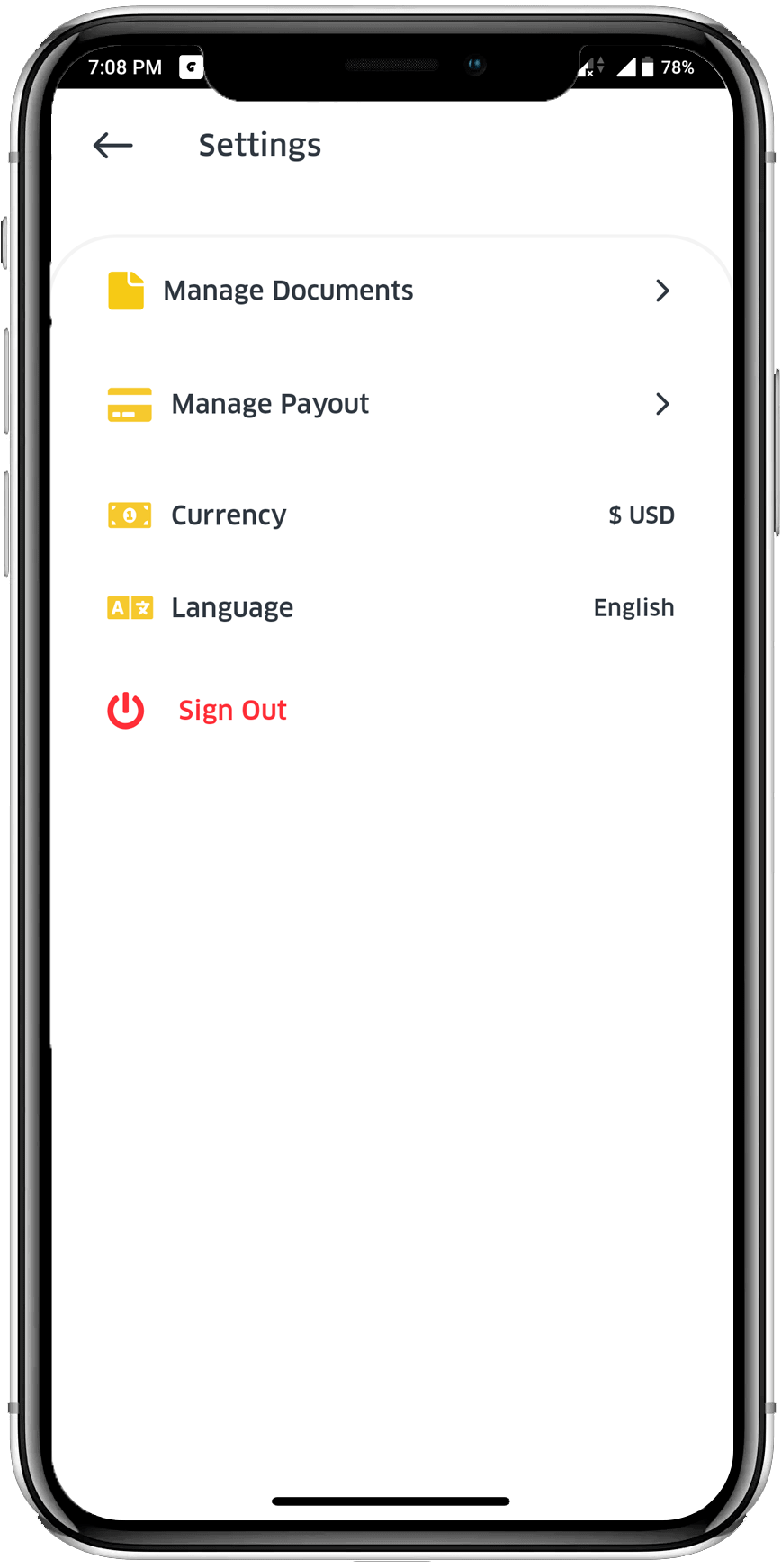
Account Details
In account page we have encompassed all the required options like profile, documents, payout, currency, language with a easy navigation for the drivers to use. Also we drafted this feature to access quickly for the drivers convenience.
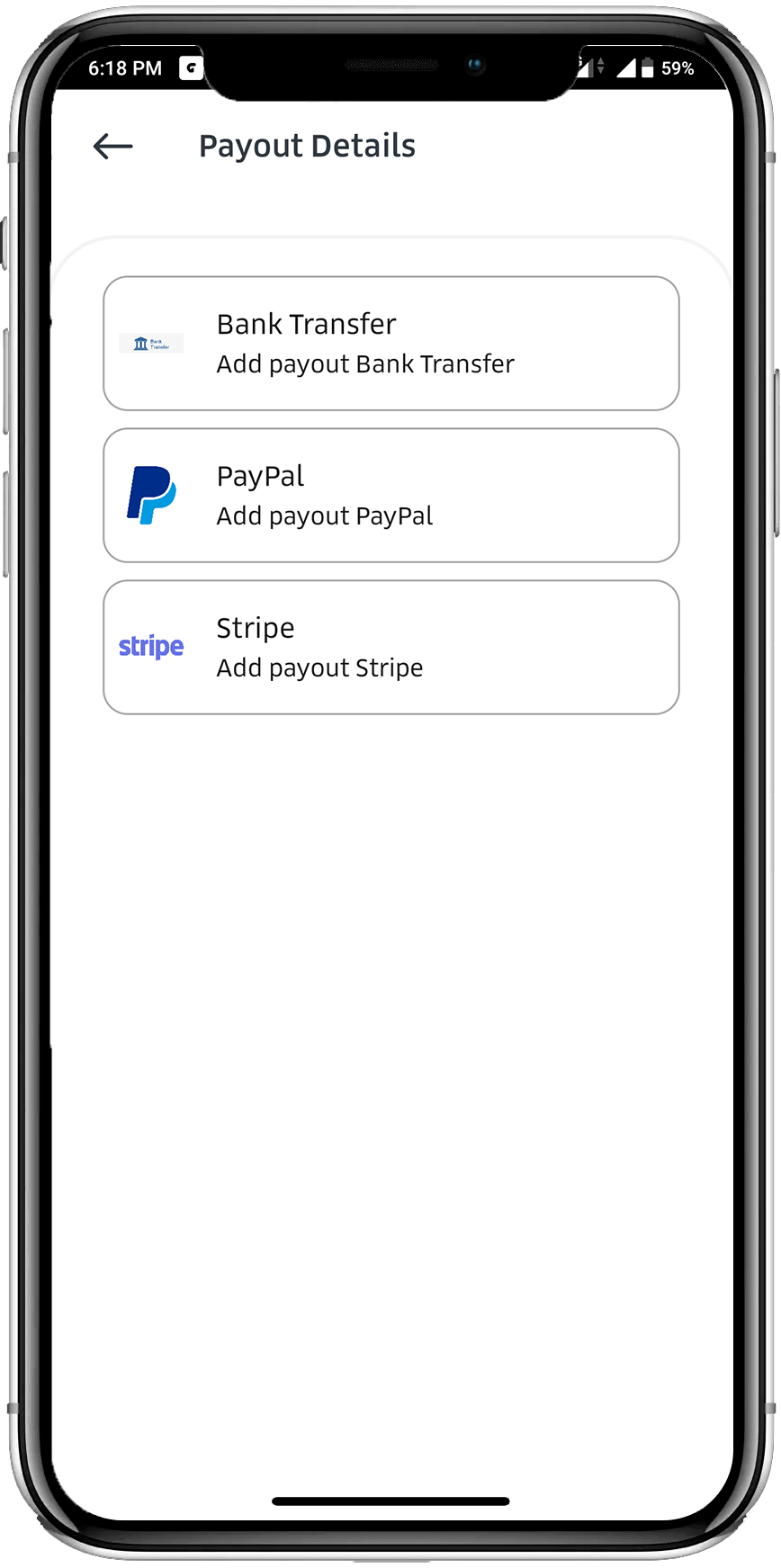
Payout
The payment integration has been comprised in our script for the reliable amount transaction. So that the driver can directly connect their paypal or stripe account and then earn easily with the stable process.
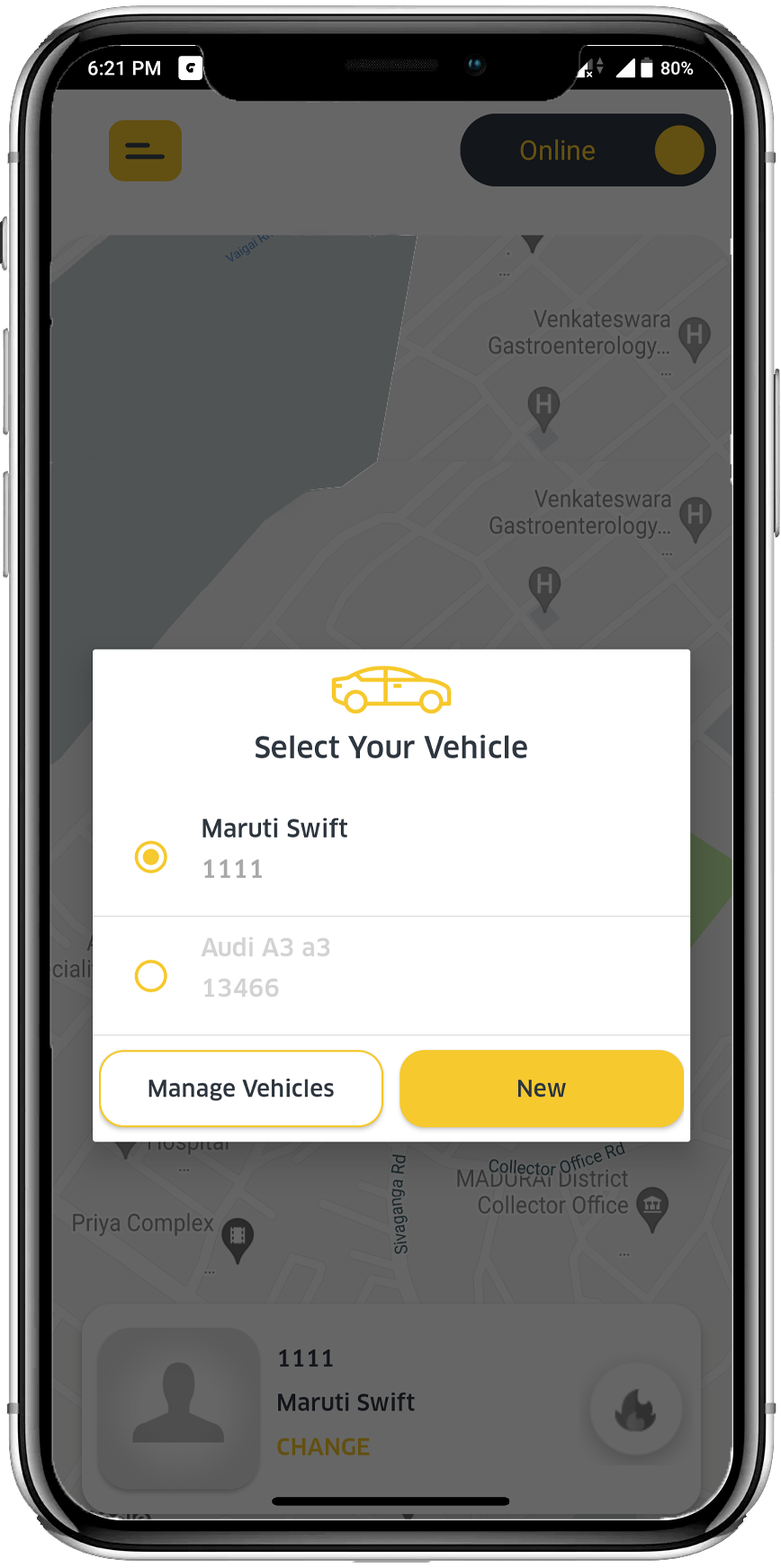
Change Vehicle
The driver can add more vehicles using the change vehicle option. The vehicle documents should be verified and active to take a ride. In case of non-availability of vehicle, the driver changes the vehicle mode and takes the ride. The driver can manage the change vehicle option by deleting a vehicle and viewing the vehicle information.
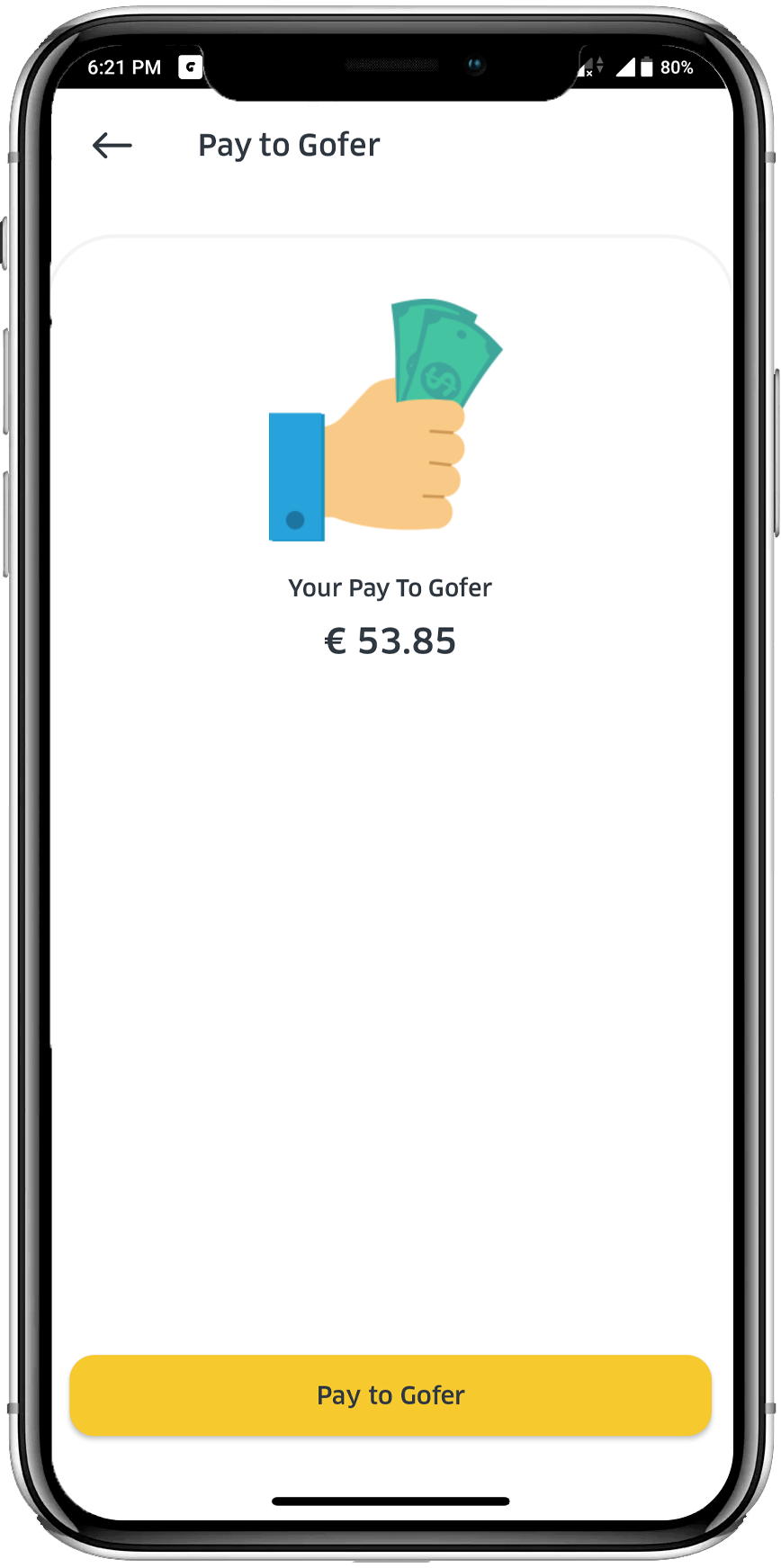
Pay to Gofer
If a driver has completed the trip by getting cash from the rider. In the pay gofer option, the driver has pending pay to the admin, the payment options like Paypal, stripe, or brain tree, the driver can pay to the admin.
driver web features
A space to show about your service is the required one so we have created entire page to showcase what you are and the efficiency of your service. Also the navigation to sign up with the Gofer is included for easy sign up.
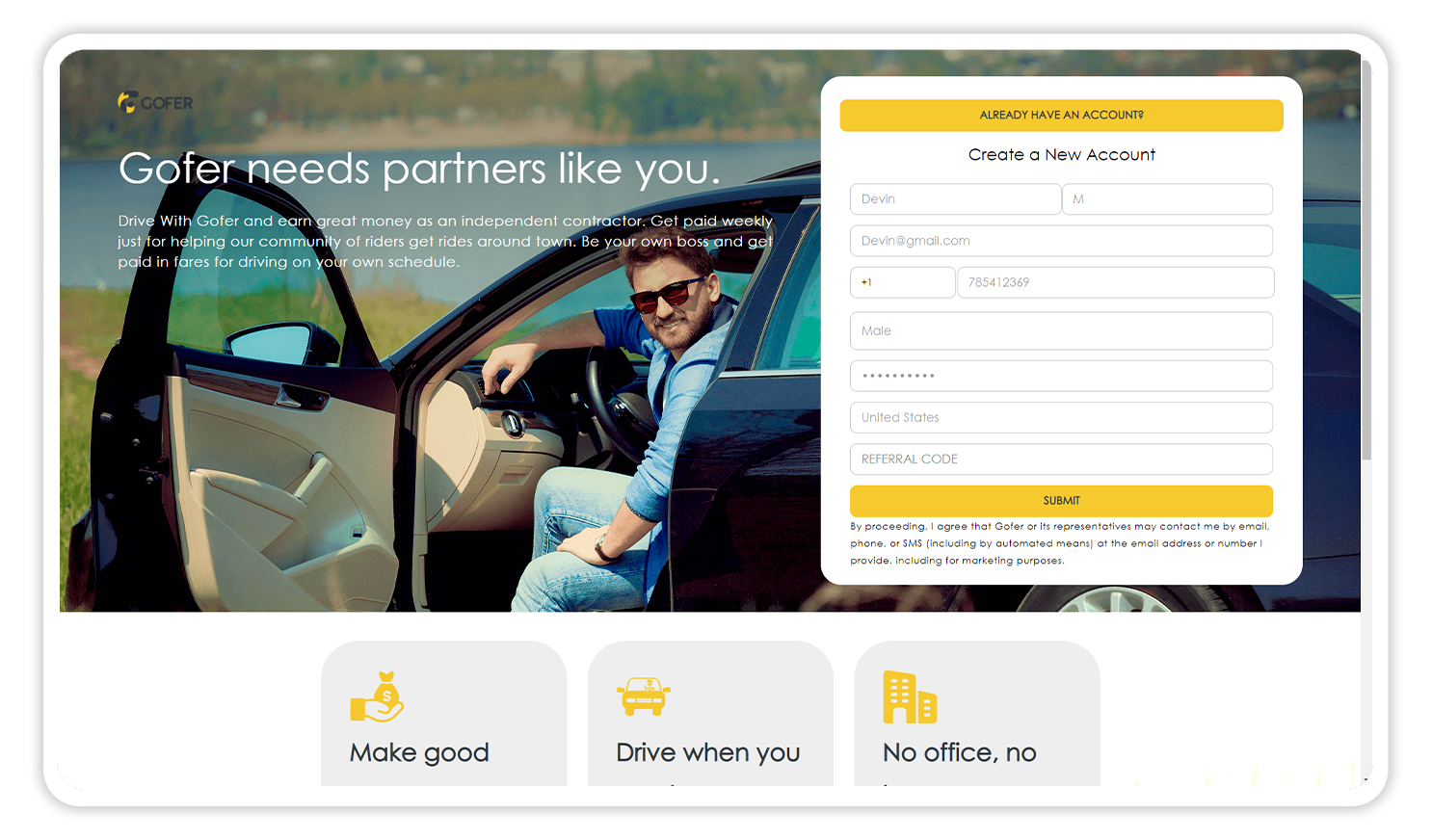
Simple Sign Up
To make the registration process as simple, easy and responsive, we have comprised multiple options like e-mail, phone number or social media to get signup in less than a second. Even this, social media login options can be utilized for the promotional activities to enhance your business.
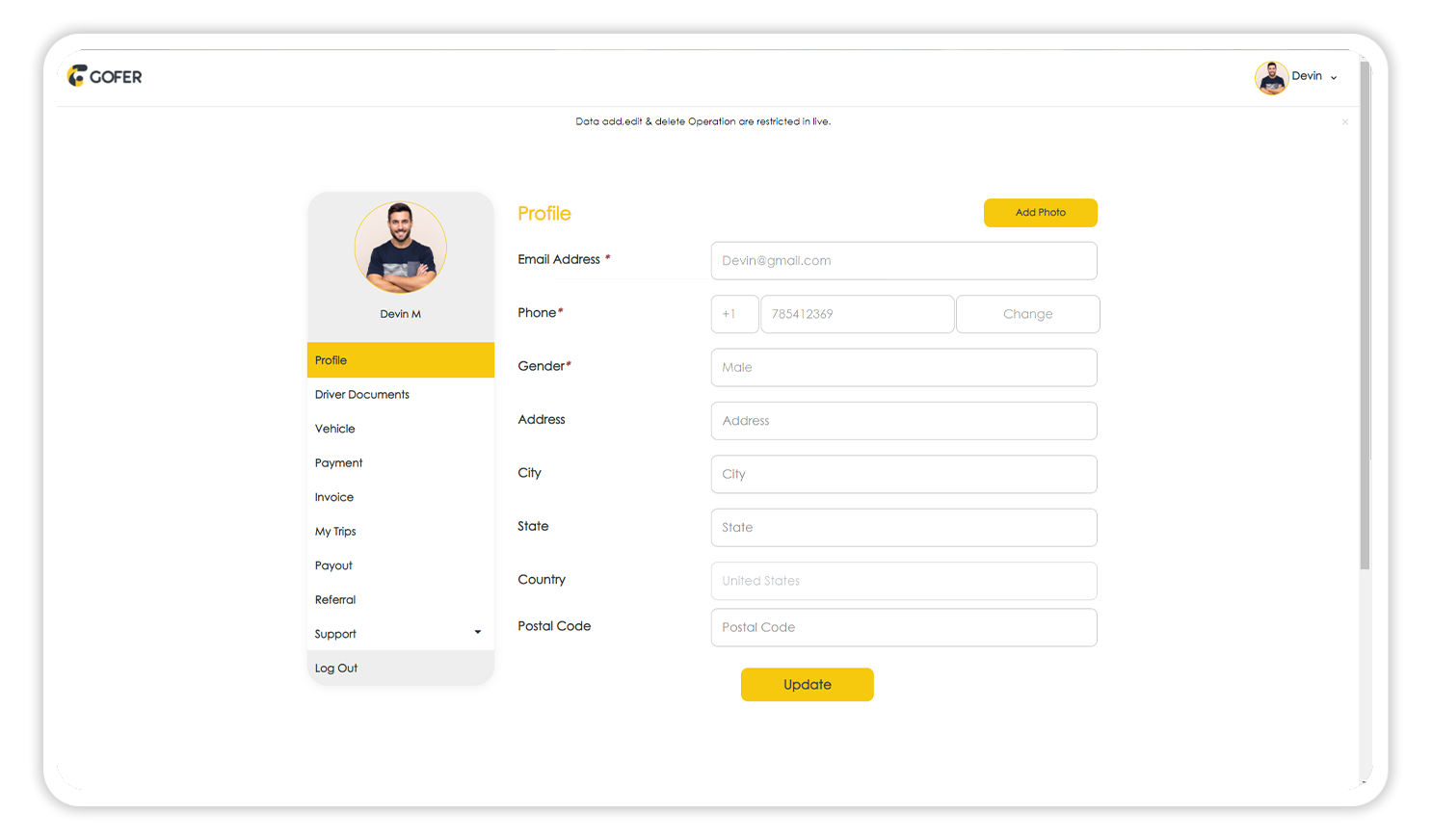
Profile Management
We also consider driver’s convenience so drafted the script with the user friendly navigation that is the driver can update, edit or delete their informations in less than a second. Also to manage the documents in ease a separate option is also included in the web apps.The gender field cannot be edited once the user entered it the profile page.
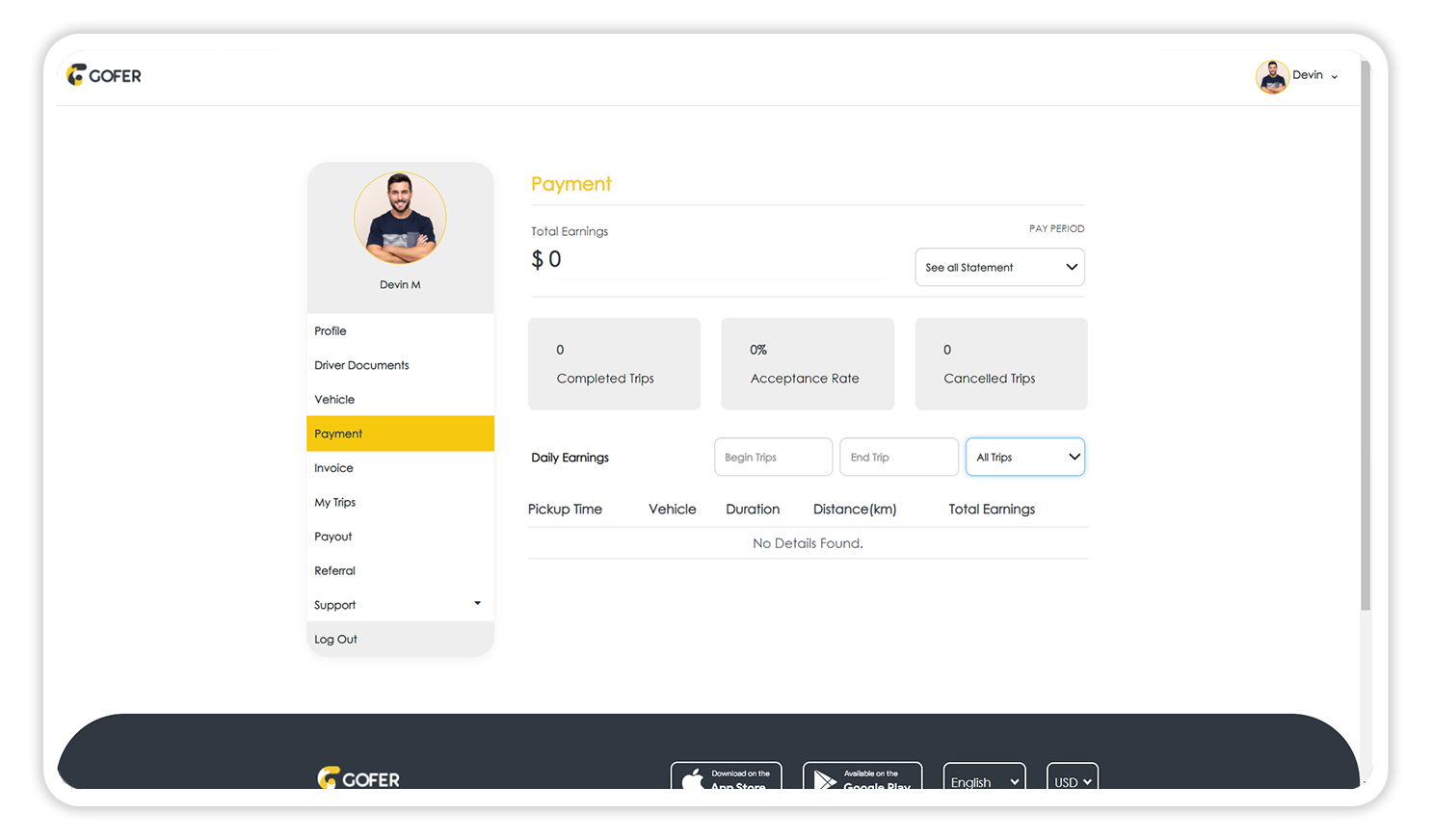
Payment Management
The drivers has his rights to know about the payment he earned with the explicit information and the summary of his trip. So we included this option from the driver’s perspective for his brief knowledge.
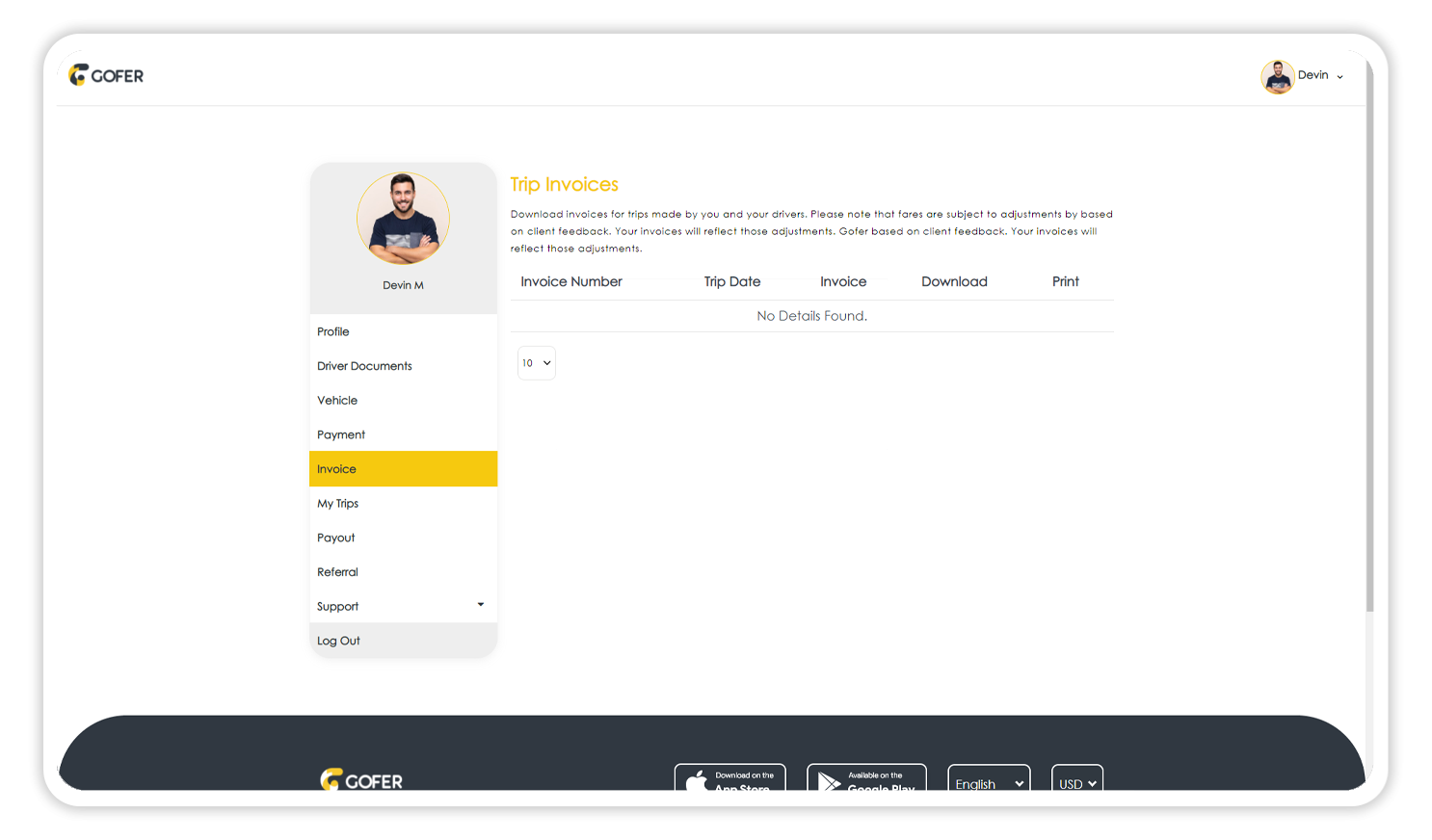
Trip Invoices
Invoices help drivers to know how much trip he has gone through you service. We have also included download or print options so that the driver can use that for future use.
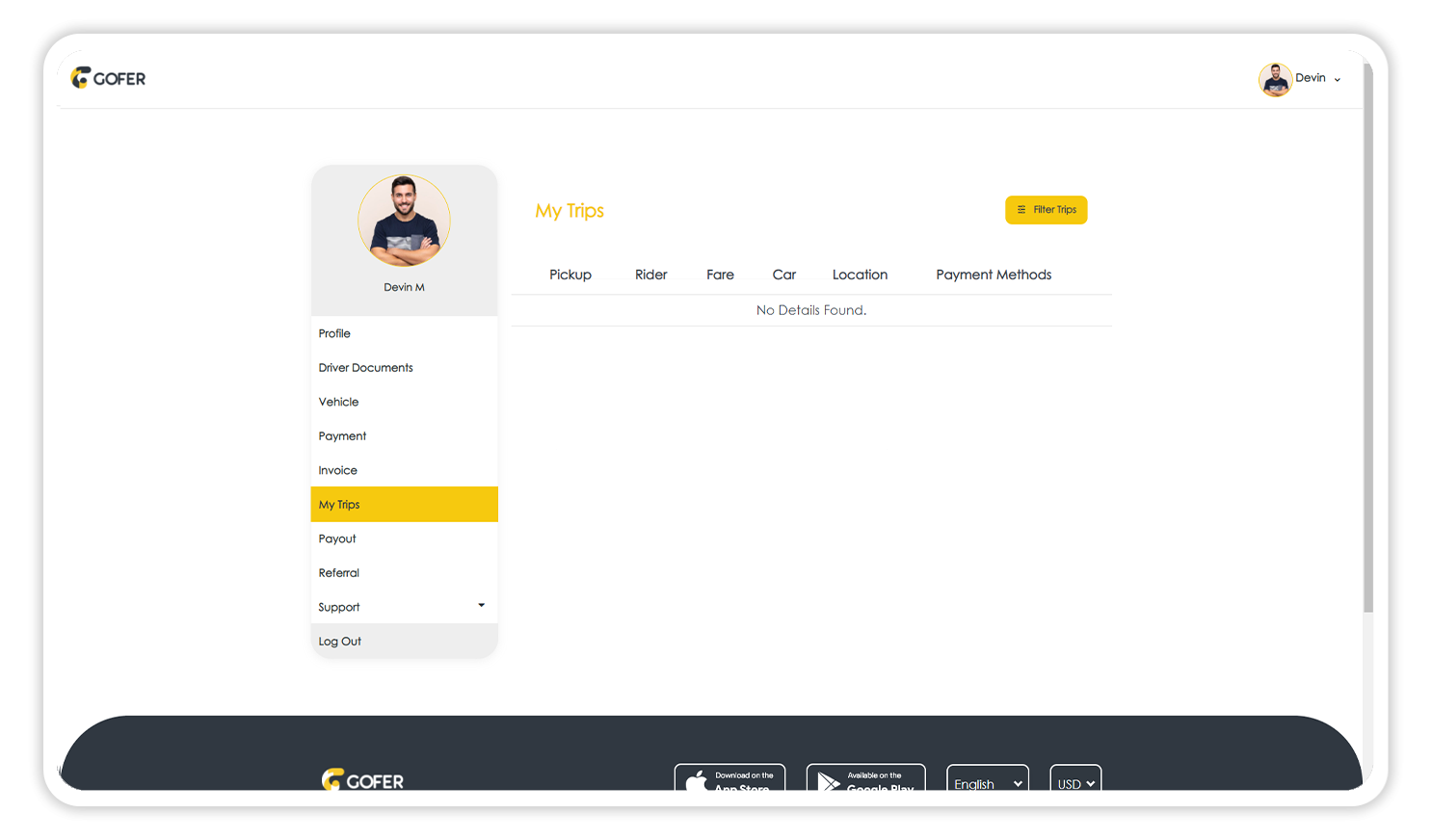
My Trips
In our script we are also leveraging the drivers to know about the trip details like the location, fare and the car details and also letting the drivers to download or print their reports for further usage.
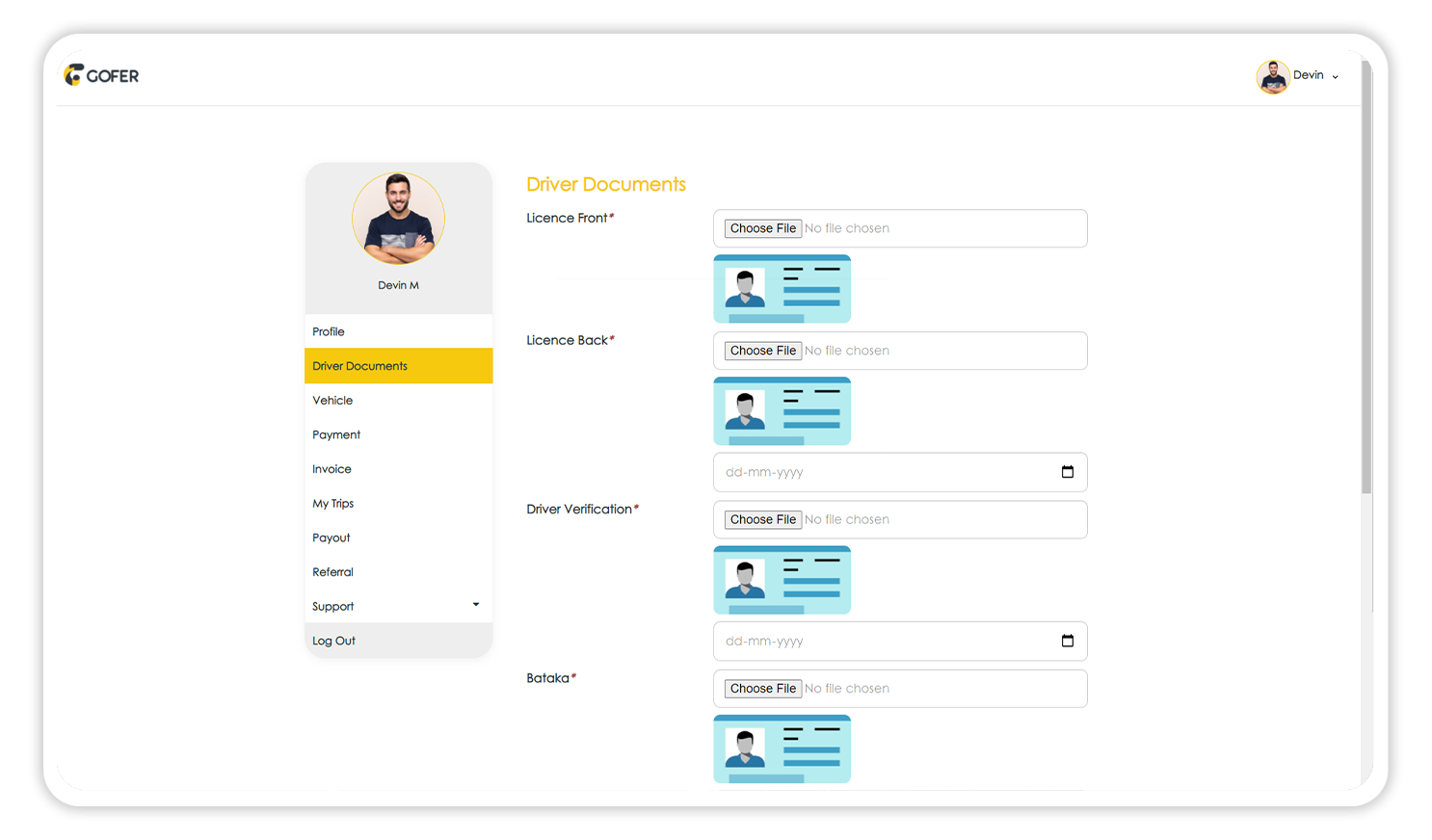
Driver Document
Once the registration process is completed, the driver must add the vehicle with the documents like registration certificate, insurance of the vehicle and the admin will verify the documents with an expiry date, name, vehicle number. Once the admin has verified the documents, the driver will get notified and take rides immediately. If any of the documents is not matching, the admin can reject the driver.
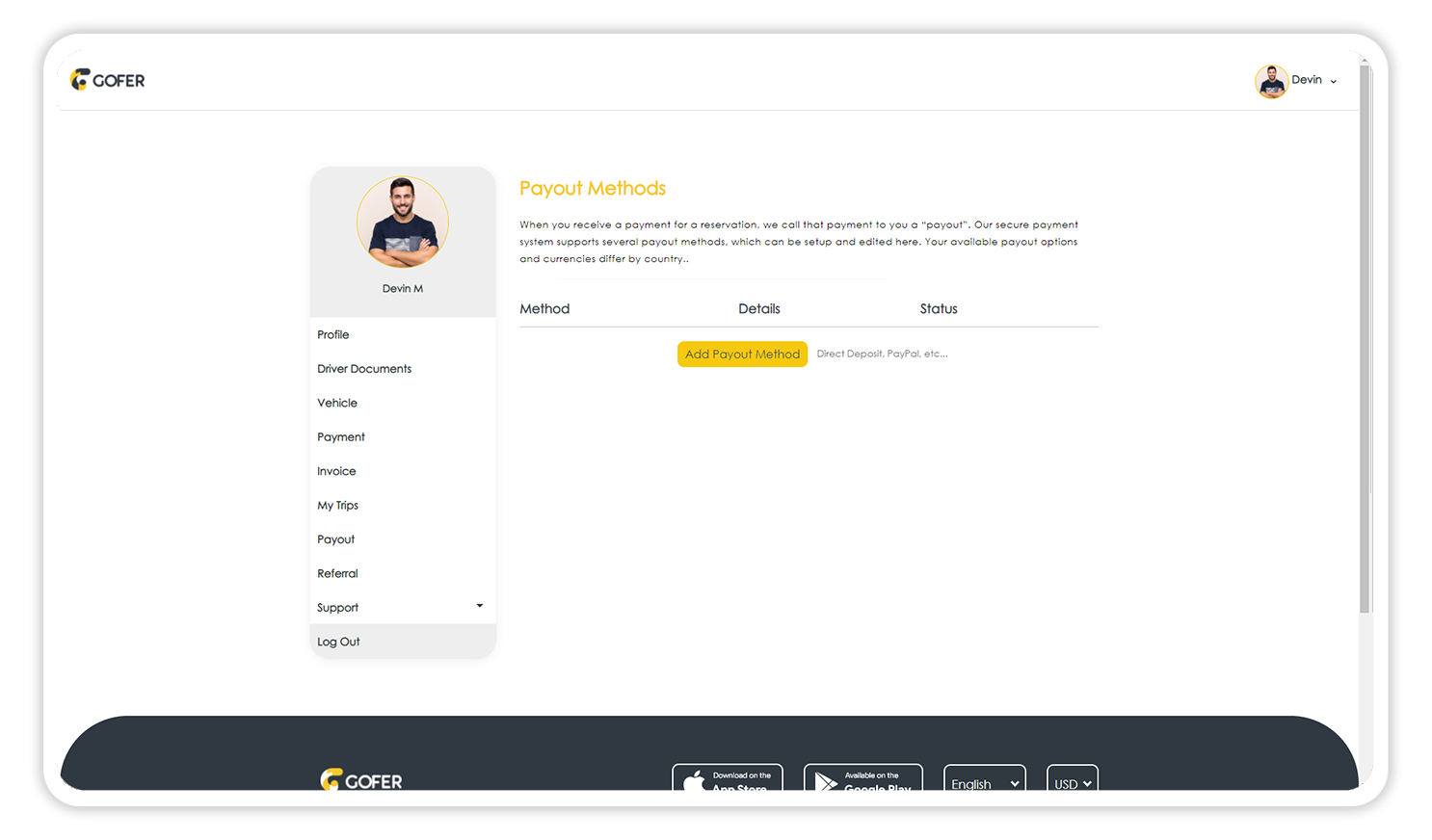
Payout Option
When the driver completes a ride through the prepaid payments, admin can process payment with a payout option. The driver should add the payout details with the name, account number, IFSC code, location, and BIC code or the driver can get a payout by the PayPal or stripe option.
company web features
Gofer has a separate panel for the company to handle their vehicle set. So that the company could manage the entire fleet, including payout and others.
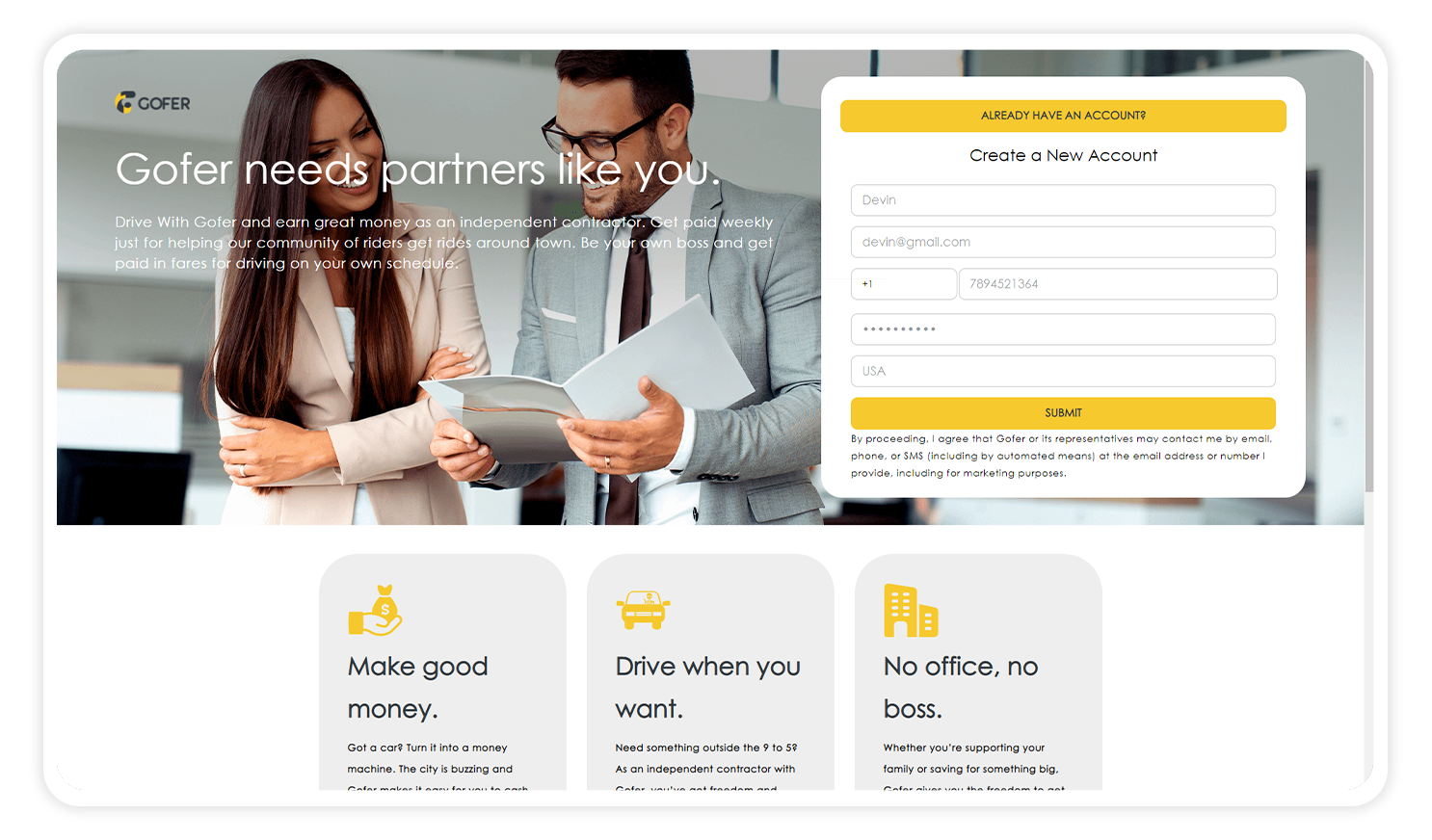
Simple Sign Up
To get connected with the service and to manage all the fleet in a single panel, we make the signup process much more easy and effective. By updating the basic required details for signup, the company can experience the beneficial features and functionalities.
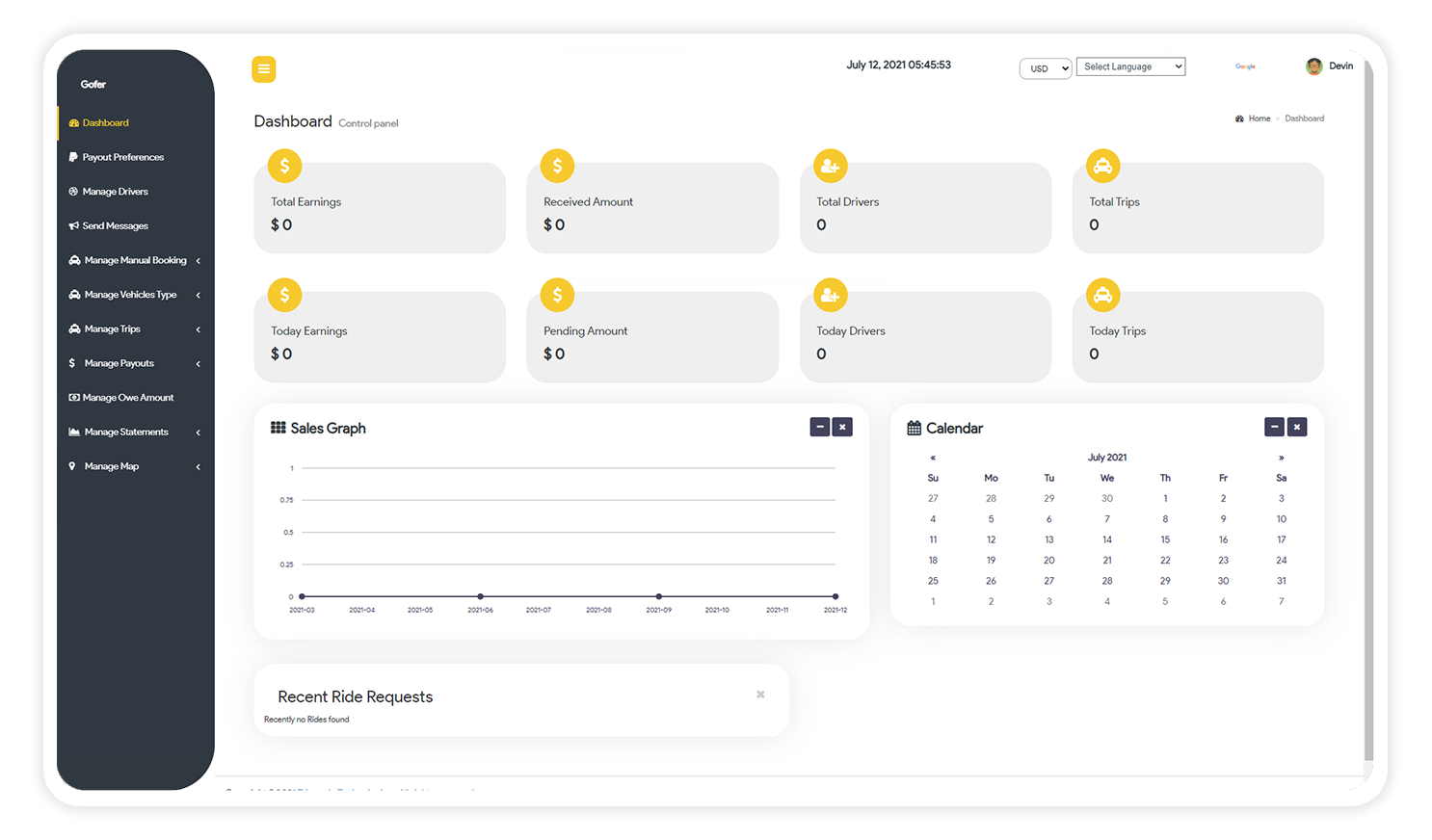
Dashboard
A Separate dashboard which is completely accessible is provided for the company. Using this within a single panel one can monitor the entire working process and control effectively the fleet management easily. With user friendliness in mind we have managed to include all the required features.
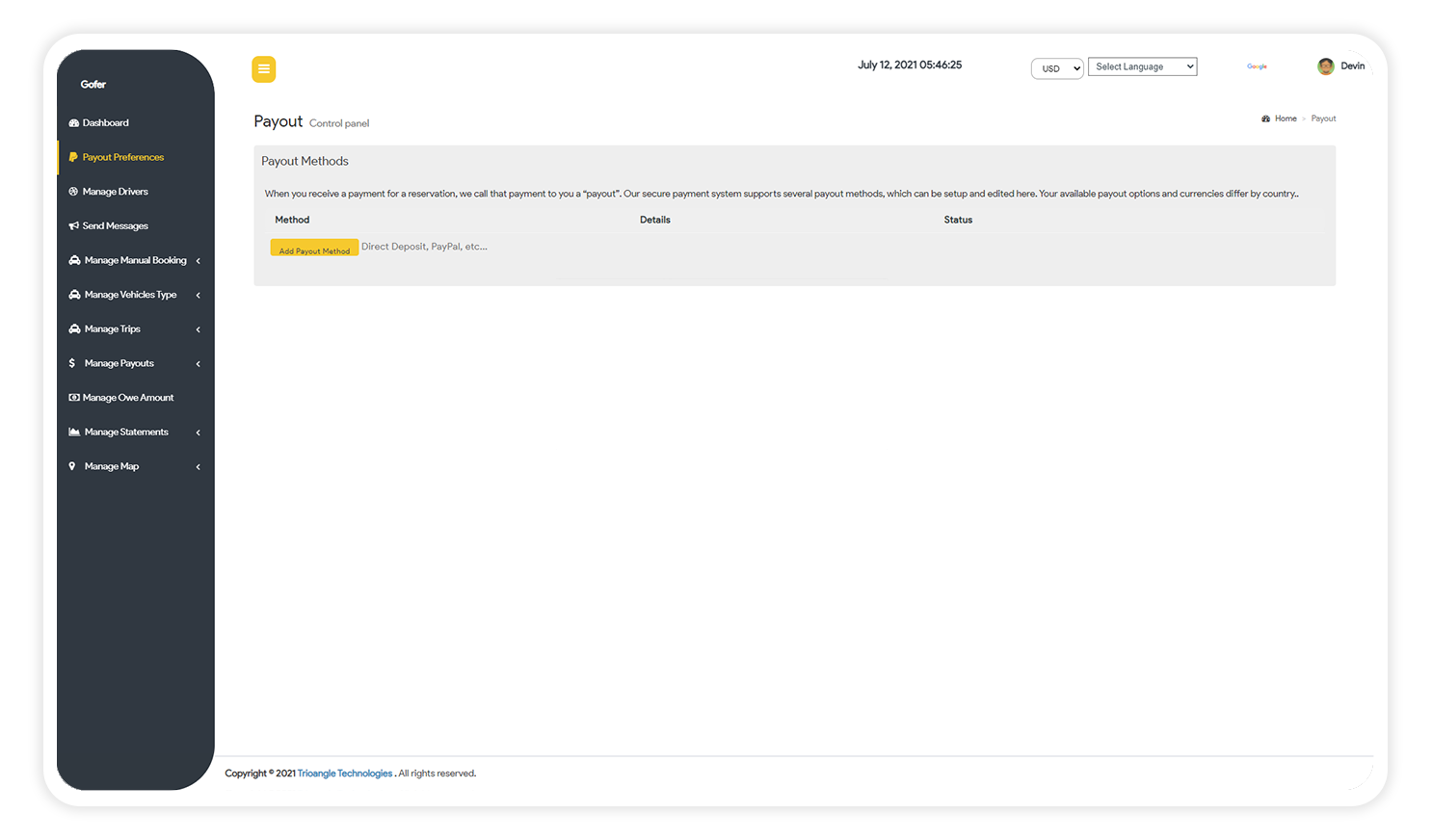
Payout Preferences
Payout is the important feature to receive the pay from the admin. As secured transaction has more credits, we have included the reliable third party called Stripe or Paypal option for the better money transaction.
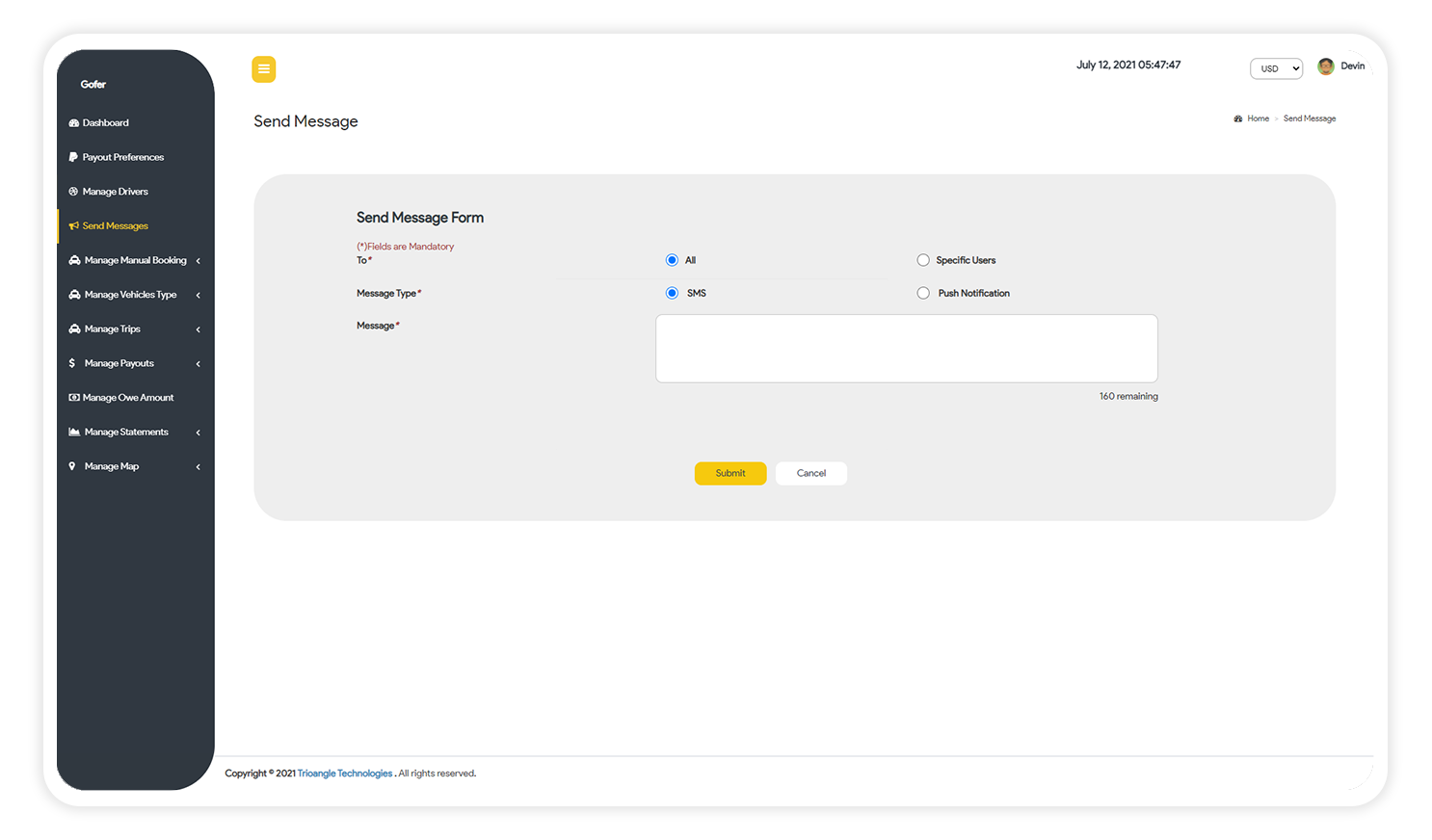
Send Messages
On the off chance, if a specific information must be shared by the company to their associated drivers, it is done effectively with the send message option . For the viable communication we have categorised the message sending choices that can send for the particular driver alone or all at a strike.
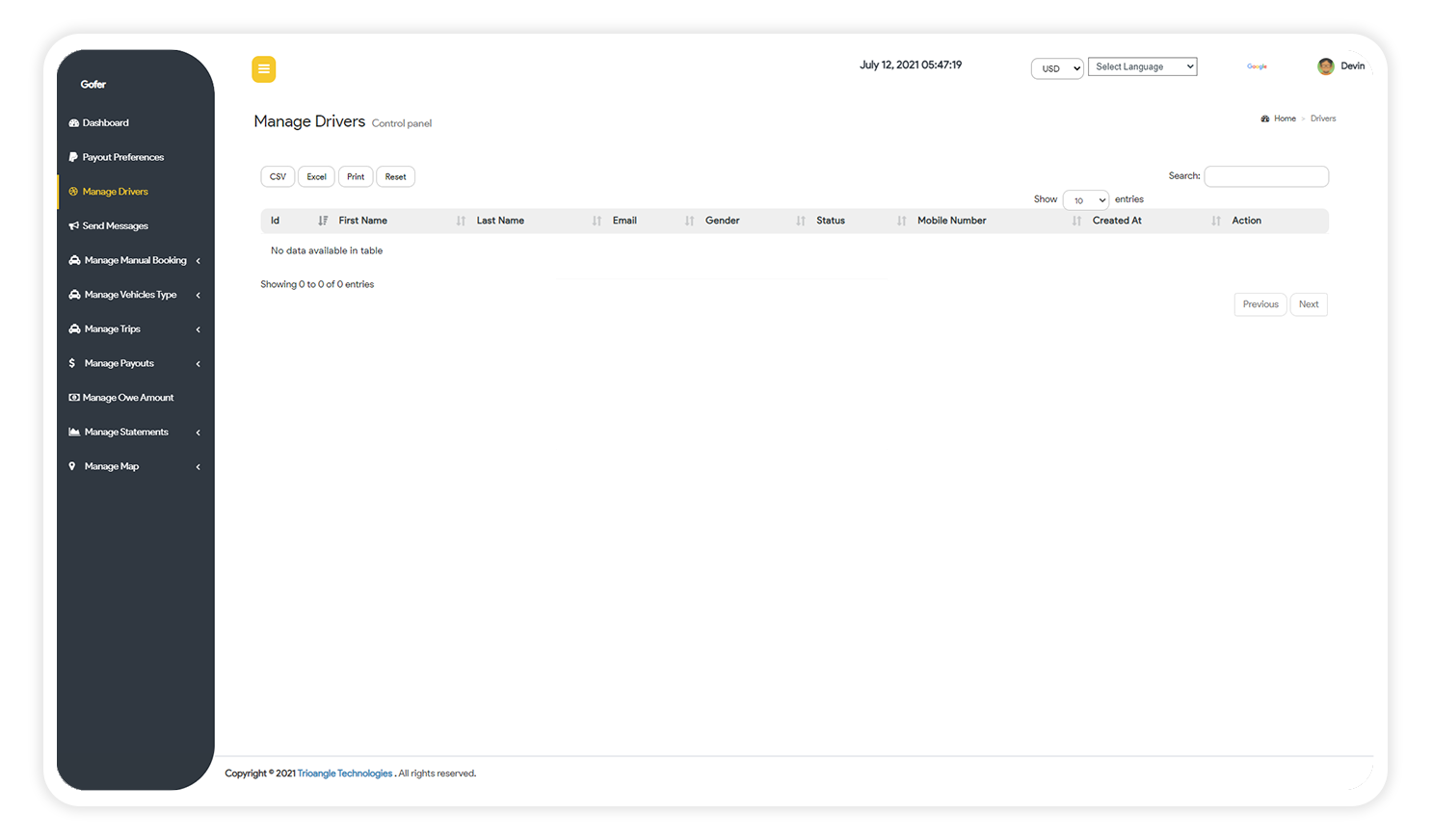
Manage Drivers
All the drivers who is under your fleet management can be monitored easily within the dashboard itself. Quality drivers represent your company’s profile, so if any action has to be taken we have included all the features to maintain the driver’s portrait.
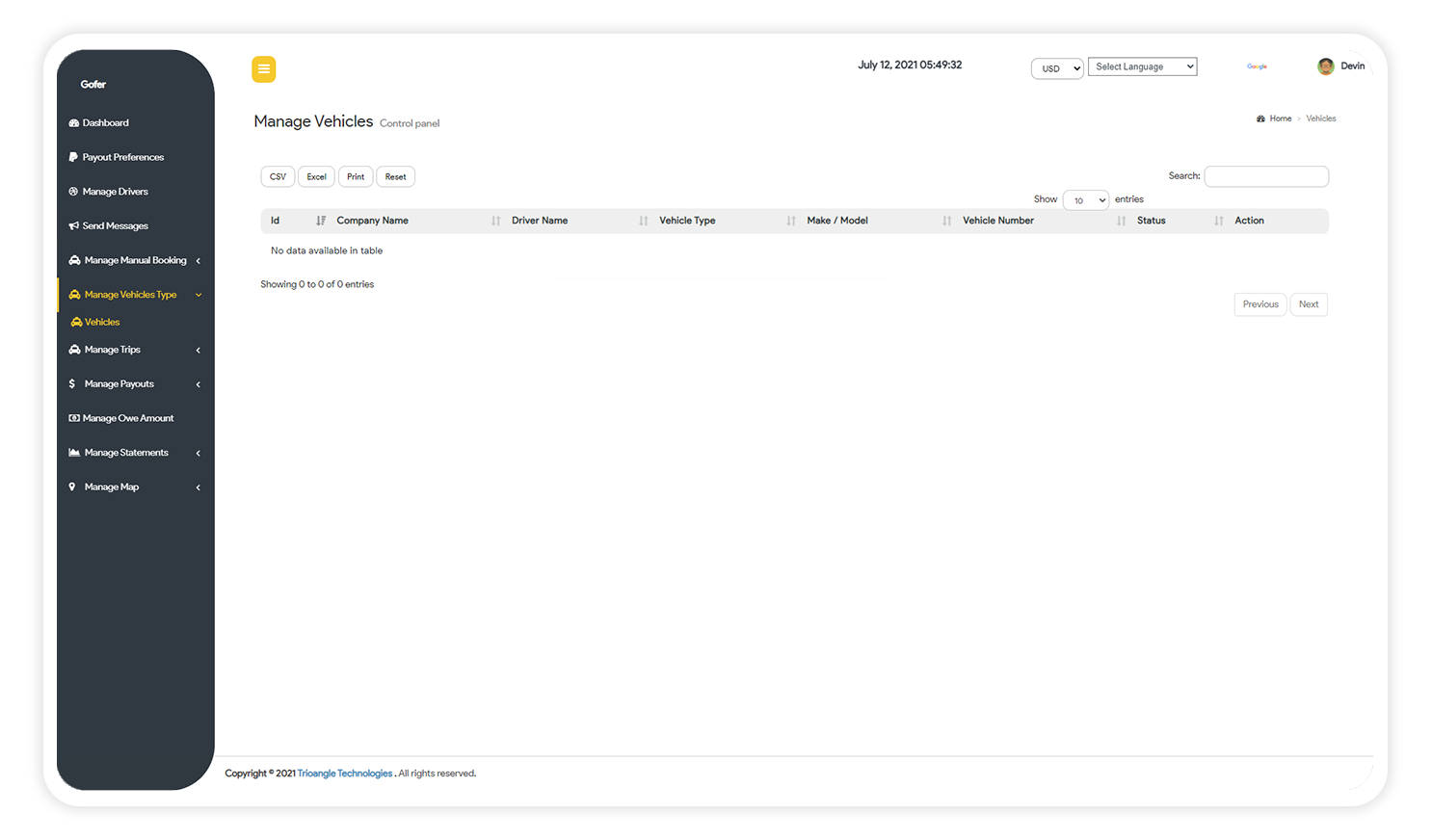
Manage Vehicle
As same as drivers, vehicle alone can be monitored for the company’s reference. So without the dependance of driver the company can maintain a reliable service to the customers. Manually can add or edit the vehicle and sustain the details.
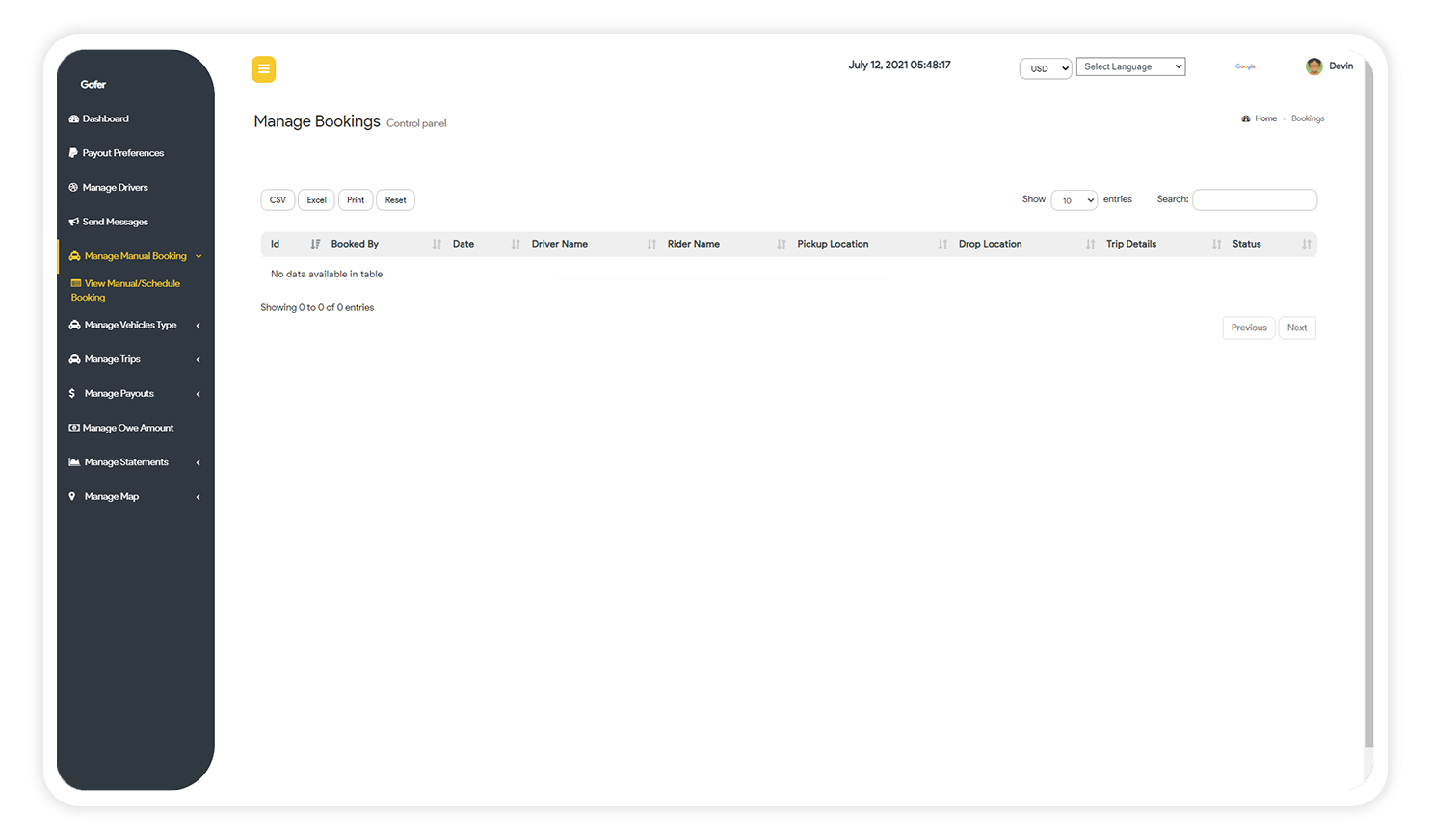
Manual Booking
At the point when a rider wants to pre-plan the taxi by call without the Gofer application, at that point administrator can manually book the taxi and deal with that booking effectively. Through this one can gratify all sorts of customers, that is even when there is low network coverage one could experience your service.
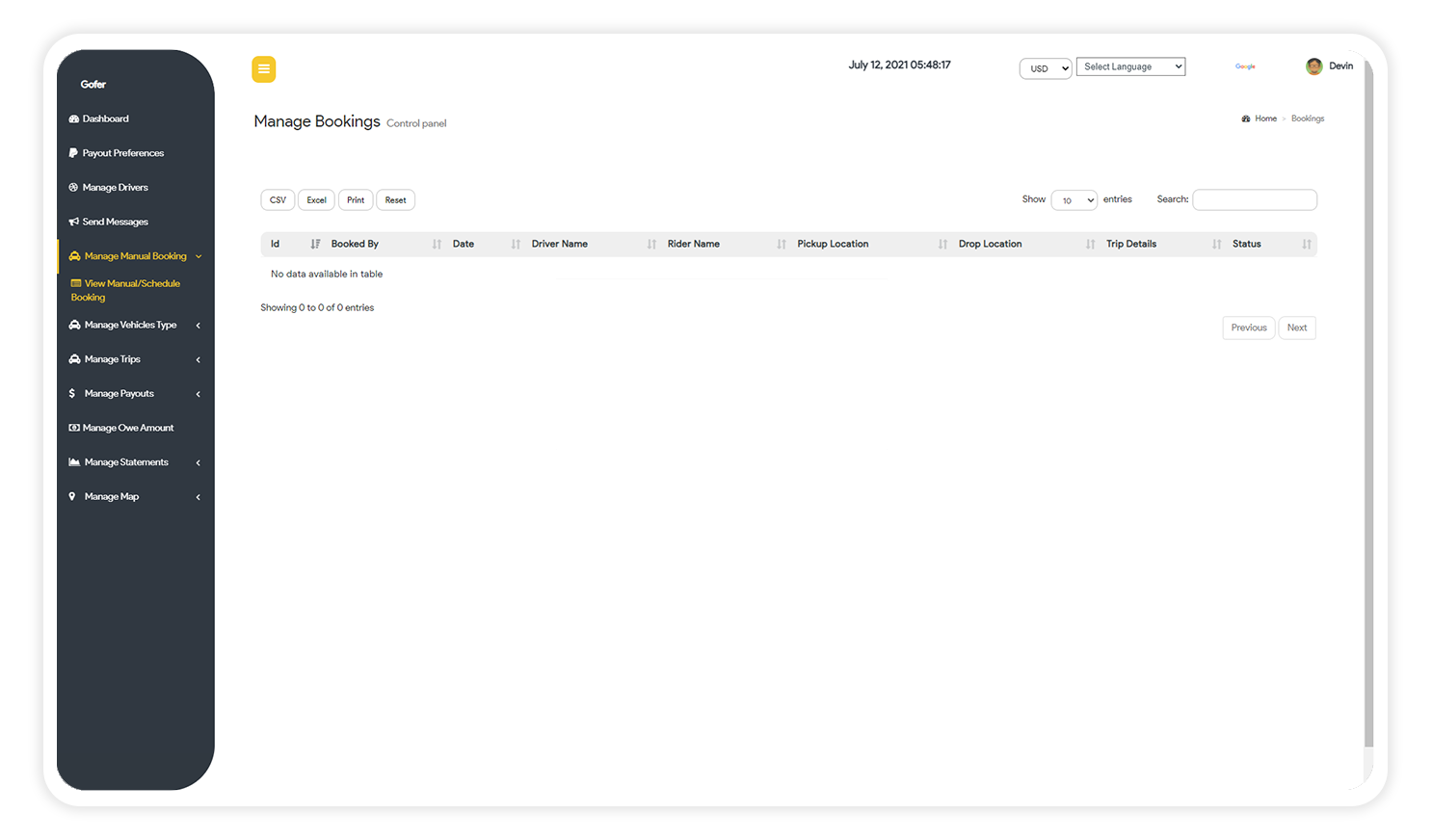
View Manual Booking
If the company wishes to see the list of the Manual booking, then without any hassle one can check out the list of manual booking with all the required details.
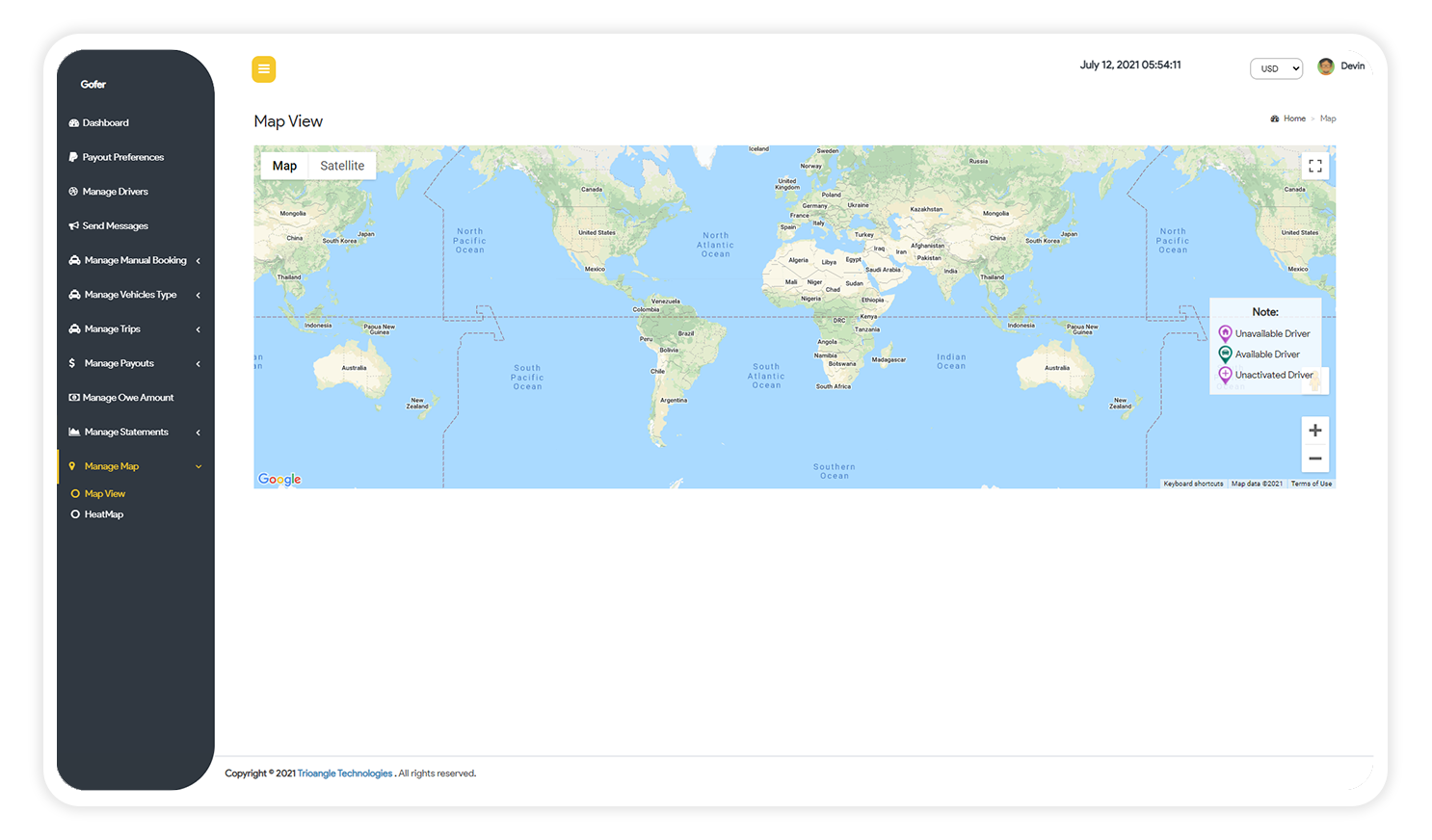
Map View
The God’s eye view of your entire service can be viewed in the map view that is available and unavailable drivers can be monitored easily here. Through this the company can get an overview about updating the peak pricing and others.
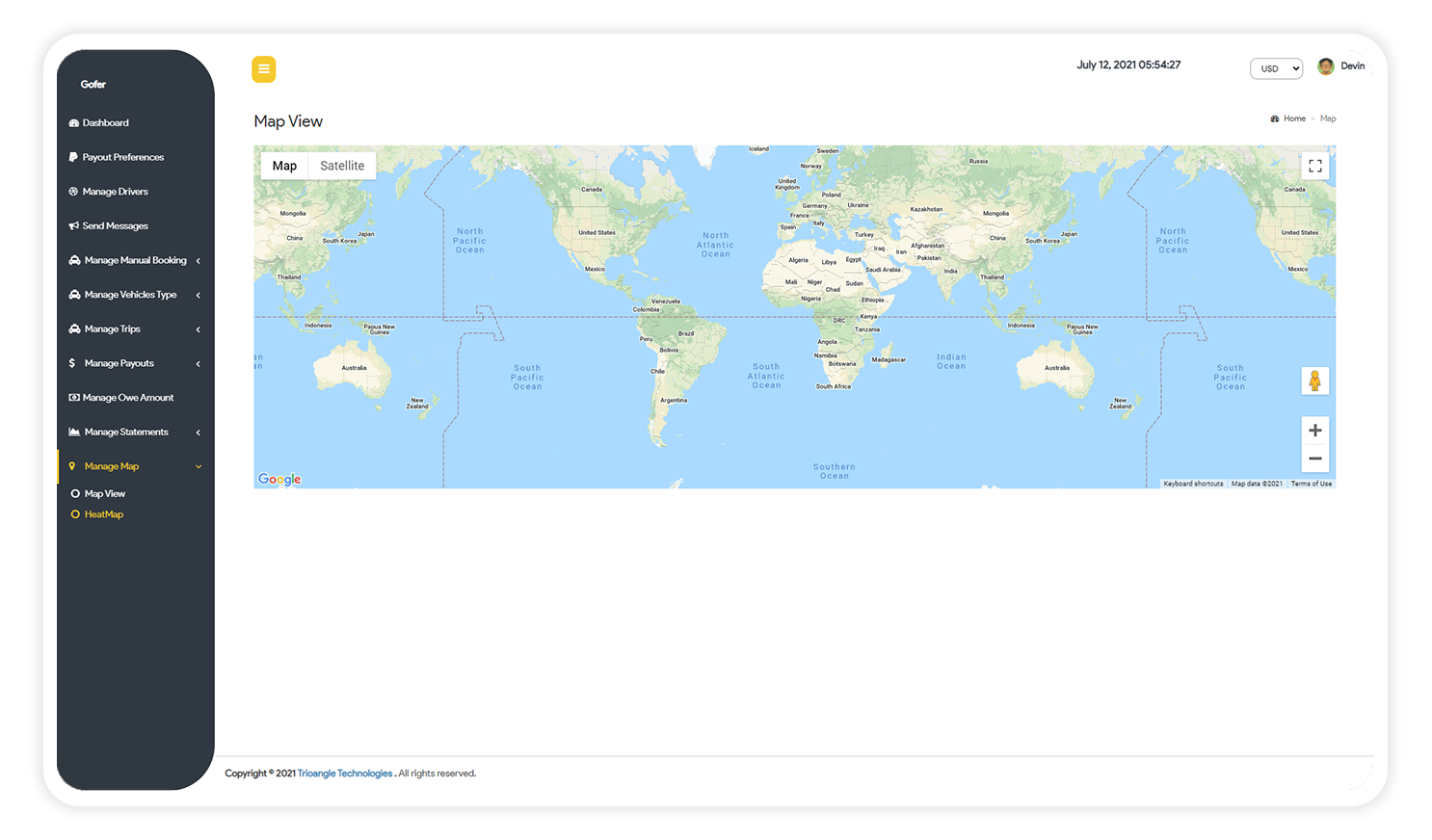
Heat Map
The places which are busy with your service will be buzzed out in the Map with an indication. This clearly represents about your service and based on the details the company can take measures for the service.
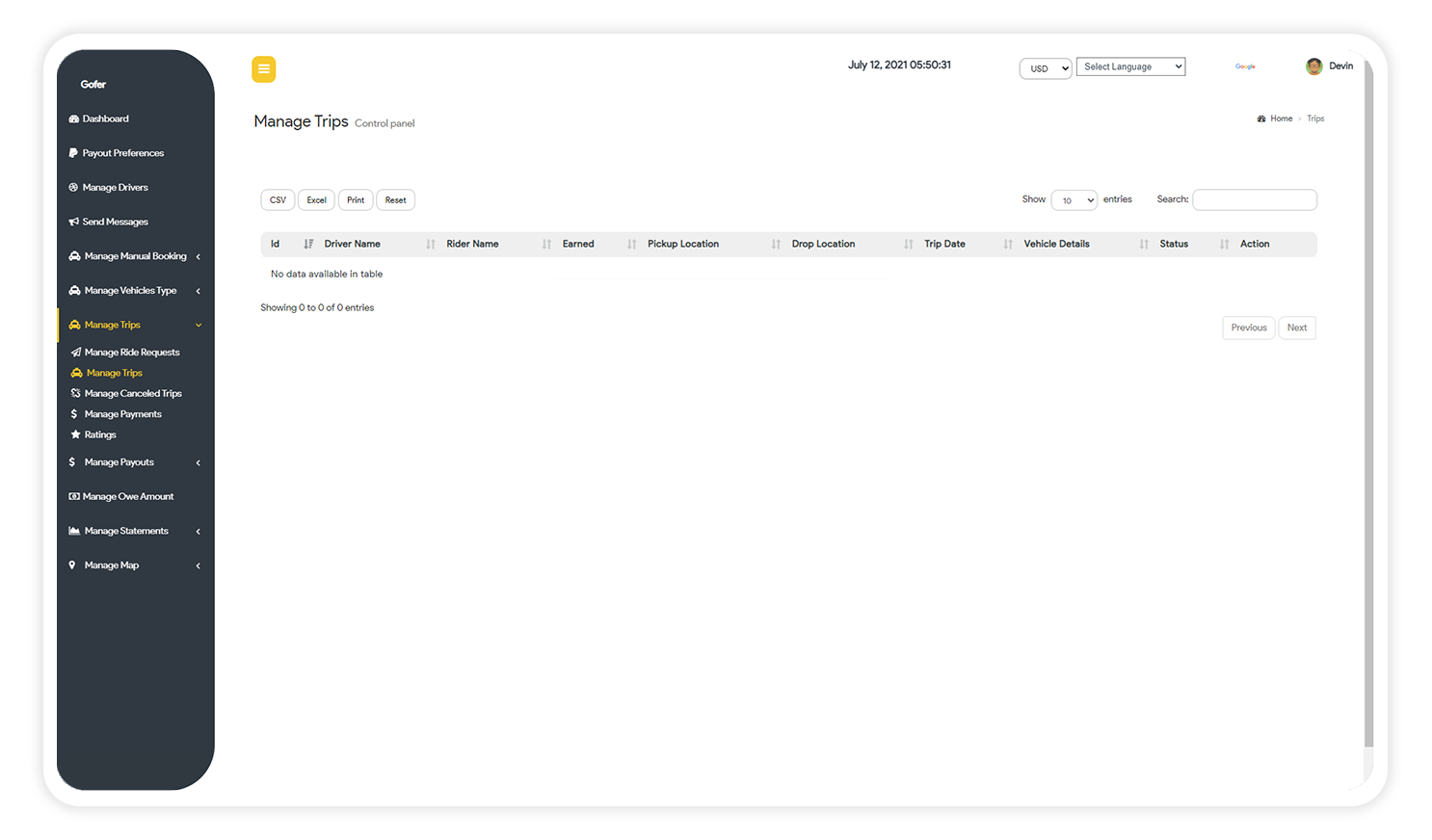
Manage Trips
The progenitive option for the company is to manage the trip effectively. Through this option the company can get the explicit details like driver and rider name, pick up and drop locations, trip date and other details for the convenience.
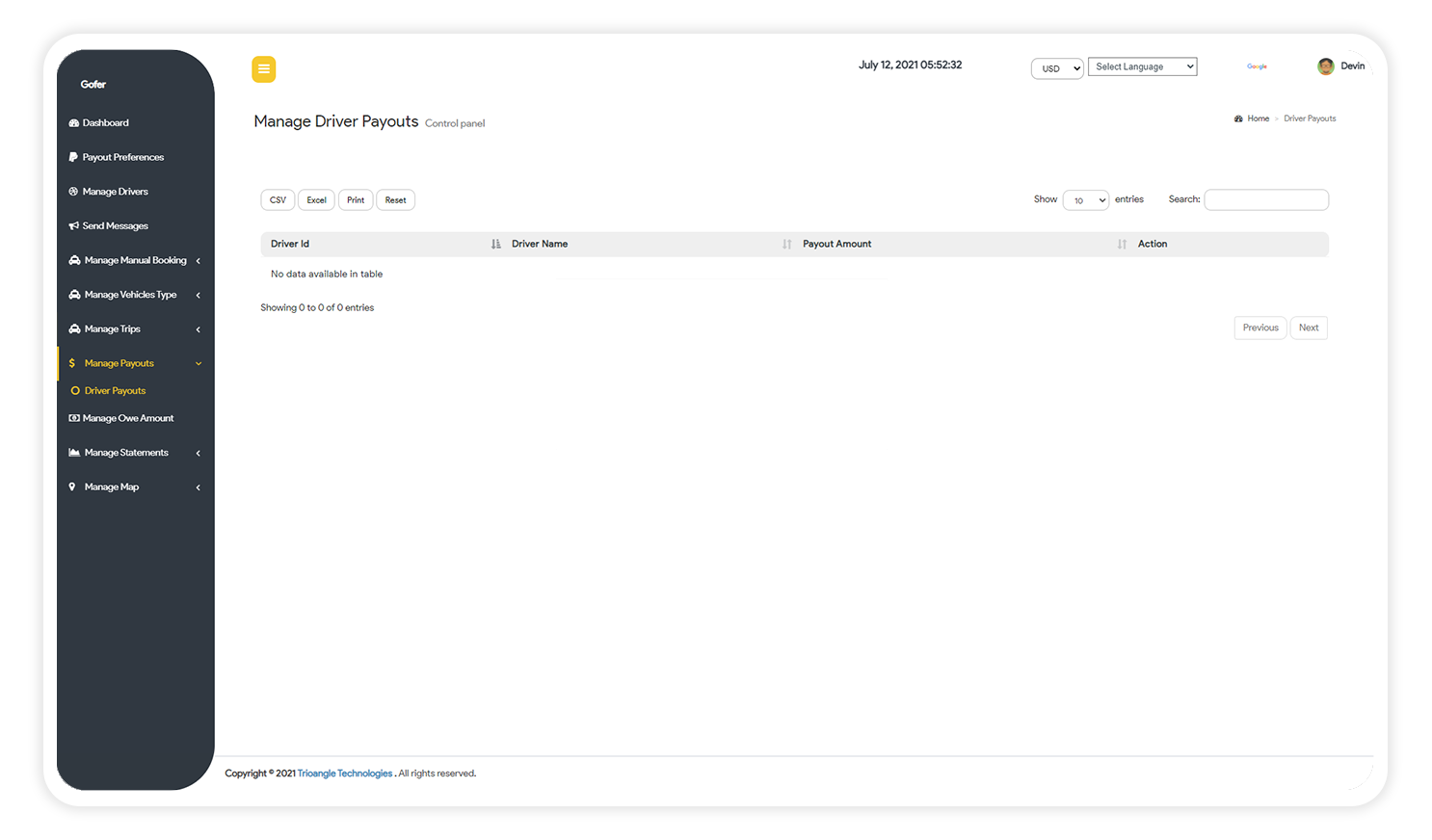
Manage Payouts
Users from company can view the payout amount to driver. The entire list of drivers payout will be shown here.
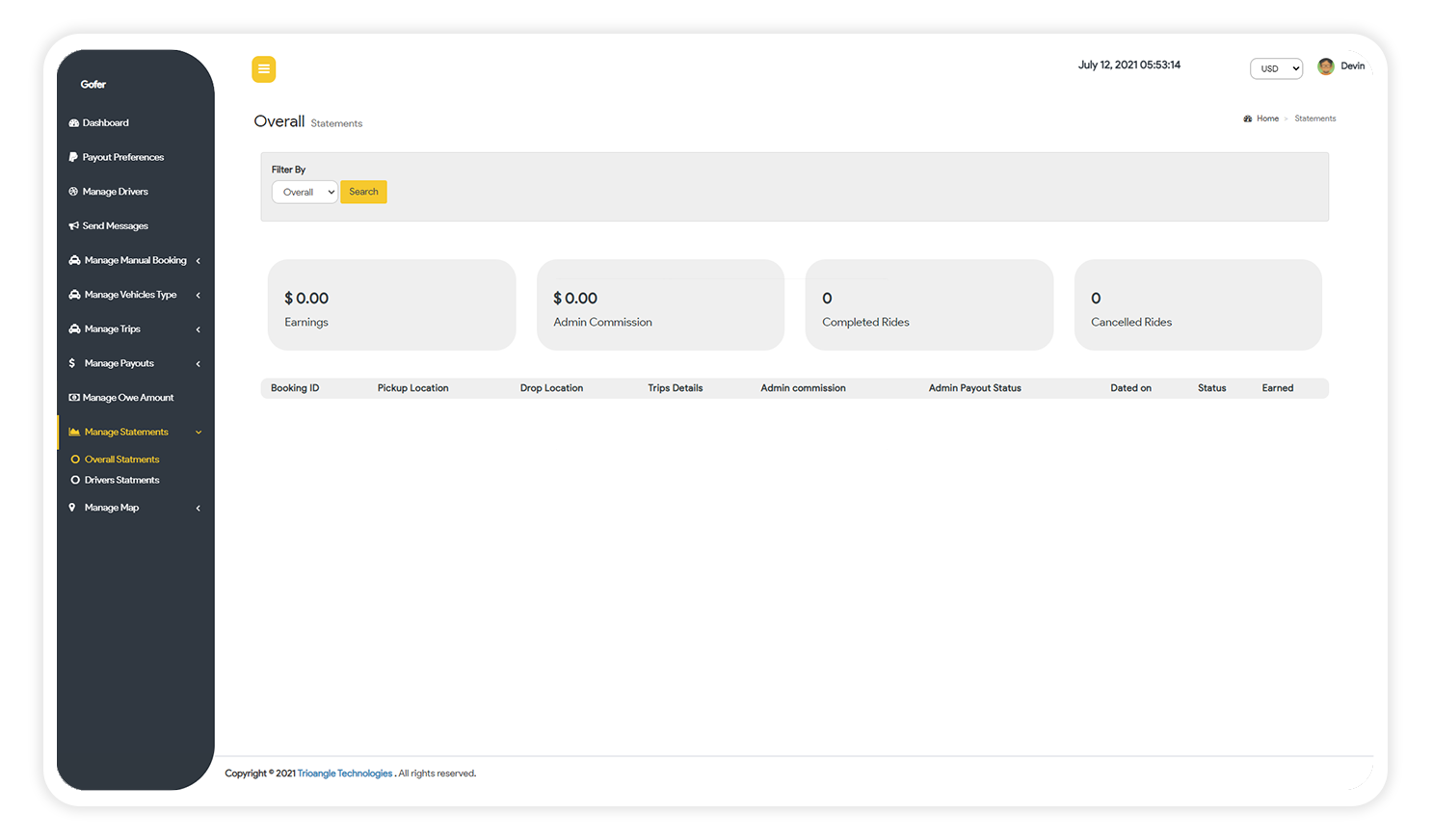
Overall Ride Statement
The summary of the overall ride is listed on this statement including all details in explicit way. This is absolutely for the reference of the companies convenience.
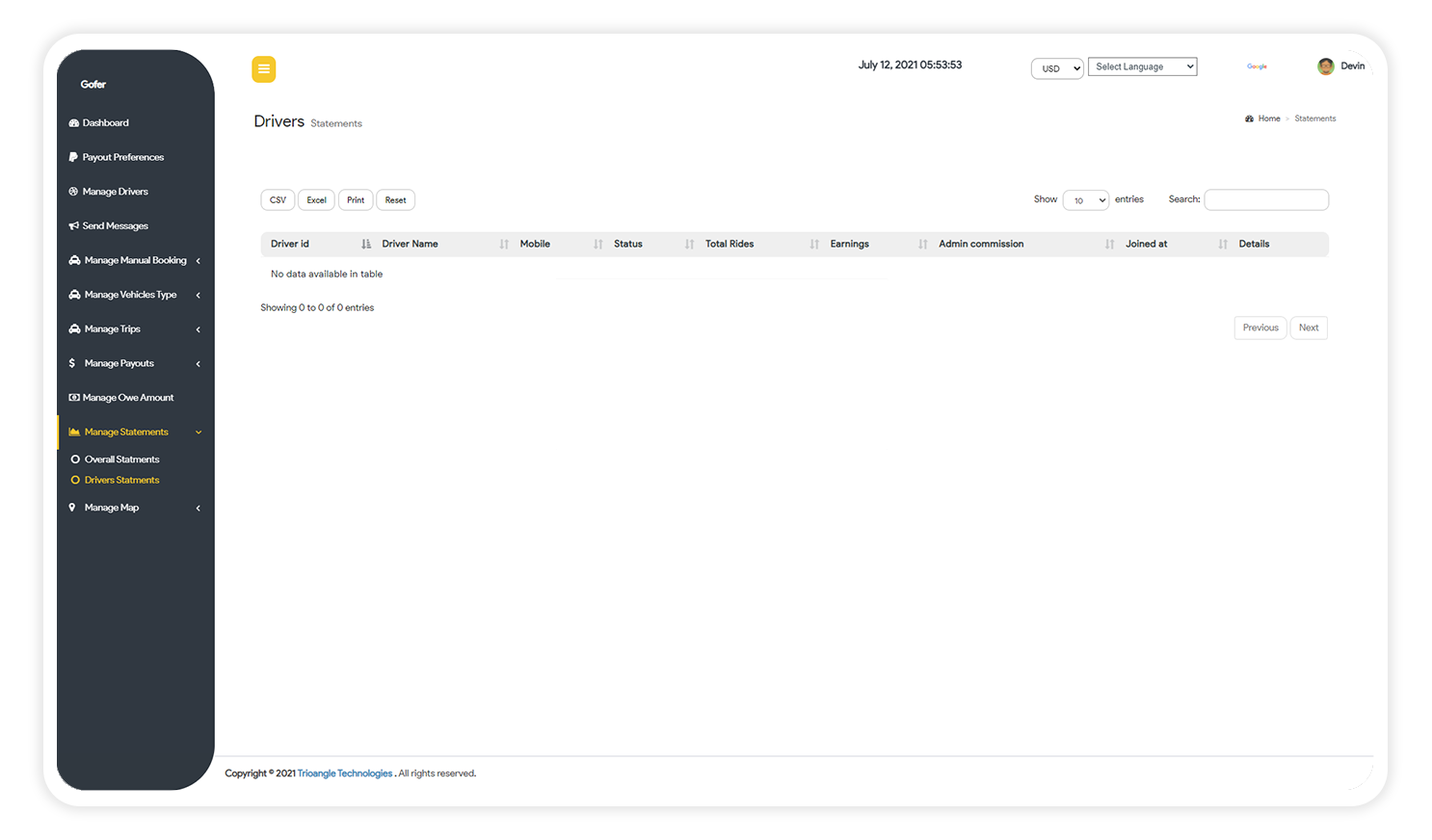
Driver Statement
Here the company can monitor the drivers overall performance, including the details like the driver id, name, mobile, status, number of rides, earnings, and other details. If company wish it can be exported in the CSV or excel format.
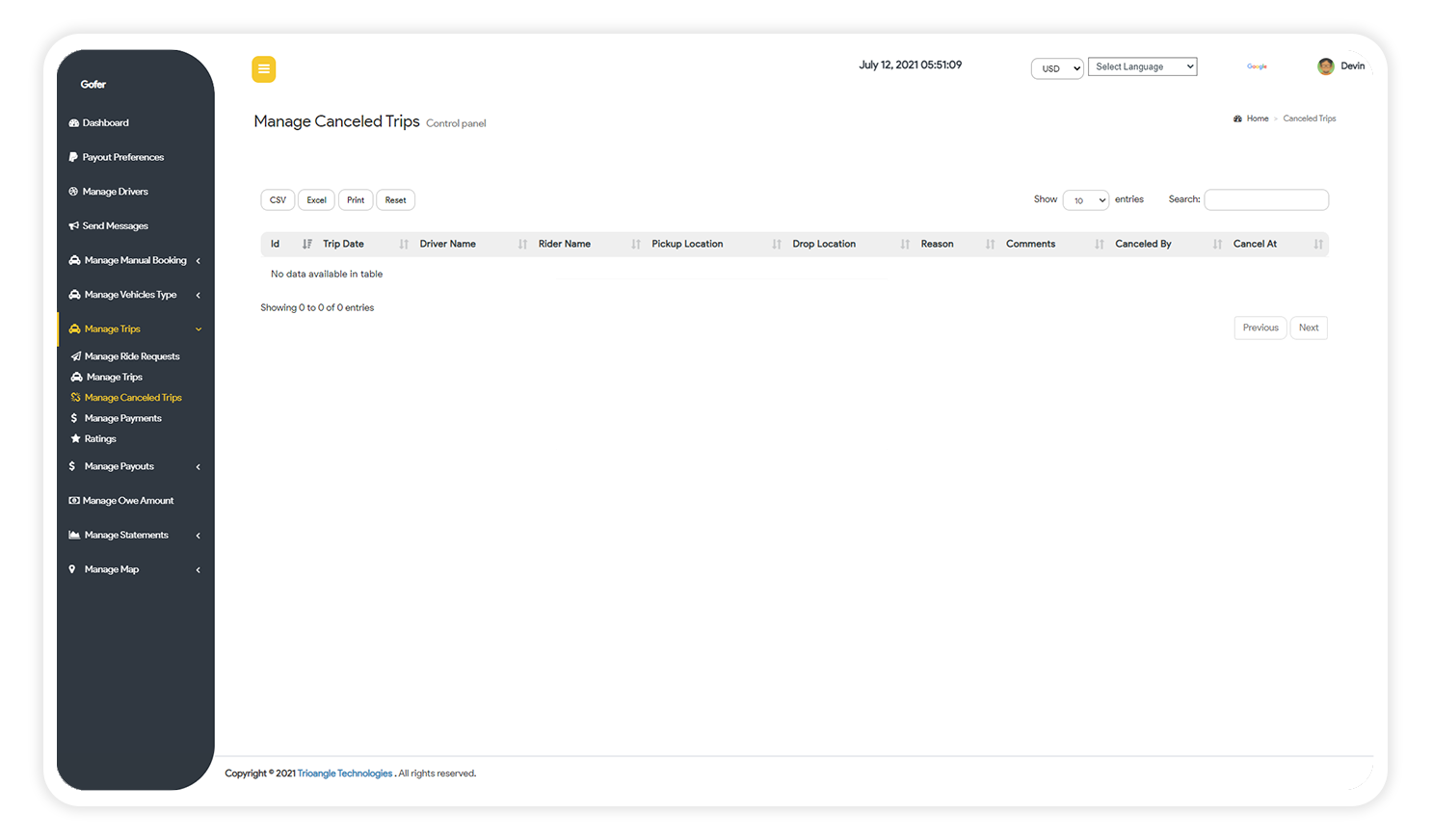
Manage Cancelled Trips
The company has to manage all the cancelled trips and should find the reason behind this and sort out to provide a better solution for the business. So considering the significance we designed the panel in a simple way.
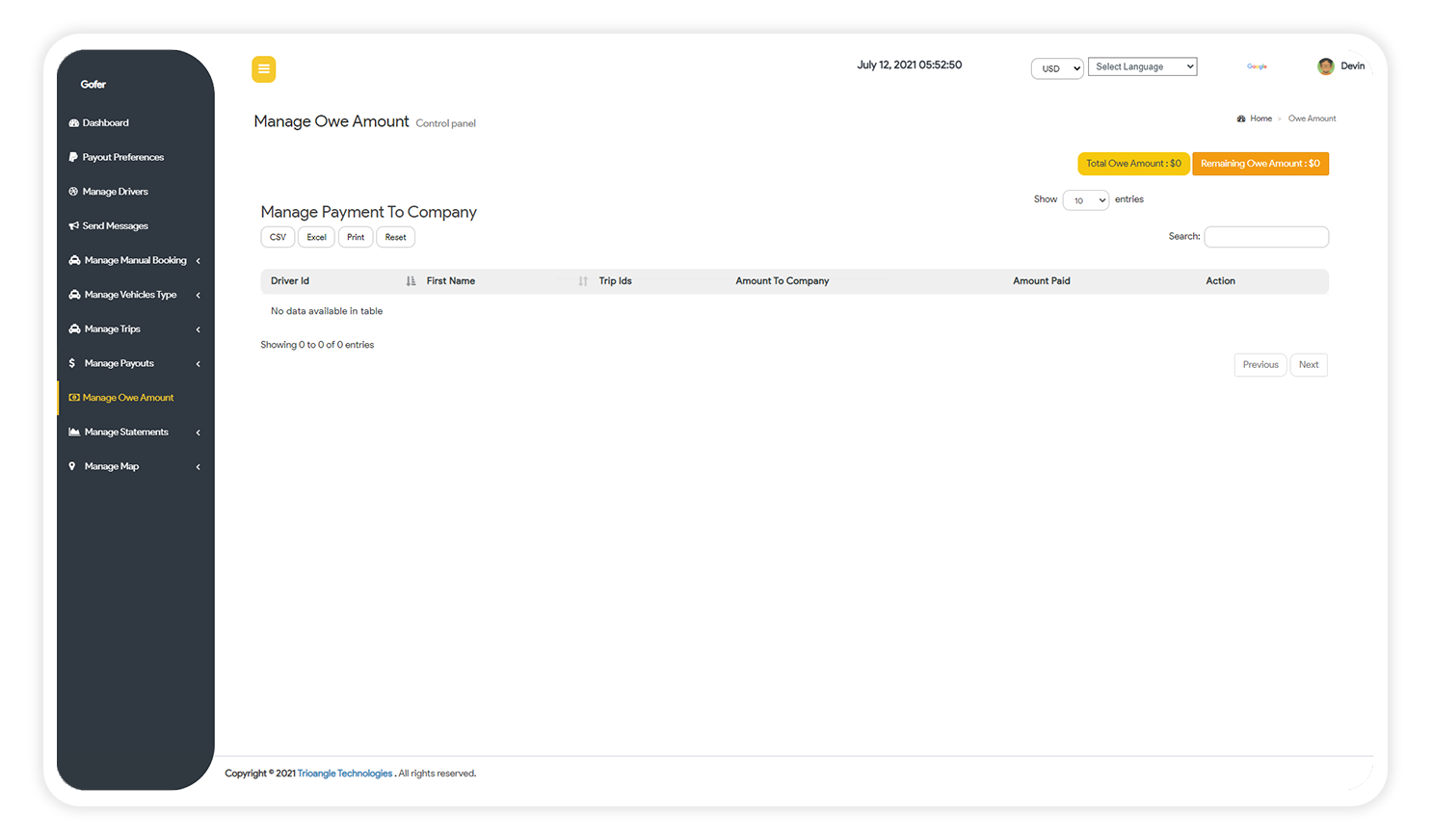
Manage Owe Amount
When amount is transacted in the cash or if there is any pending amount that is to be transferred can be monitored easily within the company panel itself. Additionally we drafted the company panel to equalize and tally the owed in ease.
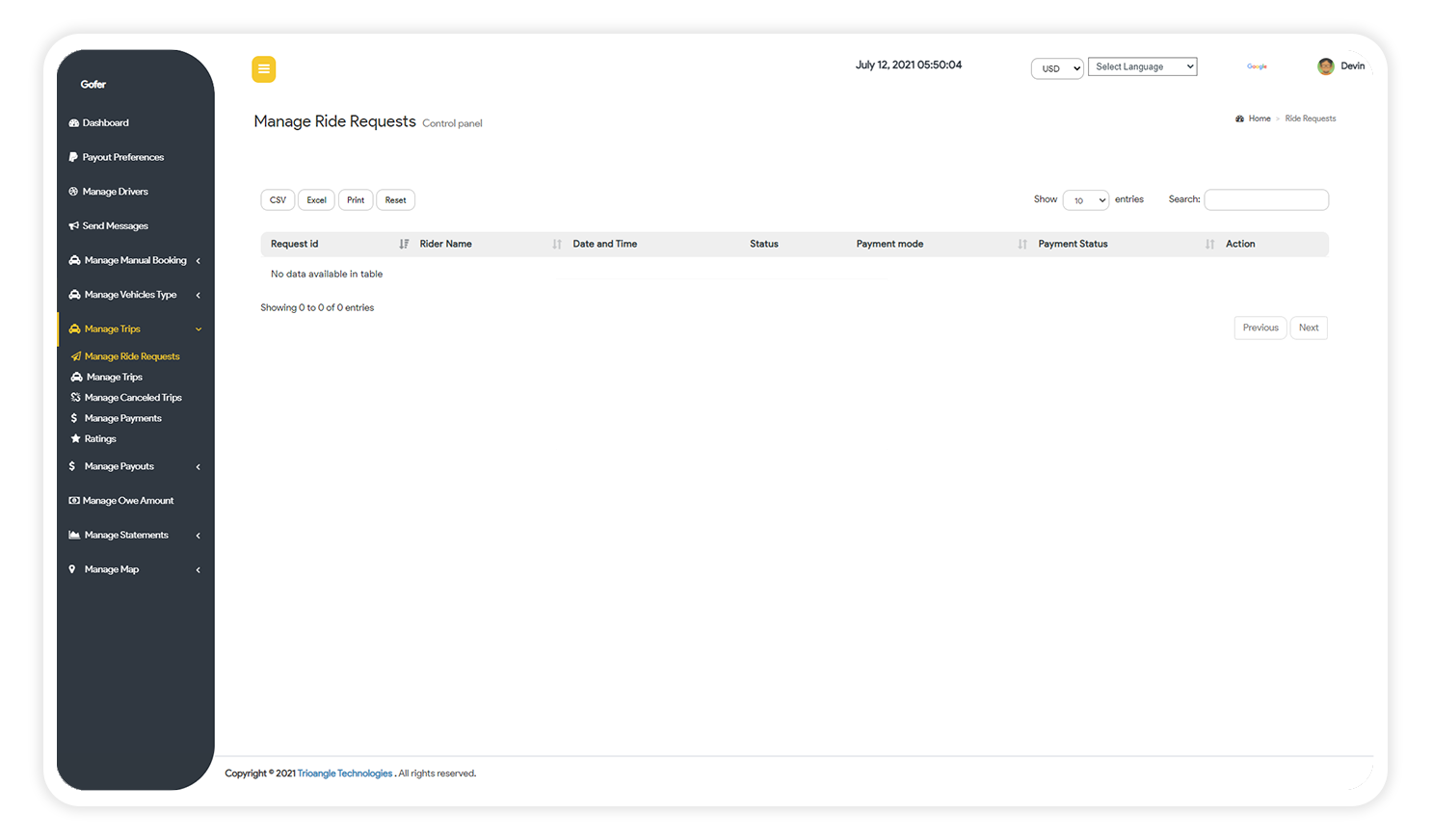
Manage Ride Request
At the point when the rider plan a ride in a specific time, we have empowered the company to collect the details like the rider id, area, date and time,amount , payment mode and the status and trigger the solicitation on schedule. To put in a line the summary of the insights concerning the ride can be managed effectively by the company.
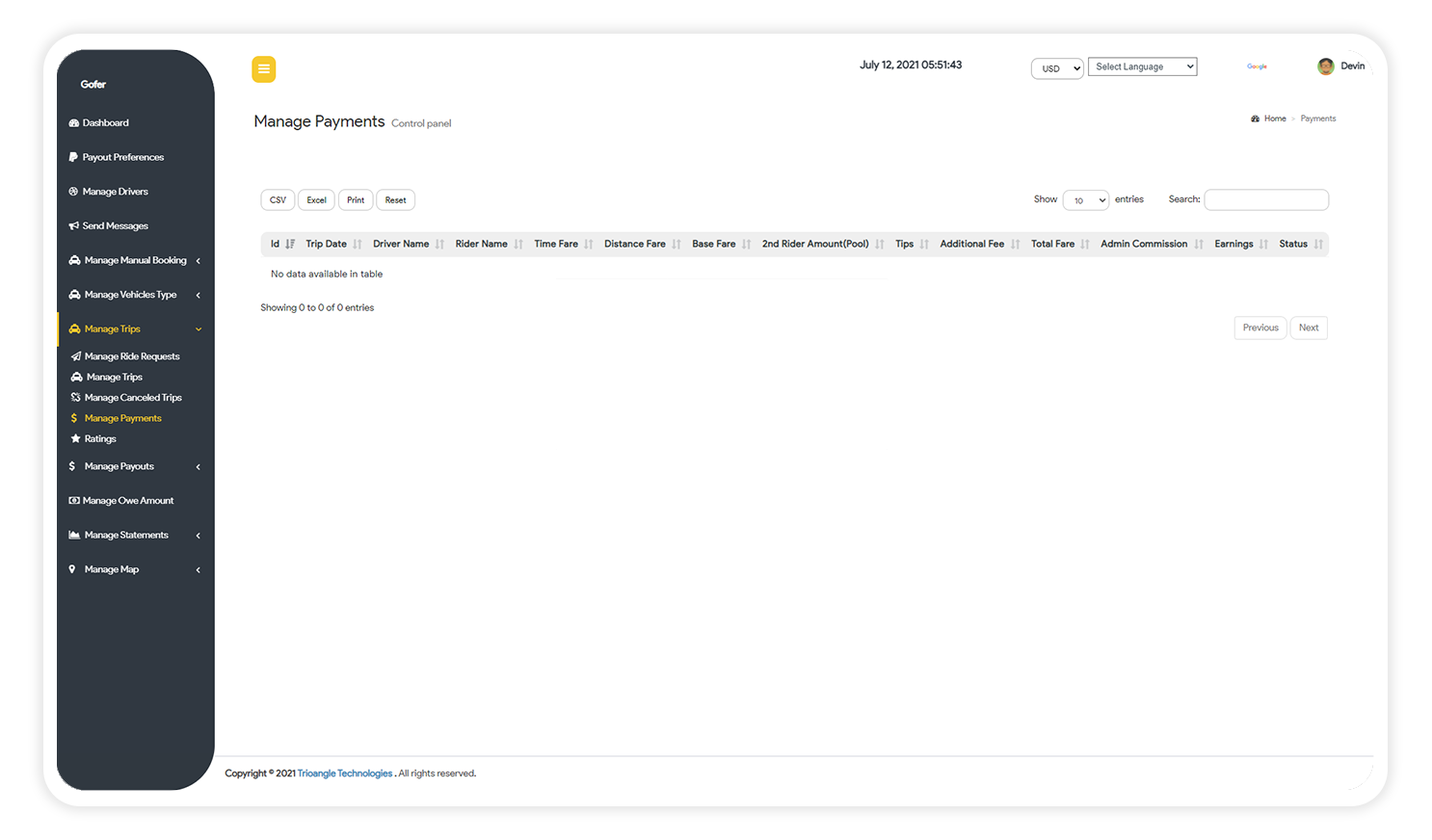
Manage Payments
The company can manage all the payments including the details like trip date, driver and rider name, time, distance, base and total fare,also with admission commissions and earnings status in the company panel which is much more convenient to manage.
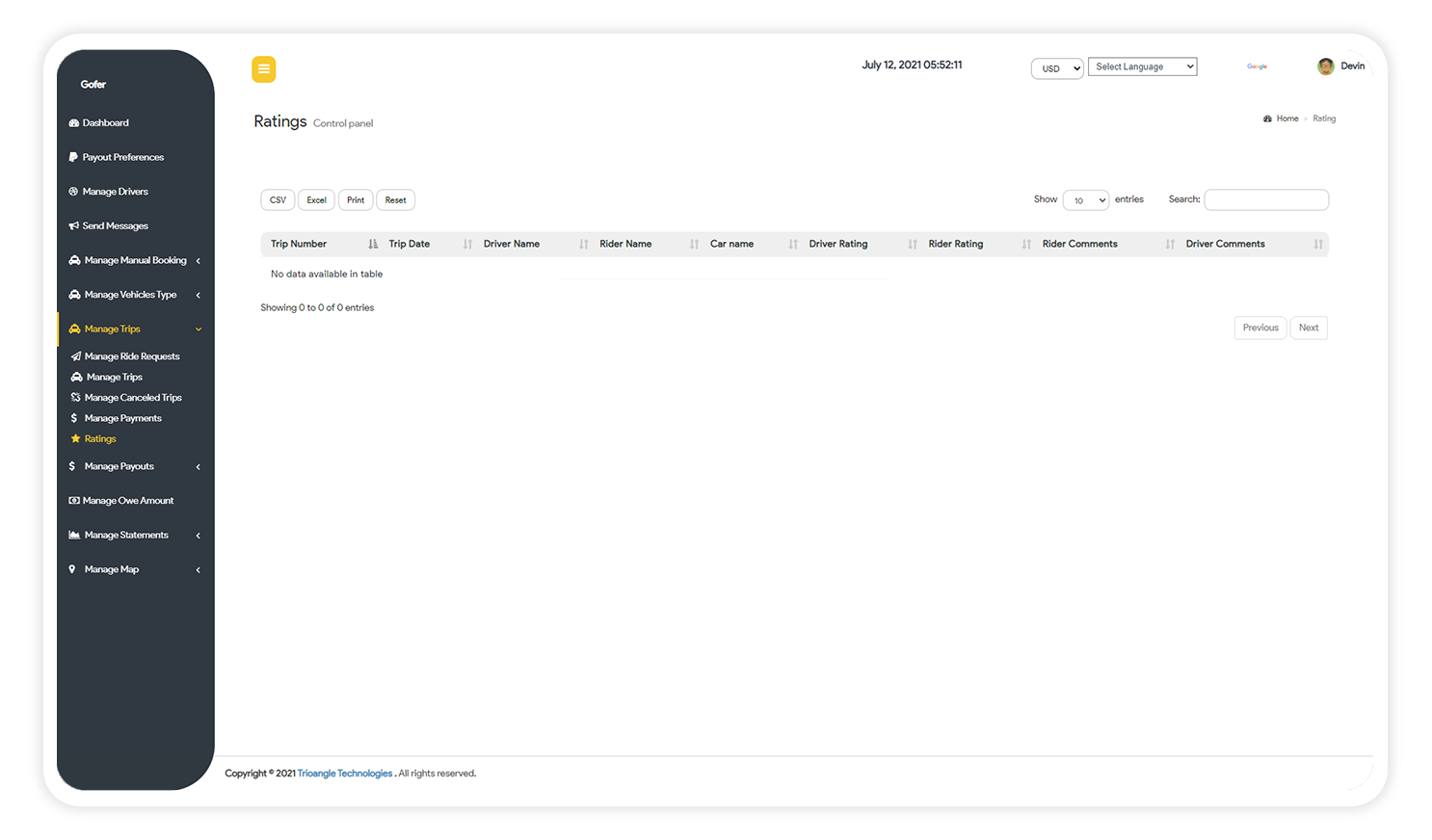
Ratings
The ratings of both the rider and the driver can be monitored in the rating sections. This gives an overview about the performance of the service and helps to take primitive actions to provide better results.
admin features
To master the business in a single panel we have endured with the maximum effort and comprised much effective features. Even the report’s can also be downloaded for future use. Our included features are as follows.
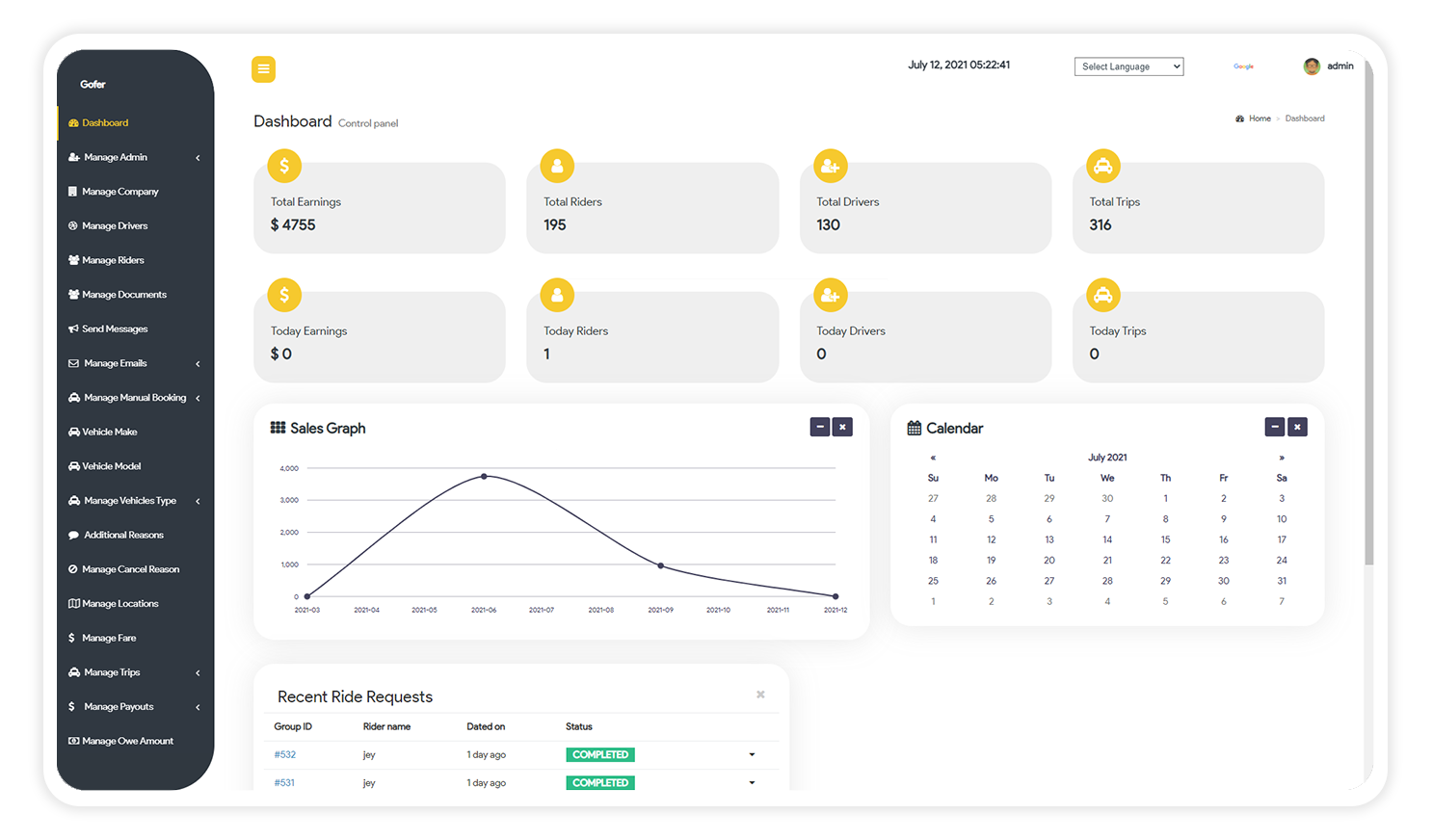
User Friendly Dashboard
Completely accessible separate dashboard for the admin is provided. With this in a single tap you can monitor, control and enhance the service. Considering the importance we have worked as far as it could be as simple and effective.
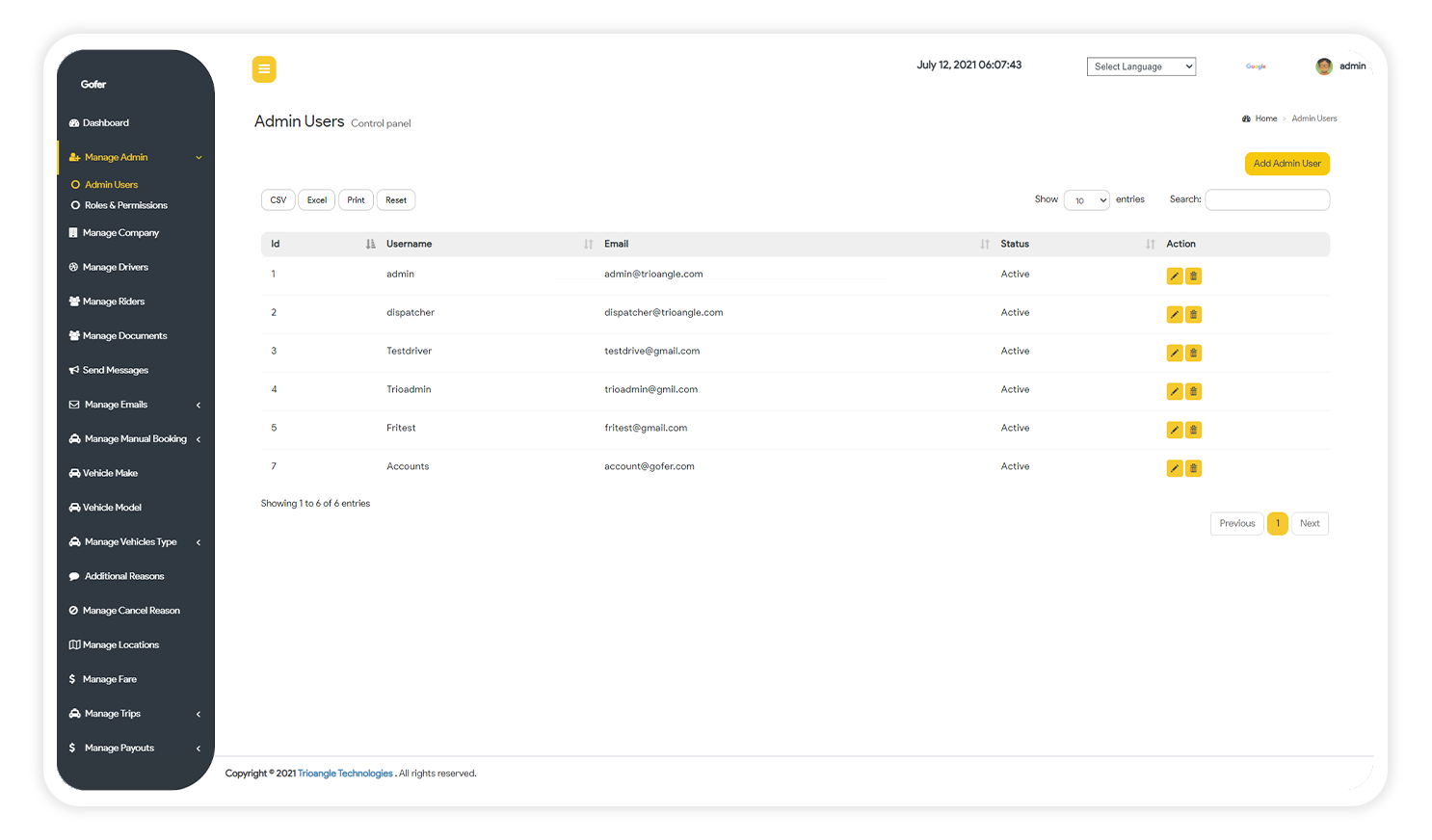
Manage (Admin Users)
Multiple admin can be added and give access to the trustworthy persons to lessen the burden of work. For the transparency we have unveiled the details including ID, username, email, status and actions(view & edit option) on the script.
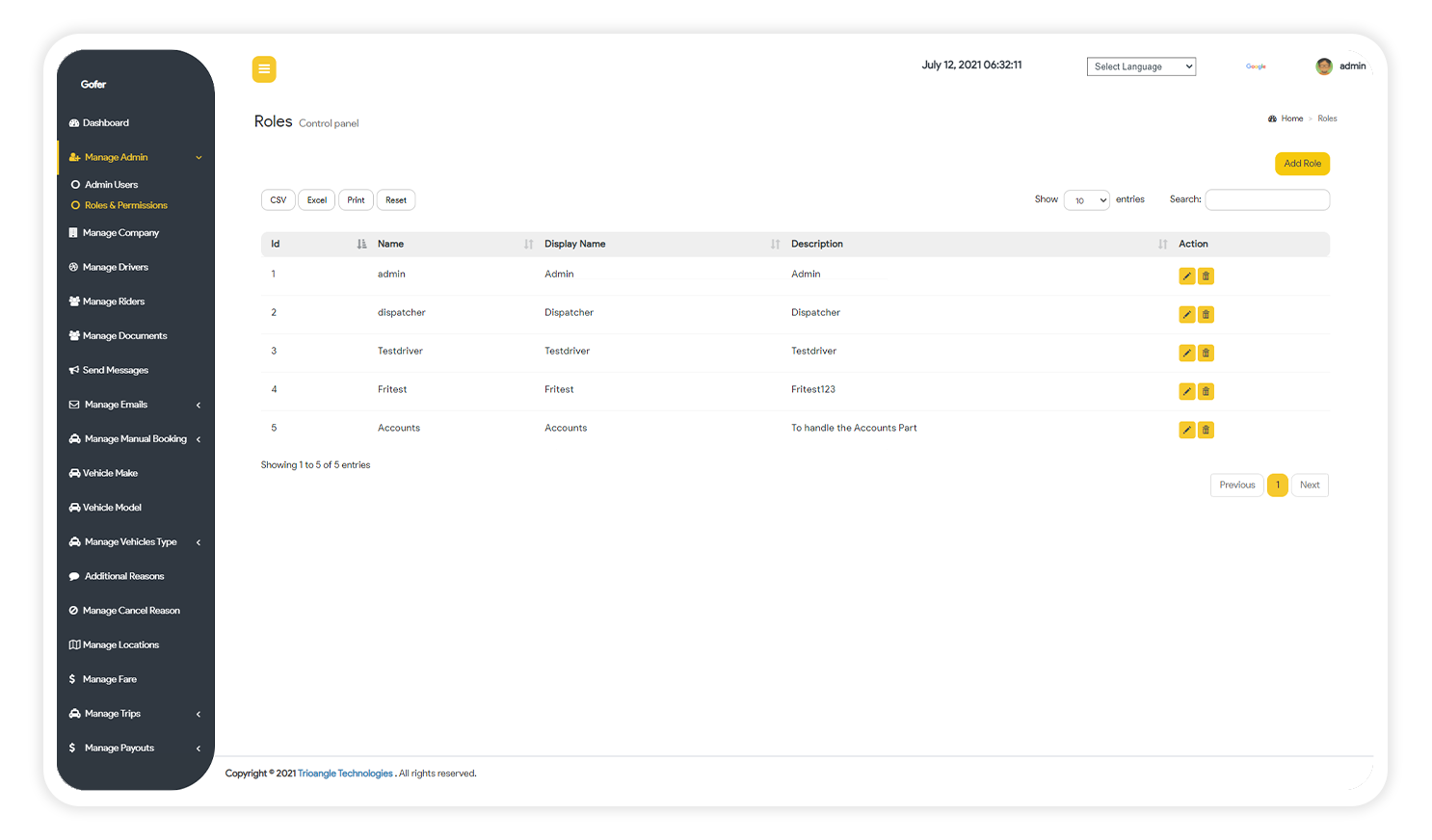
Manage (Roles and permissions)
For security reasons you can assign a role and permission for the admin access users. That is we let you to assign a role like subadmin, accountant, editor and others for your beneficials.
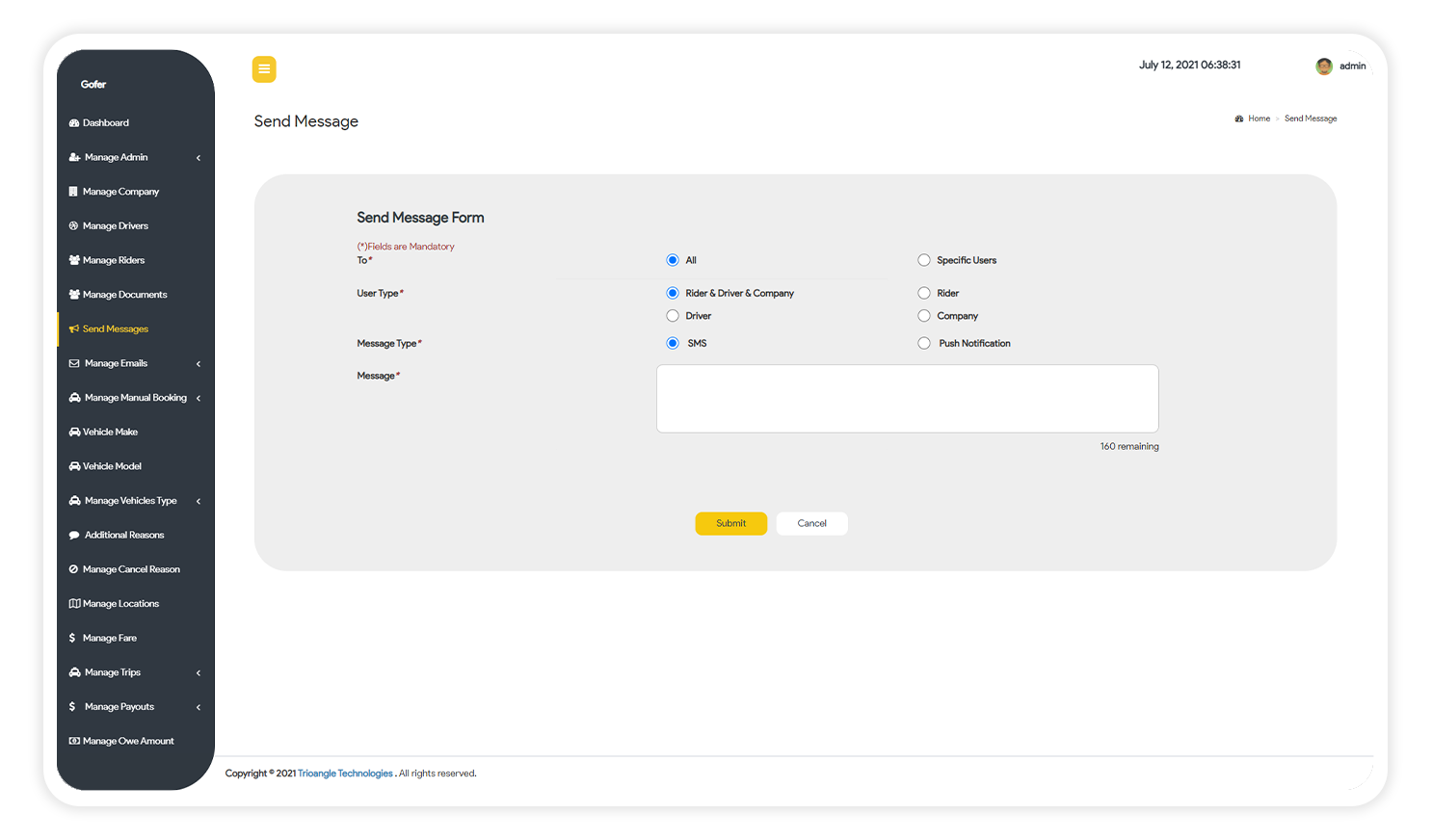
Send Messages
If a particular information has to be shared by the admin to the people who is connected to the service it can be done easily with the send message option. For the effective communication we have categorised the message sending options that can send for the driver alone or rider alone.
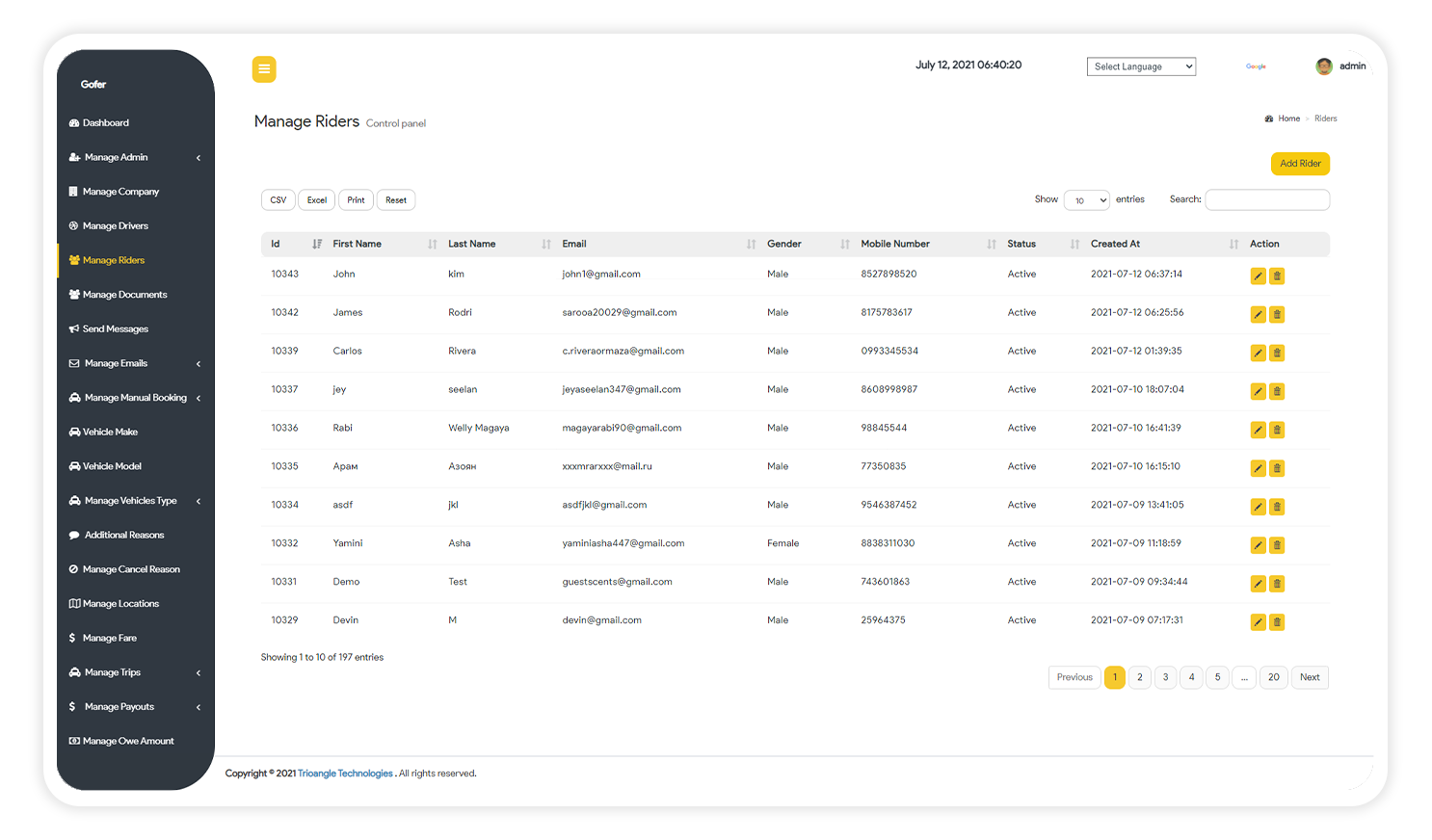
Rider Management
The most crucial thing in taxi booking service is managing the riders. So in the admin dashboard itself we help you to manage the riders easily. The admin can block or enable the rider to use your service easily.
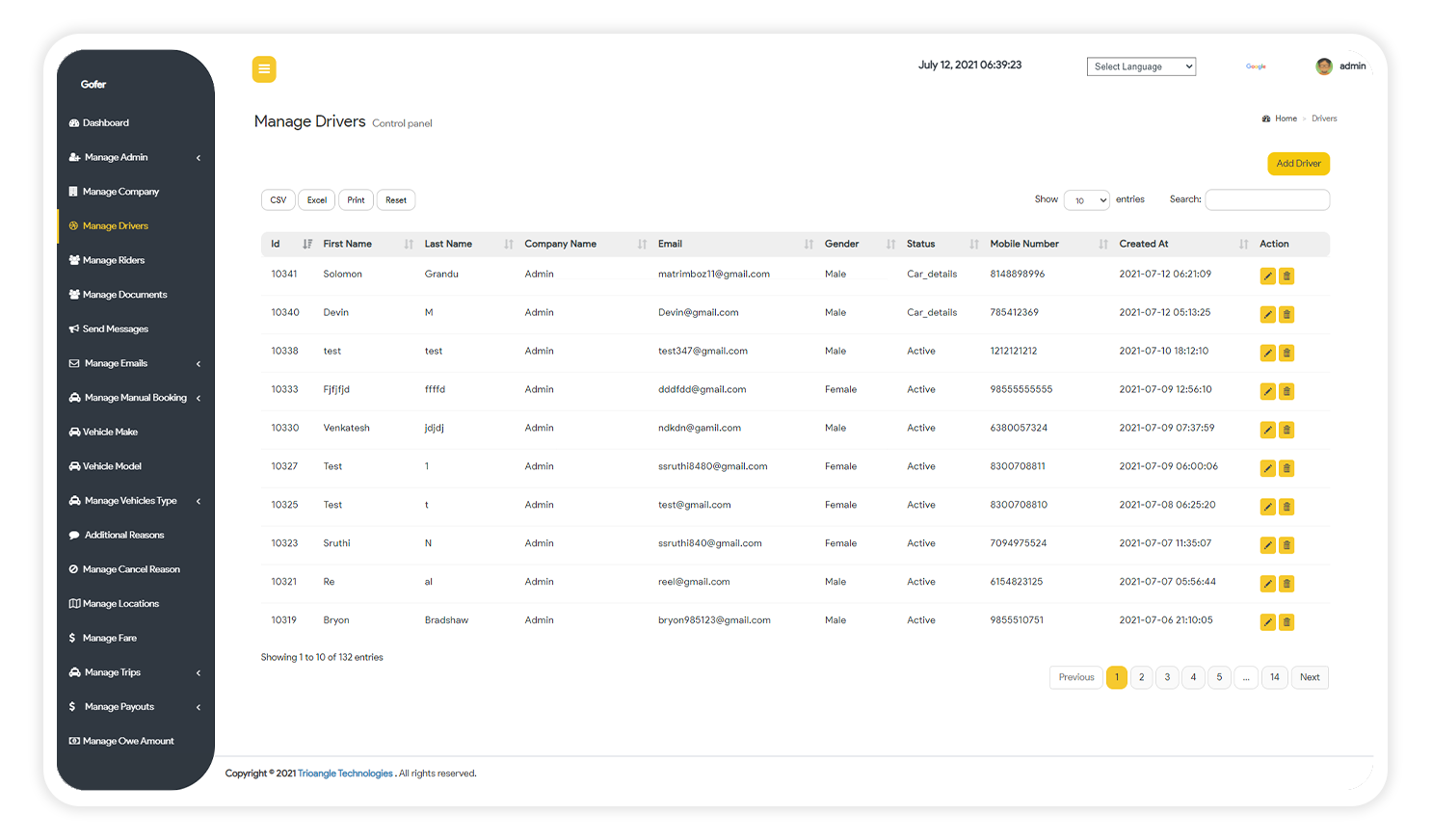
Driver Management
As same as the rider management, the drivers can also be monitored, analysed and manage them easily in the admin dashboard. Because when the driver gets managed well, it reflects in their quality of service.
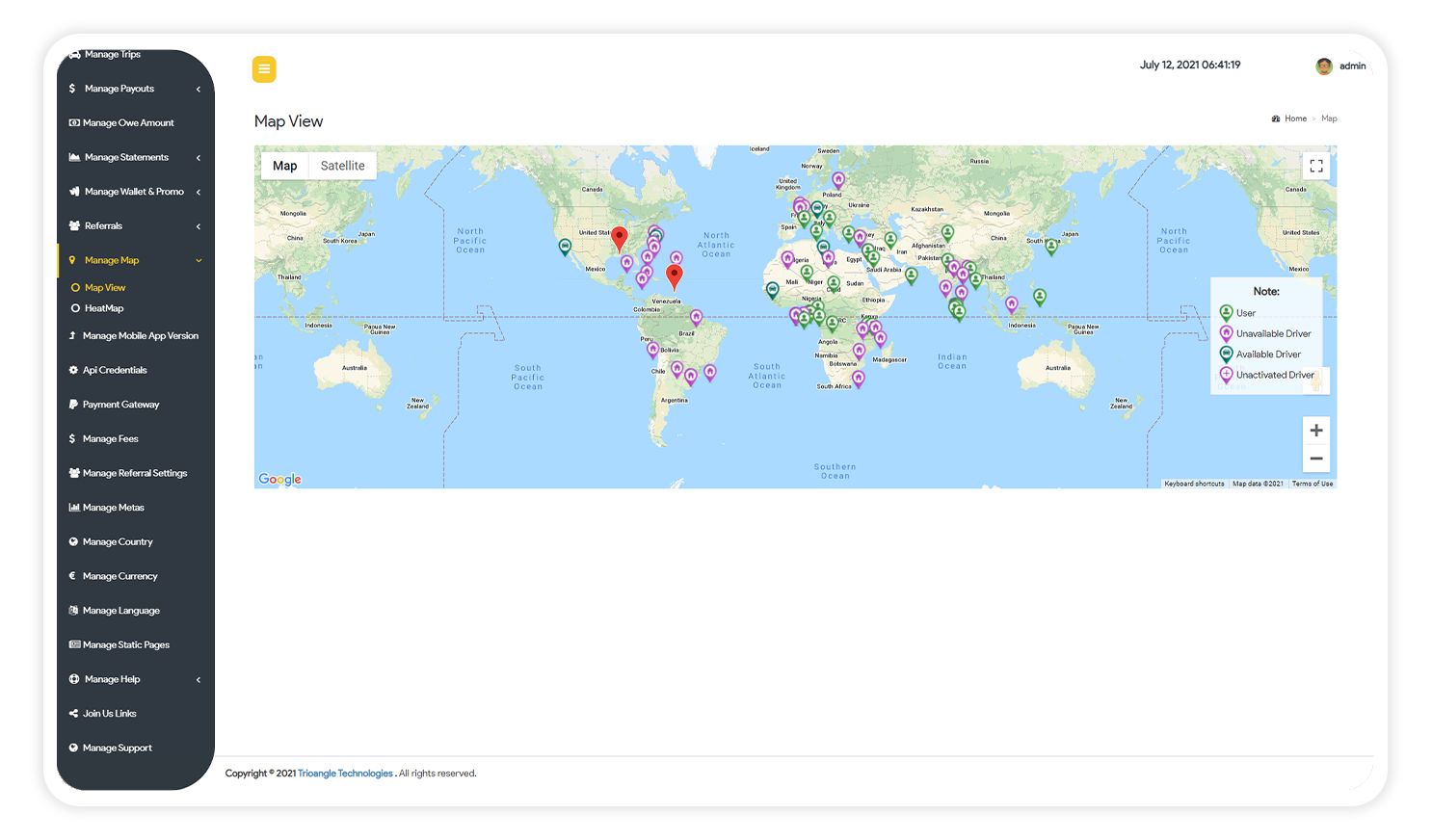
Map View
This feature is designed in the way that the details about the available users, active and inactive drivers list can be easily monitored in the map view. One of the most trending and required feature for better understanding is included for your convenience.
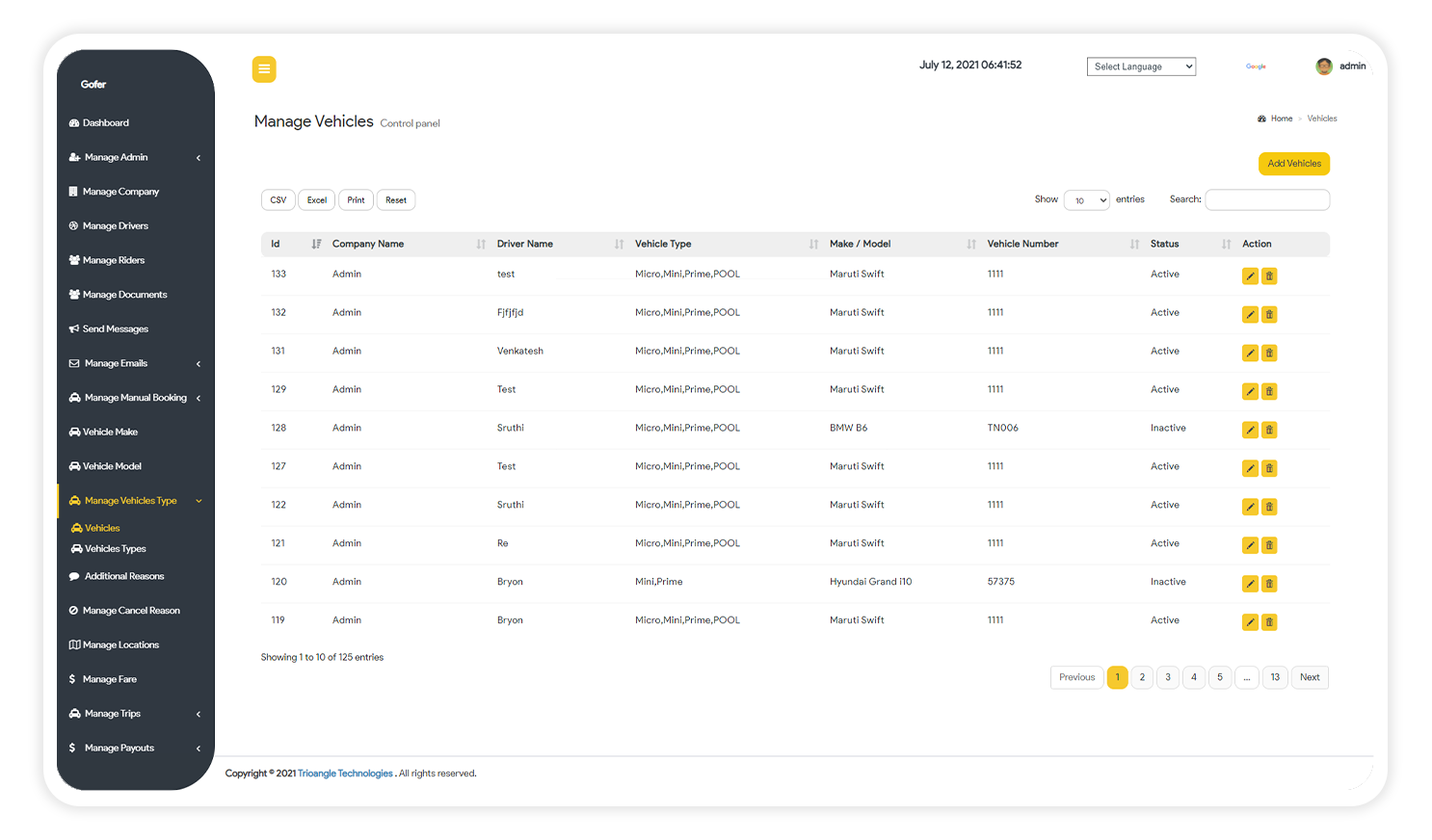
Manage Vehicles
A grasp about the details regarding the car name, description, base fare, capacity, added vehicle and other details helps to reform the business effectively, so that with the required features we have toiled on this option to manage effortlessly.
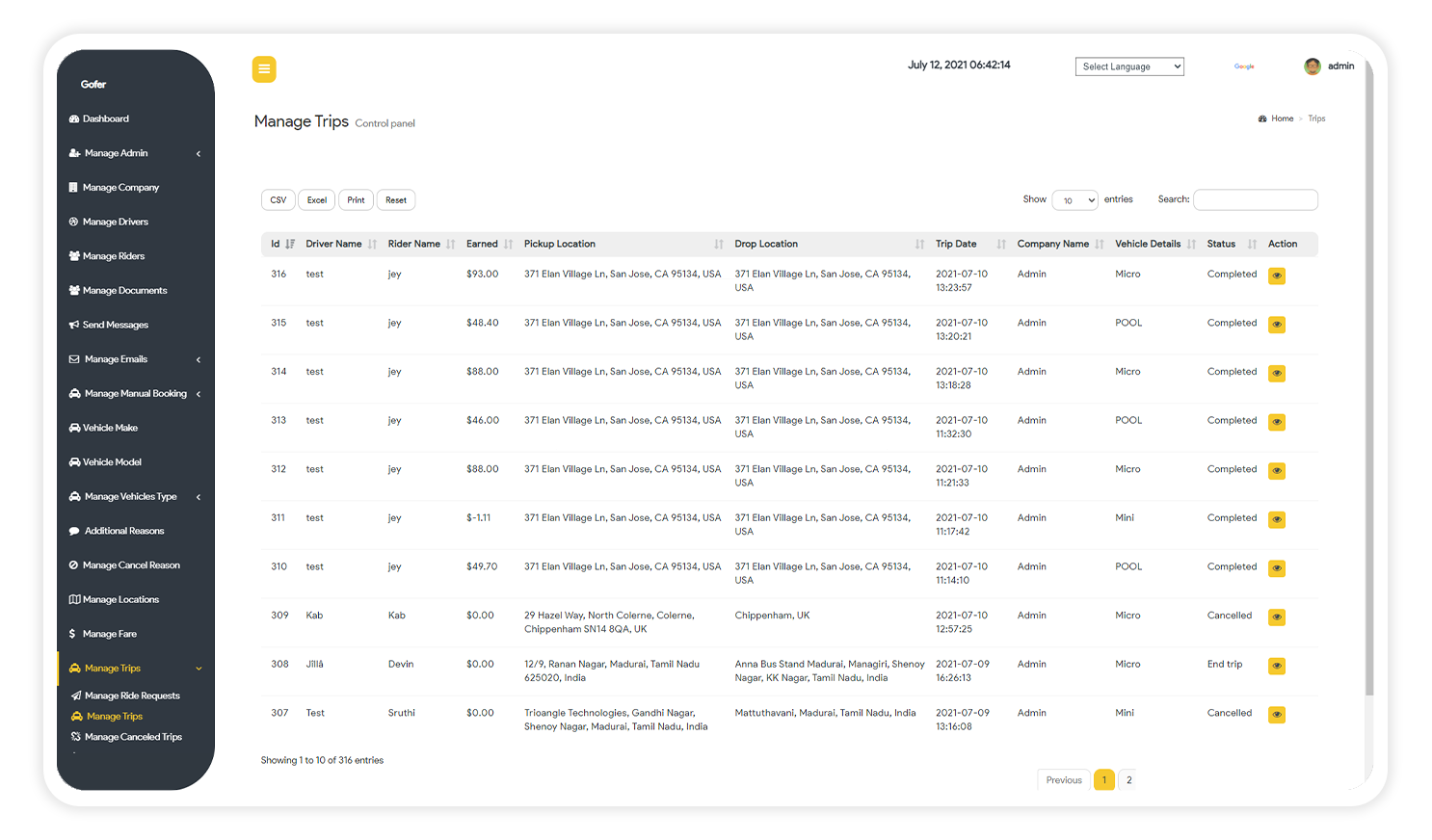
Manage Trips
Another fruitful option for the admin from our script is managing the trips, that is from this option you can view the trip details like driver & rider name, pickup and drop location, trip date, fare, vehicle details and status easily from the dashboard itself.
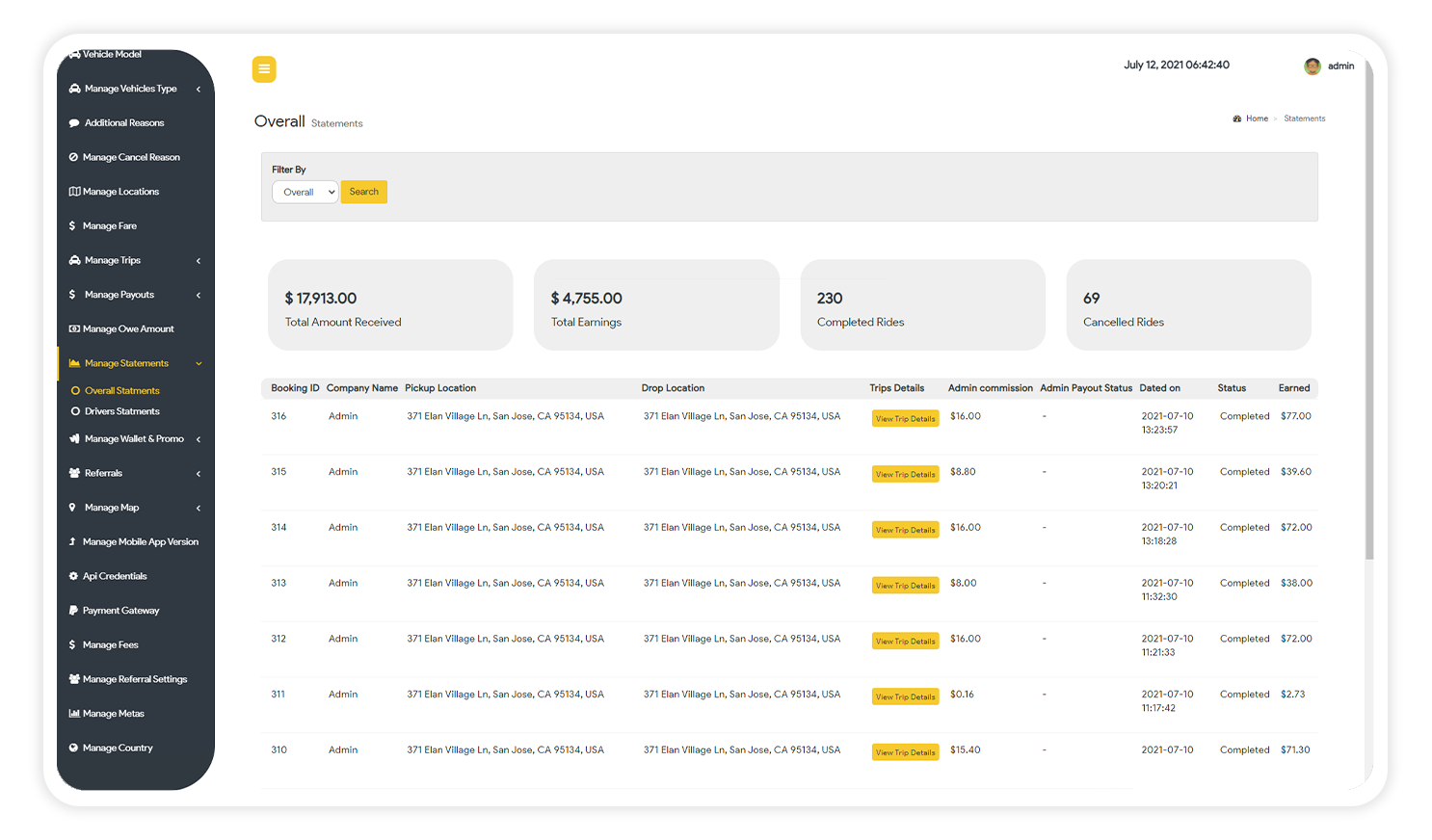
Manage Statements (Overall)
In this feature one can view the earnings, commissions, completed rides and canceled rides in a particular time period by using filters.
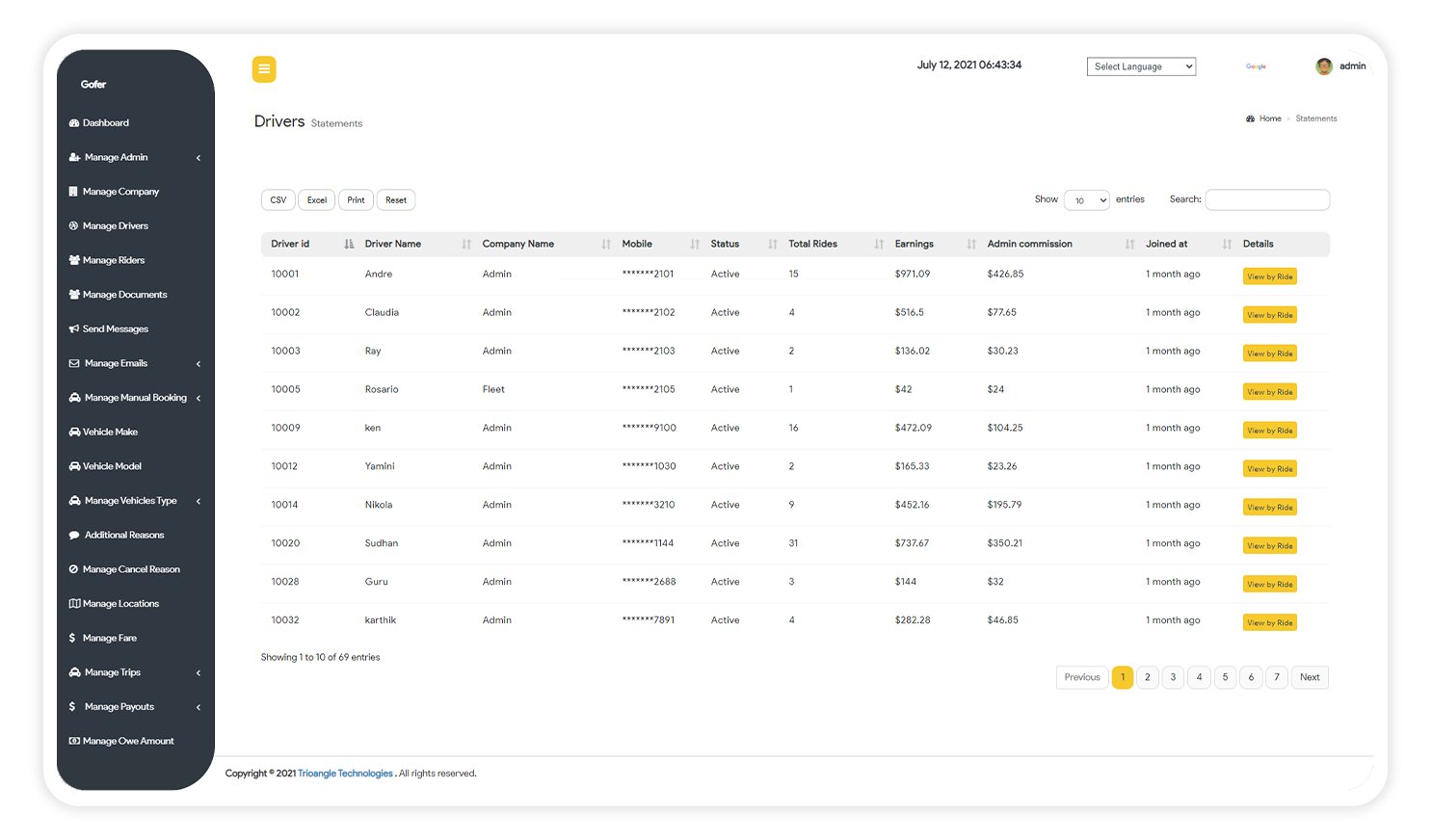
Manage (Driver Statement)
In this feature one can view the details about the drivers like status, total rides, total earnings and commissions. Admin can print the statement or export it in csv or excel format.
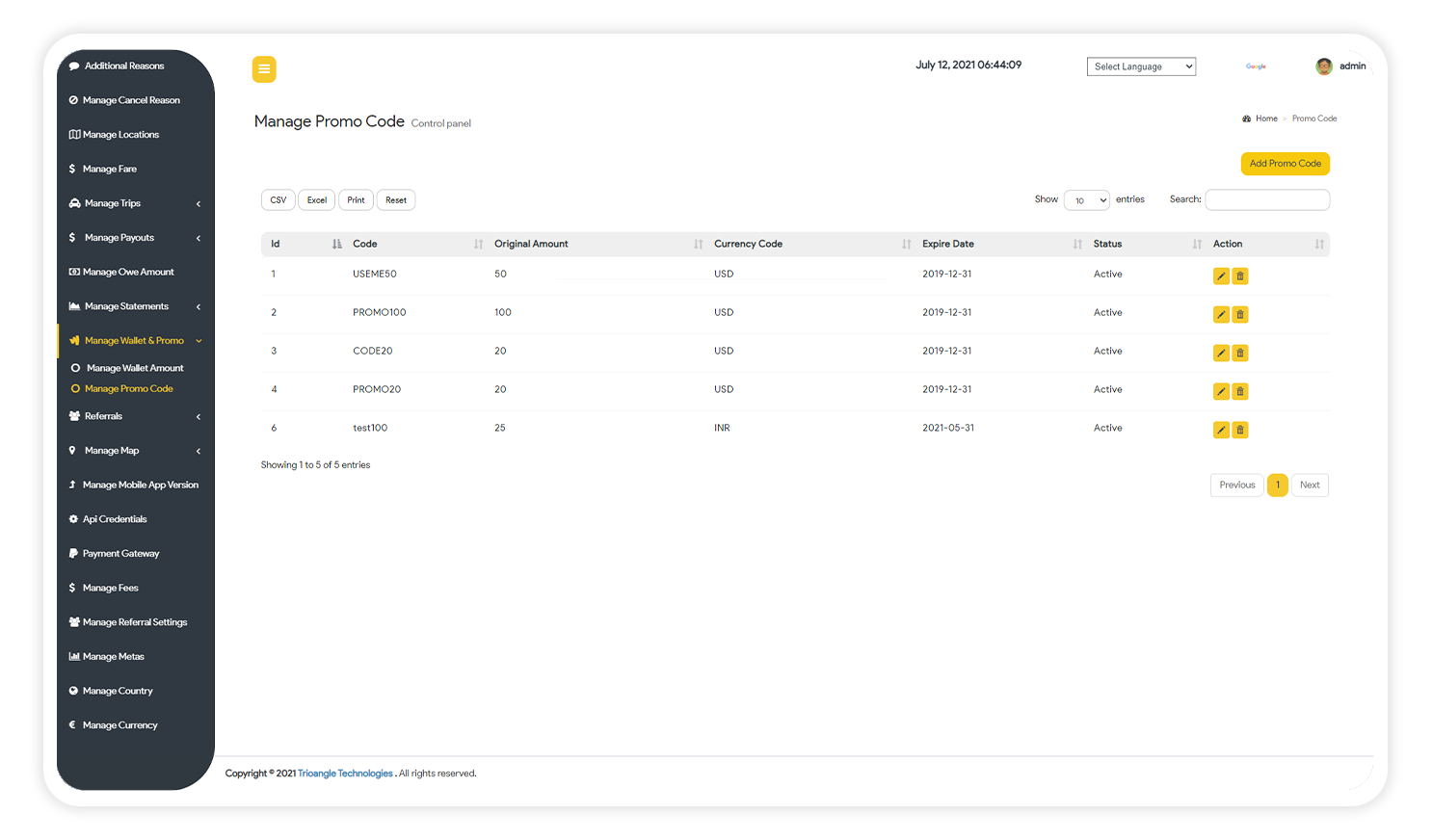
Manage Promo Codes
To boost up the business you can bestow the promo code options to the customers and can attract the wide audience. Within the dashboard itself one can control and manage the codes.
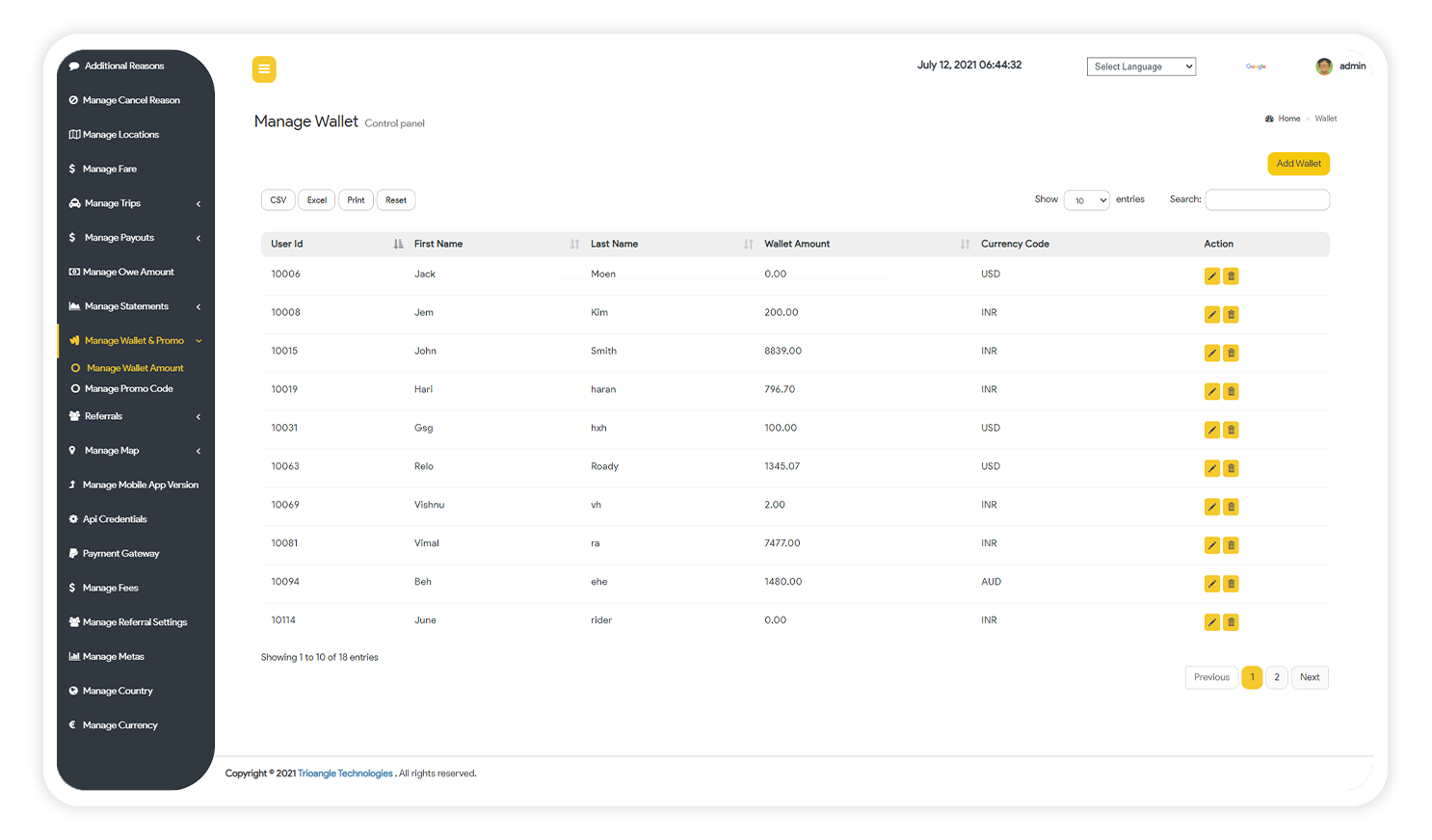
Manage Wallet Amount
The full access towards the user wallet can be monitored easily in this option, that is you can view, edit and delete the wallet details. Furtherly in our script we have also embraced an option to add amount in users wallet directly as offers or others.
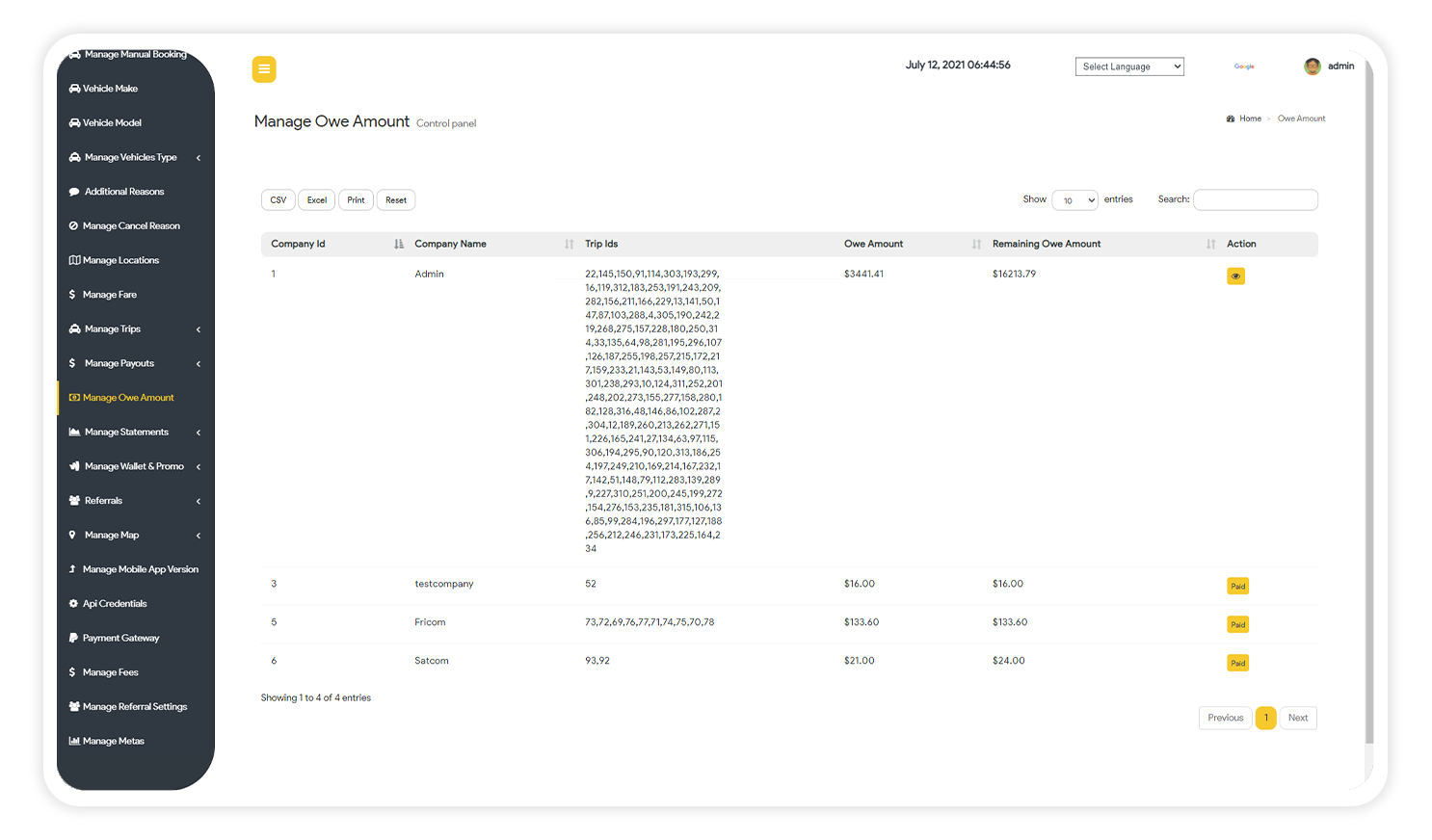
Manage Owe Amount
When the payment is made in cash on delivery their commision amount and other owing amount can also be managed without any hindrance by the admin. So for better management we have comprised this feature to equalize and tally the owe amounts.
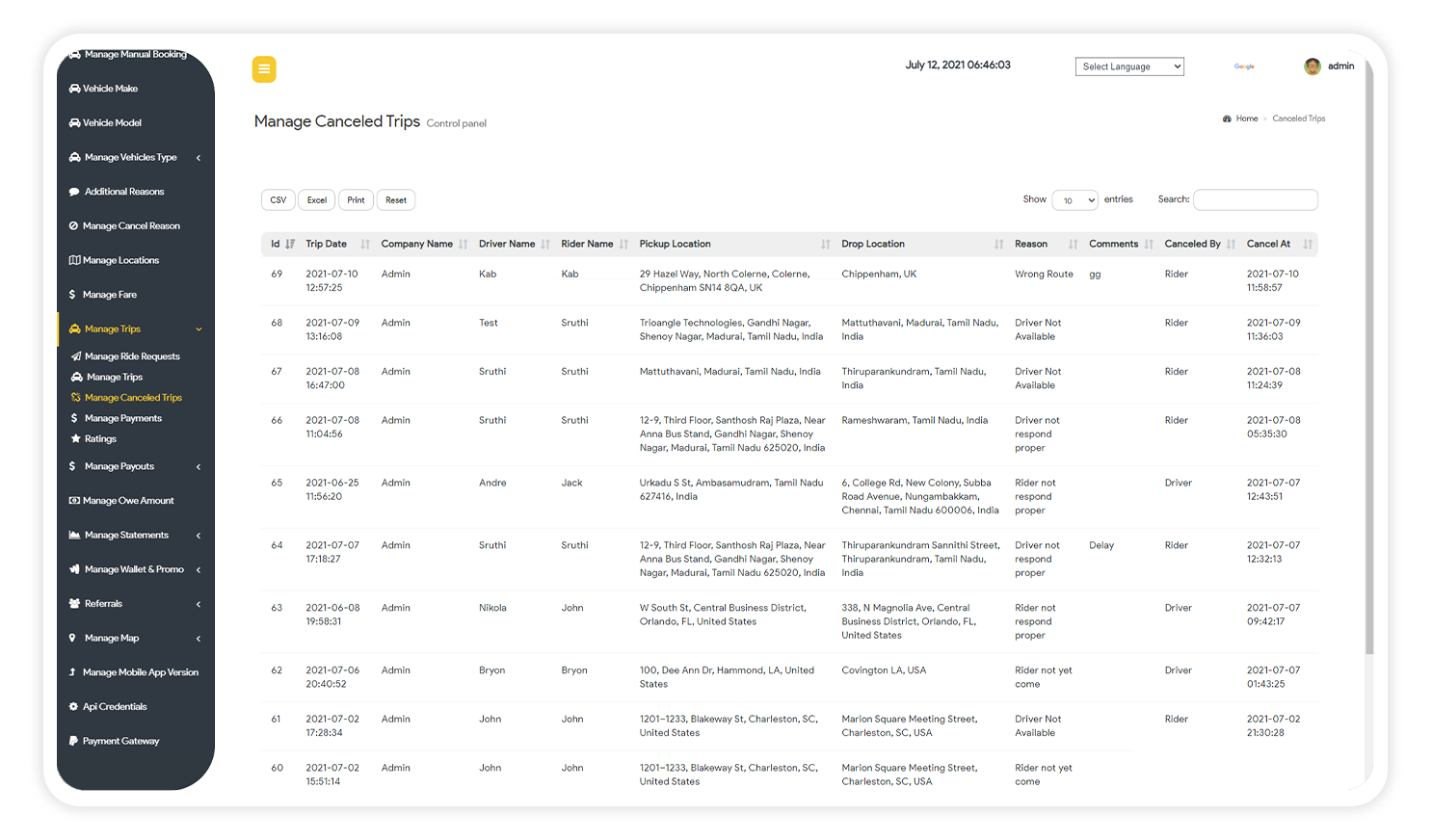
Manage Cancelled Trips
When the user or the driver cancels the trip, it has to acknowledged properly so that you can easily check out why the trip has been cancelled and work on it to provide productive service for the people. So considering that in the admin panel we let you to easily maintain the canceled trips.
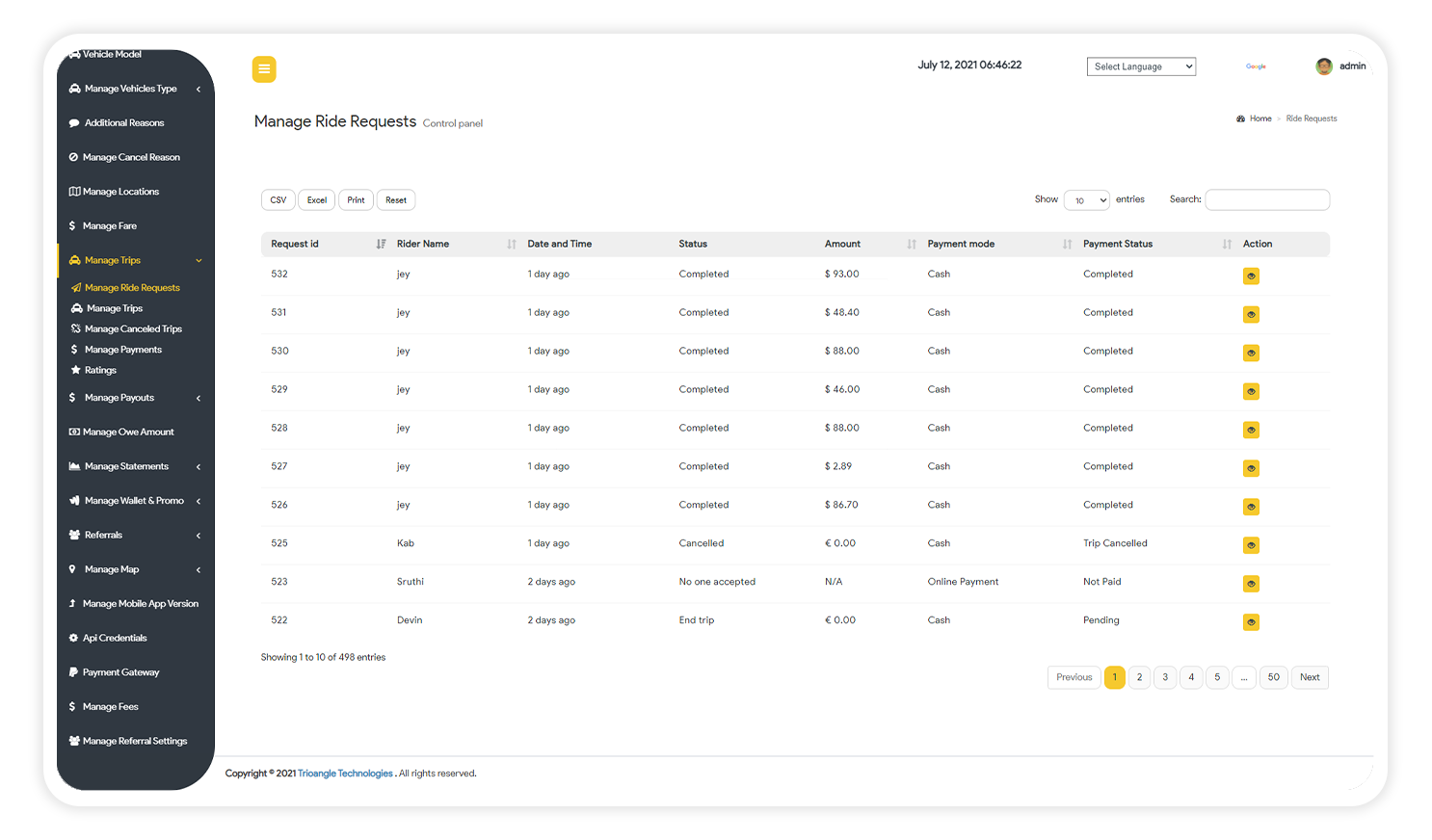
Manage Ride Request
When the user schedule a ride in a particular time, we have enabled the admin to perceive the details like the user id, location, date and time, amount, payment mode and the status and trigger the request on time. To put in a line an explicit details about the ride can be contemplated easily by you.
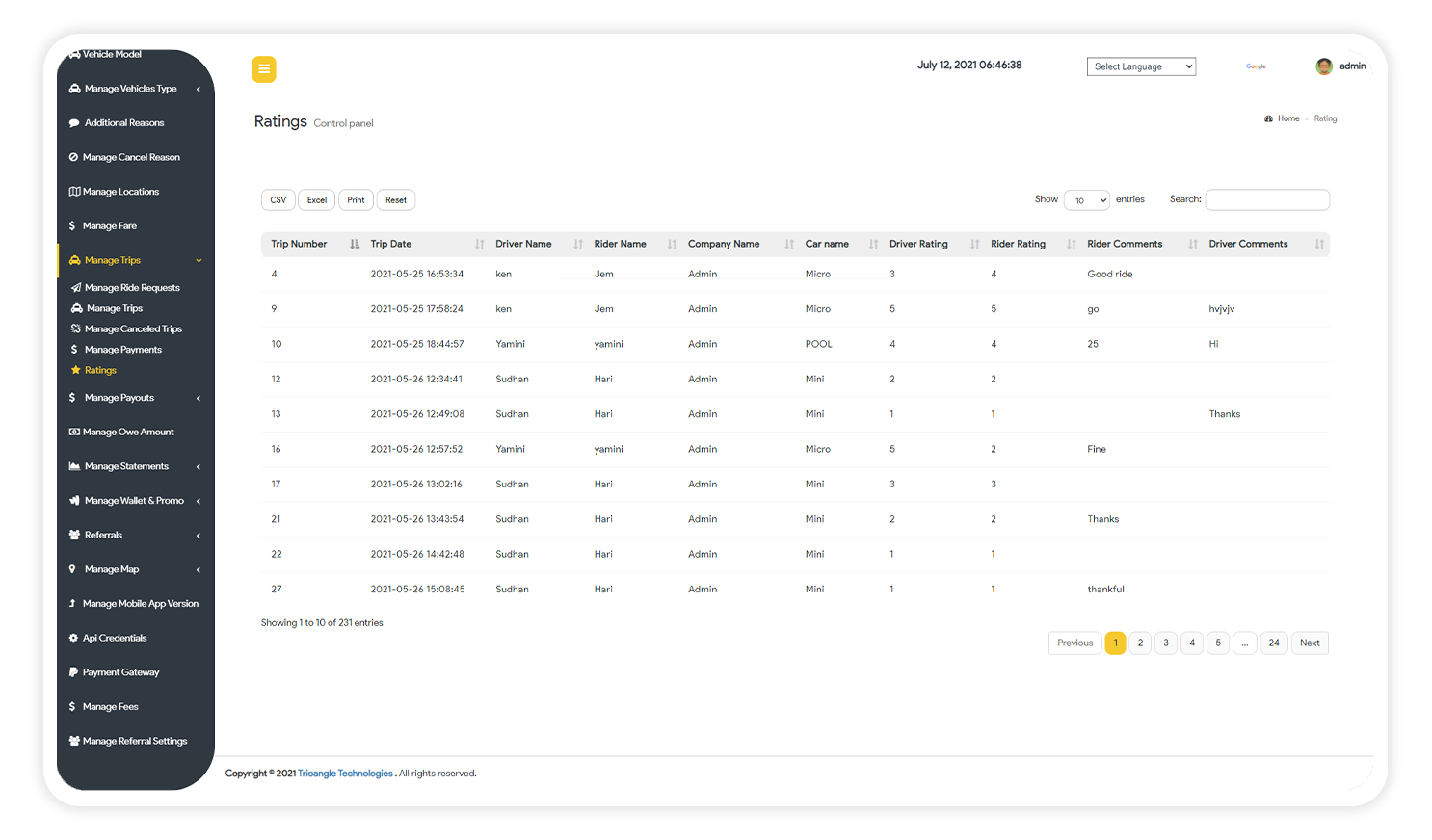
Ratings & Reviews
Instead of blowing own trumpet about your business, the rating and review option will help you to understand about your service. So that we provide the option to easily manage the ratings and review in a effective manner within the dashboard itself.
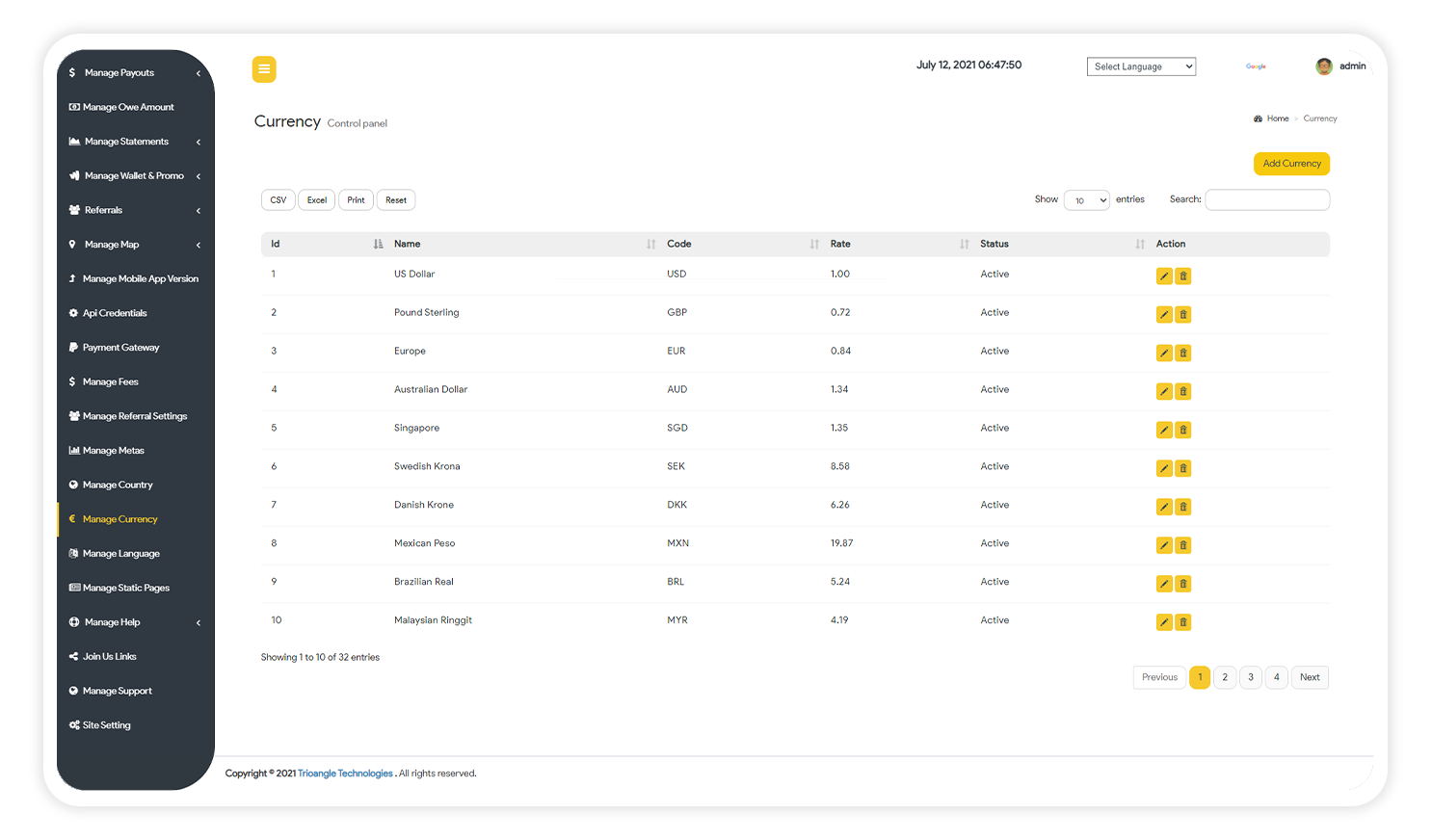
Manage Currency
With the support of “Manage Currency” the business can be done in multiple location and can switch to the preferable currency mode and provide convenience for users and the drivers. So for betterment we have deployed this feature in an automatic format.
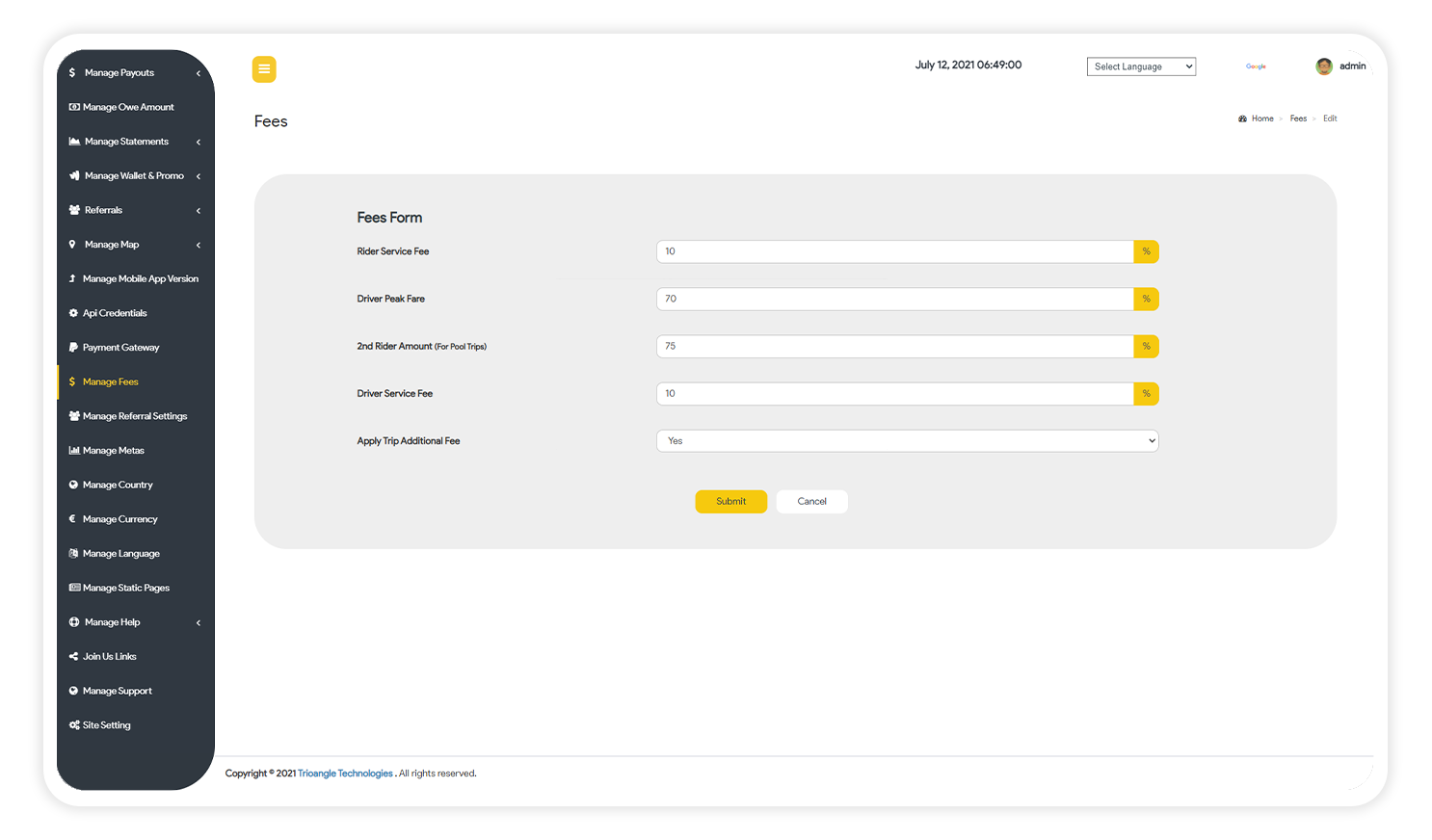
Manage Payments
From the dashboard itself the driver details like trip date, driver name, rider name, time fare, distance fare, base fare, access fare, total fare, driver payout and status can be examined from this feature itself.
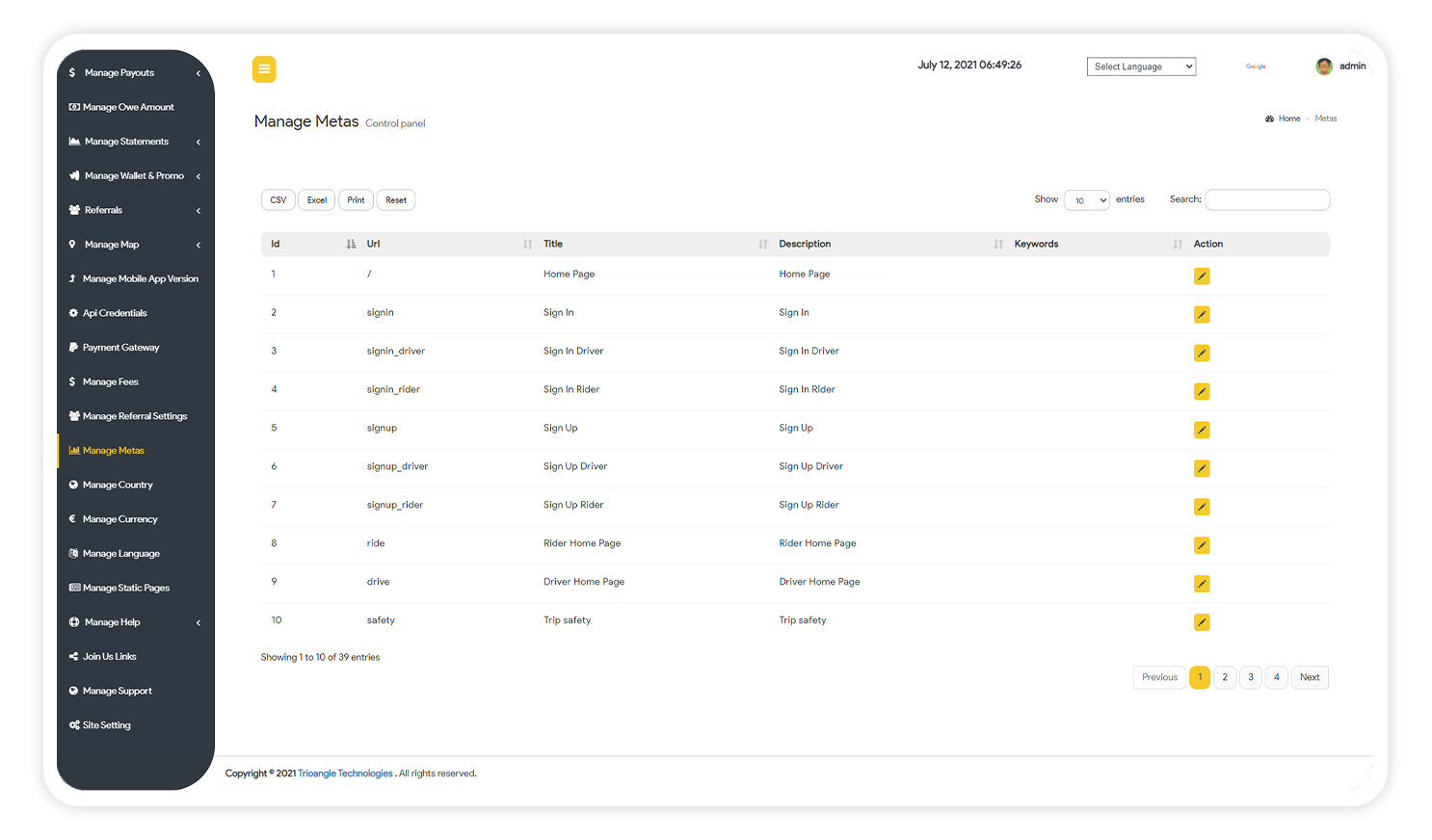
Manage Metas
For the SEO friendliness of the site, in the dashboard itself you can add the title, description, and keywords to support the search engine requirements. To enhance your business in digital promotions we have included this feature to work it easily.

Payment Gateway
Nowadays many users prefer cashless transaction. So for the quick access, the payment gateway is integrated to manage the flawless transaction in the script. We believe that for the secured payment transaction management this feature seems to work effectively.
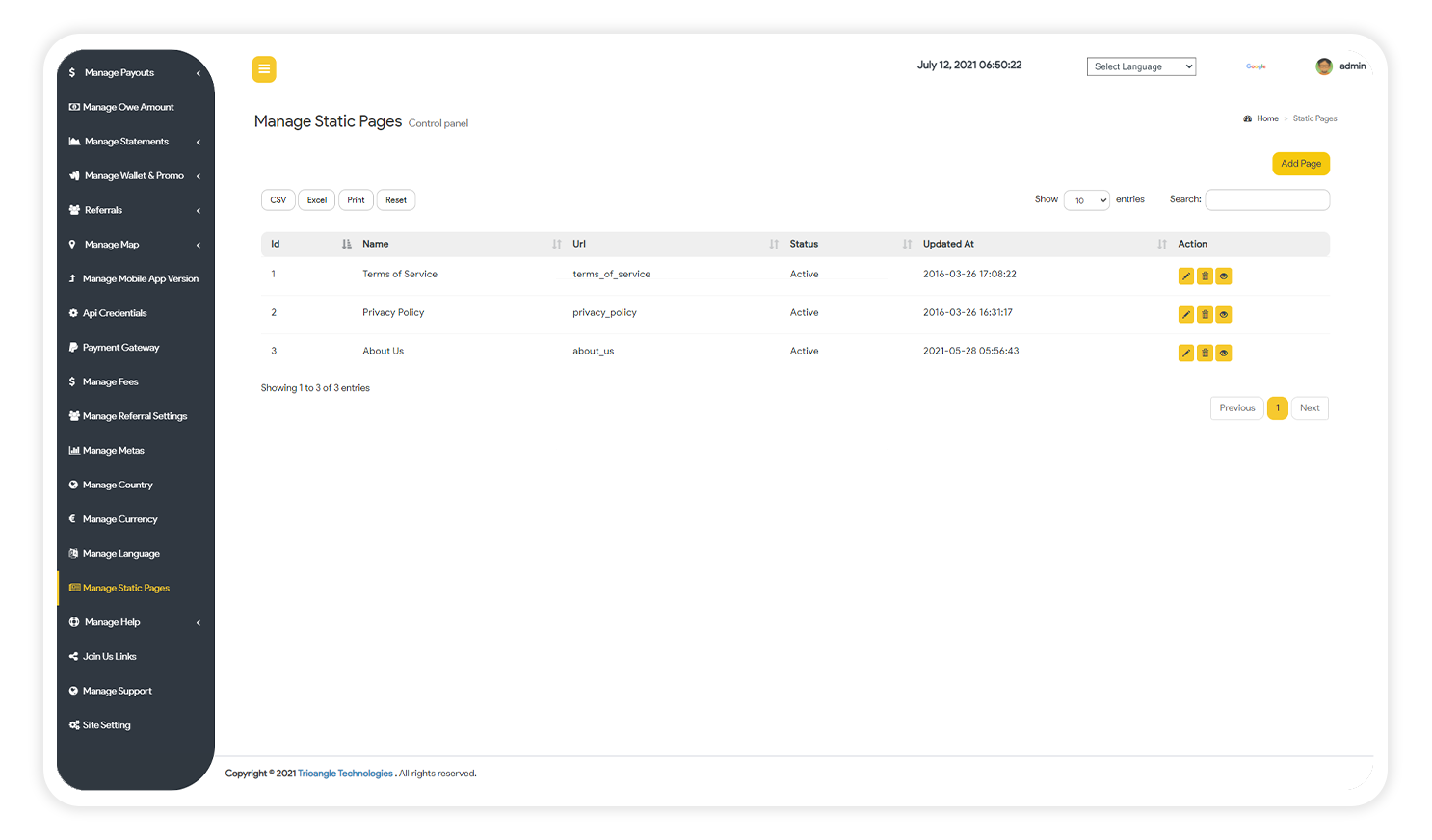
Manage Static Page
The pages like Terms of service, Privacy Policy, About us, How it works and other static pages describes who you are, and what your service is about. This page content and other changes can also be managed effectively under this feature option.
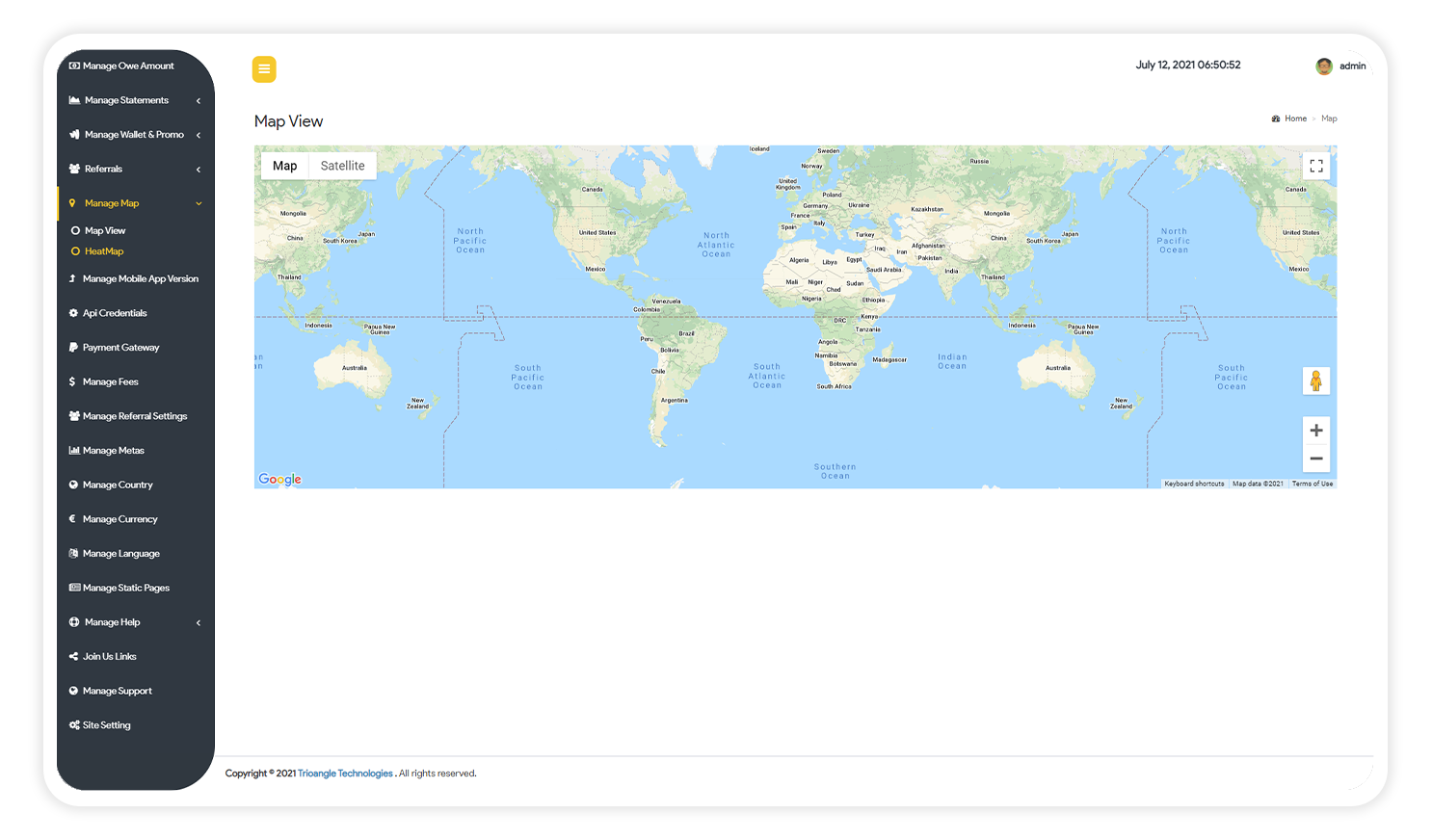
Heat Map
In a particular location when there is a high niche of ride request the admin can view that in a heat map (An indication like a dot about highlighting the location will be displayed). Even he can make use of that opportunity to apply surge pricing.
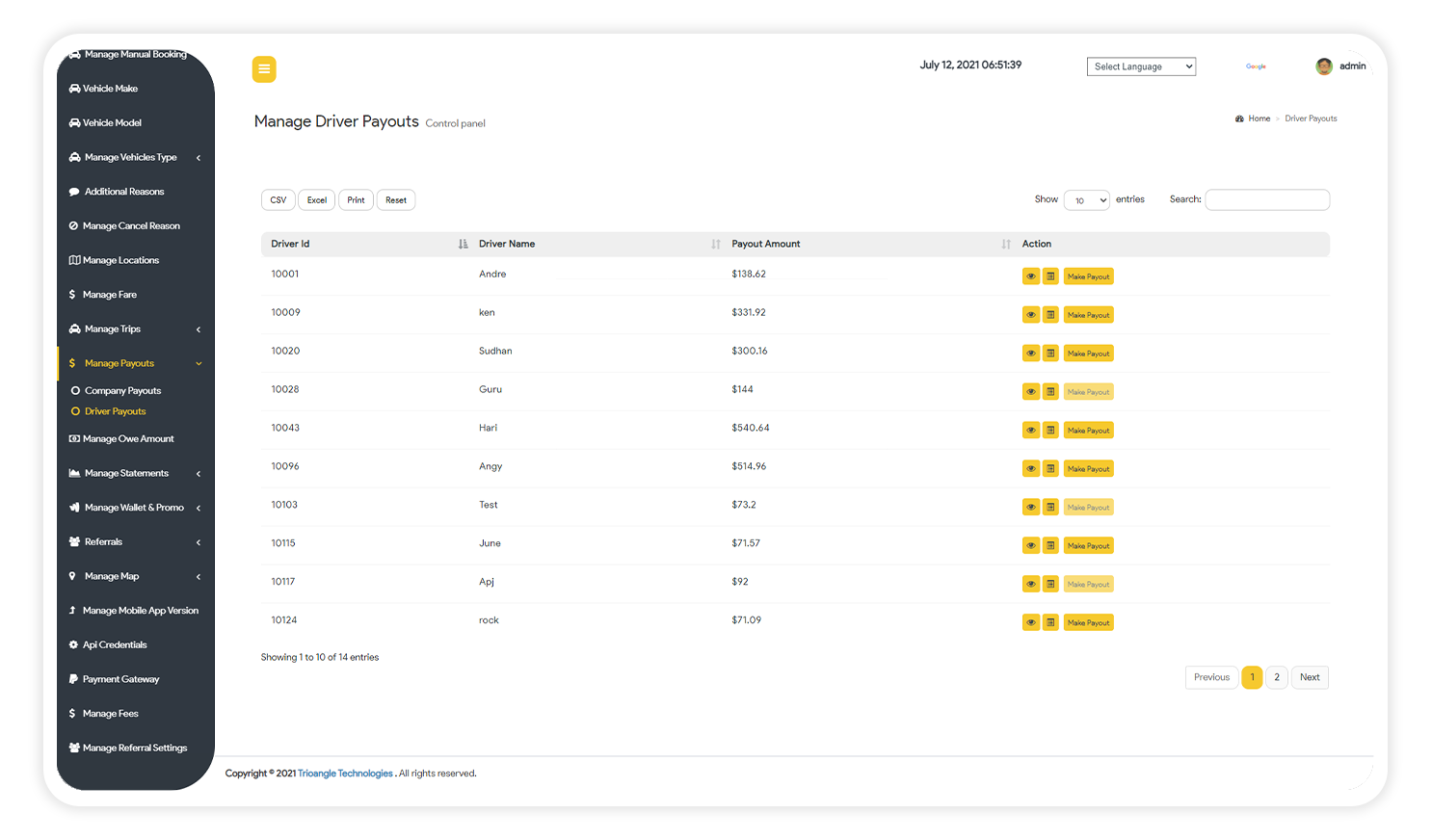
Manage Drivers Payout
Here the admin can pay for the driver in a daily, weekly, and monthly manner. In this option the details with the driver id, driver name, payout amount with the date details are displayed for the admin convenience.
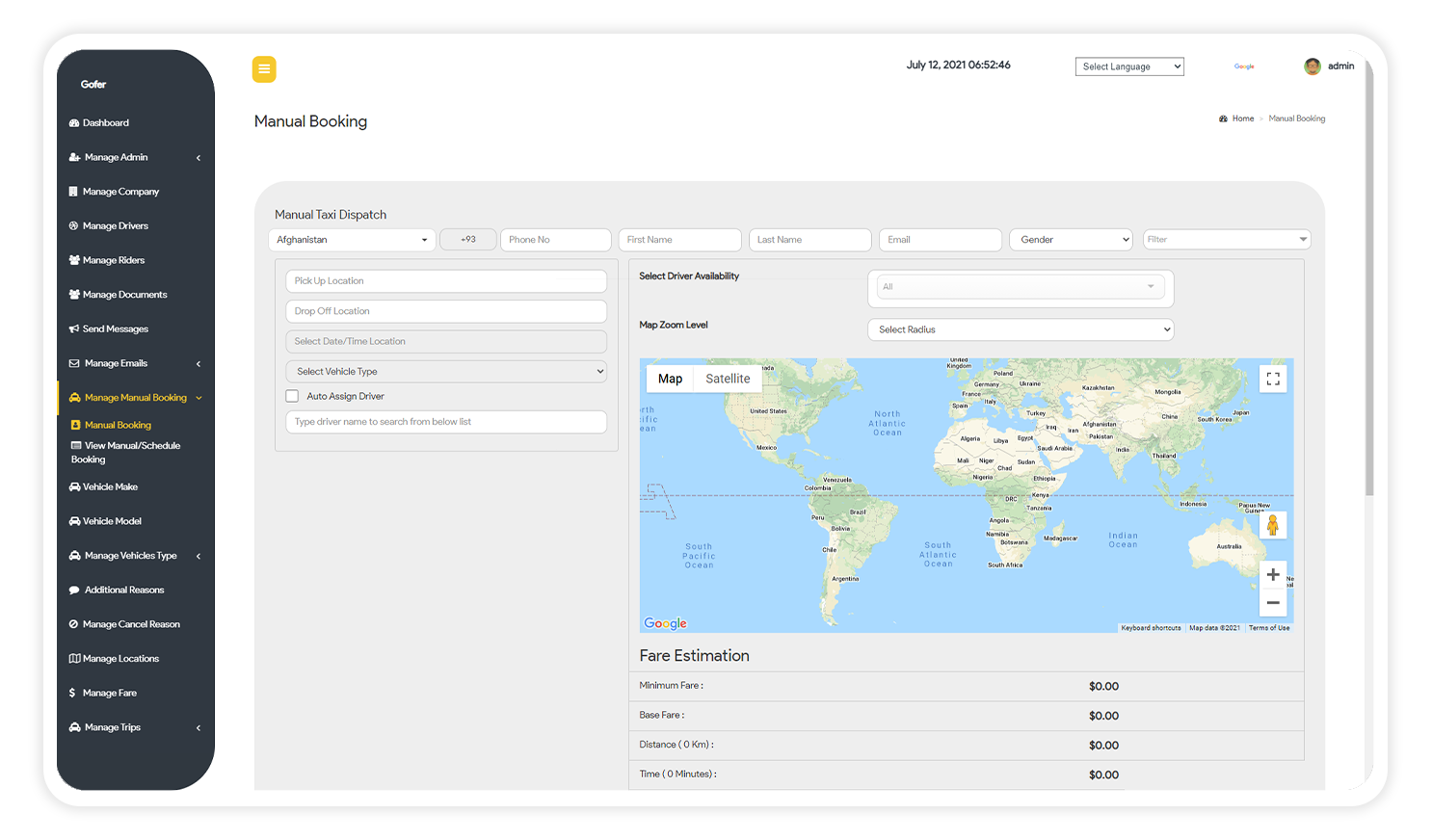
Manual Booking
When a rider prefers to pre-schedule the cab by call without the Gofer app, then the admin can manually book the cab with all the information and filter details from the user. Through this one can grab all types of audience and the automation of this booking can be maintained with ease.
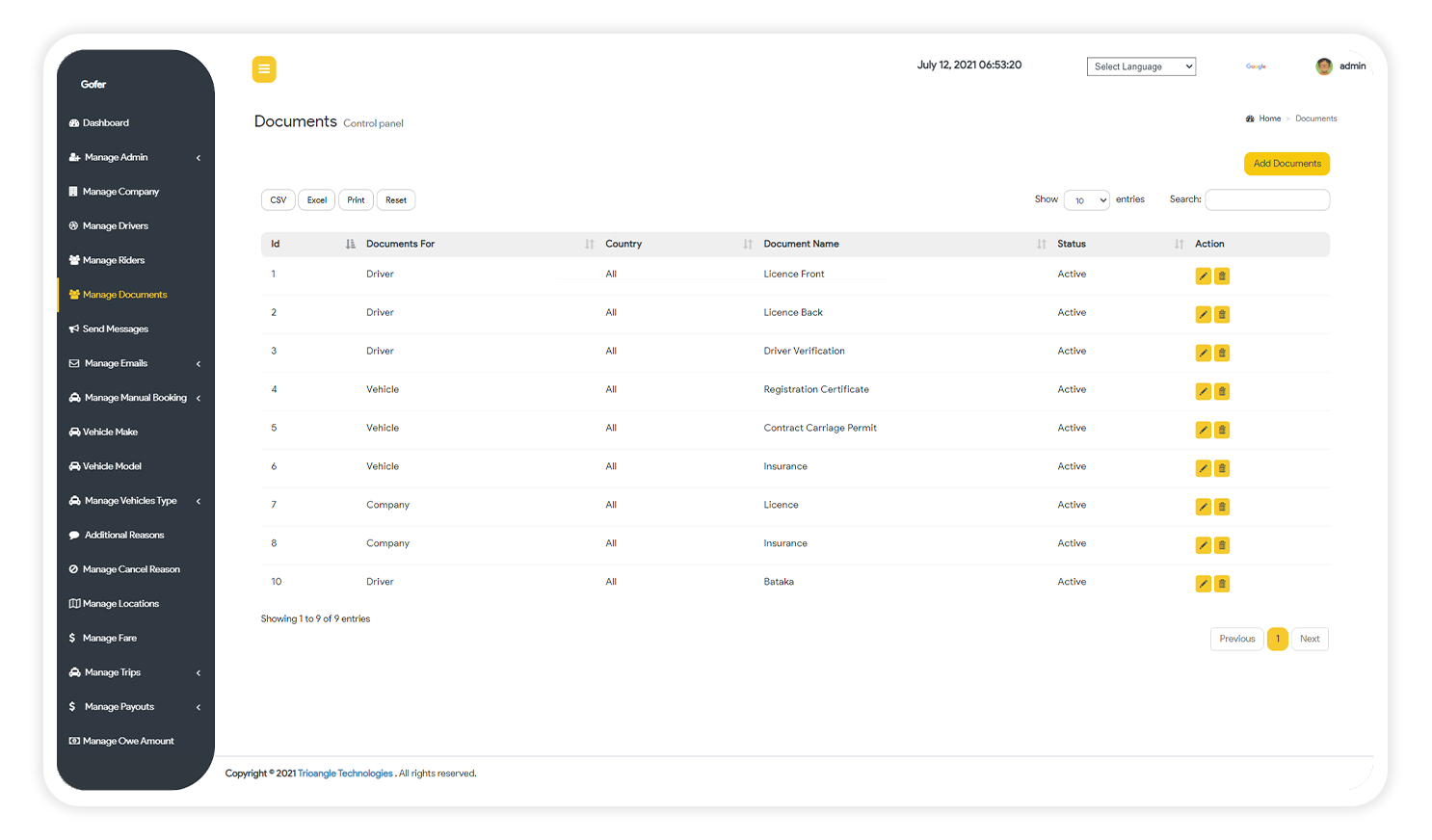
Manage Document
Admin has to verify the documents of the company, riders, vehicle make, vehicle number, registration certificate, insurance of the vehicle. The document process will change through the countries. Admin can manage the document name, expiry status and can change the languages through the readable process.
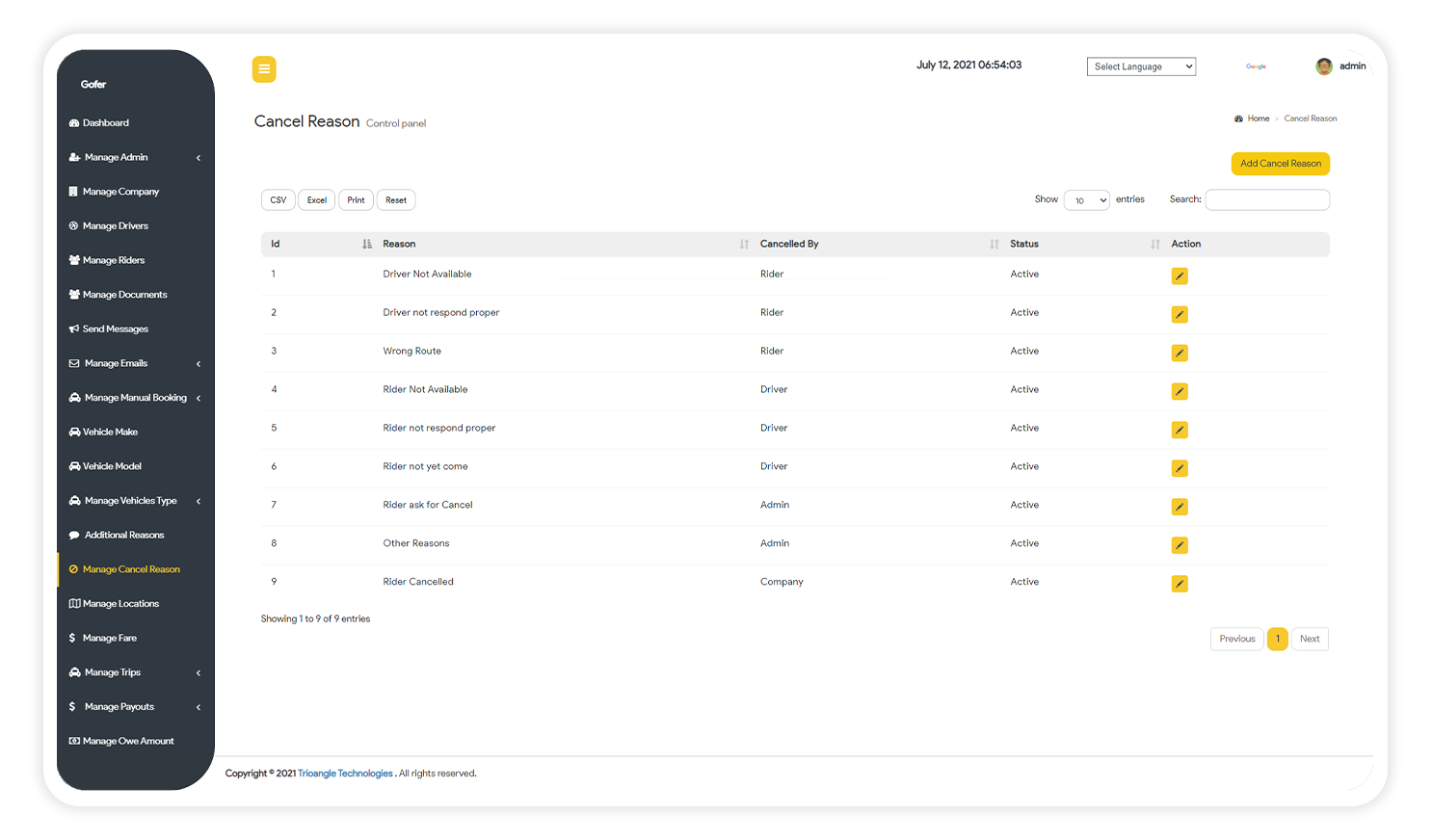
Cancel Ride Reason
If a rider is canceling a ride, the admin can make quick responses like 'booked by mistake', and some other messages.